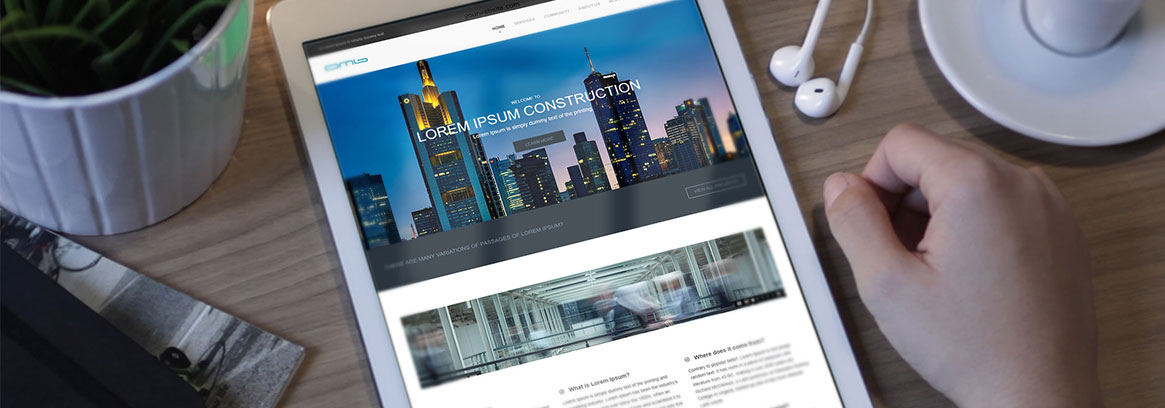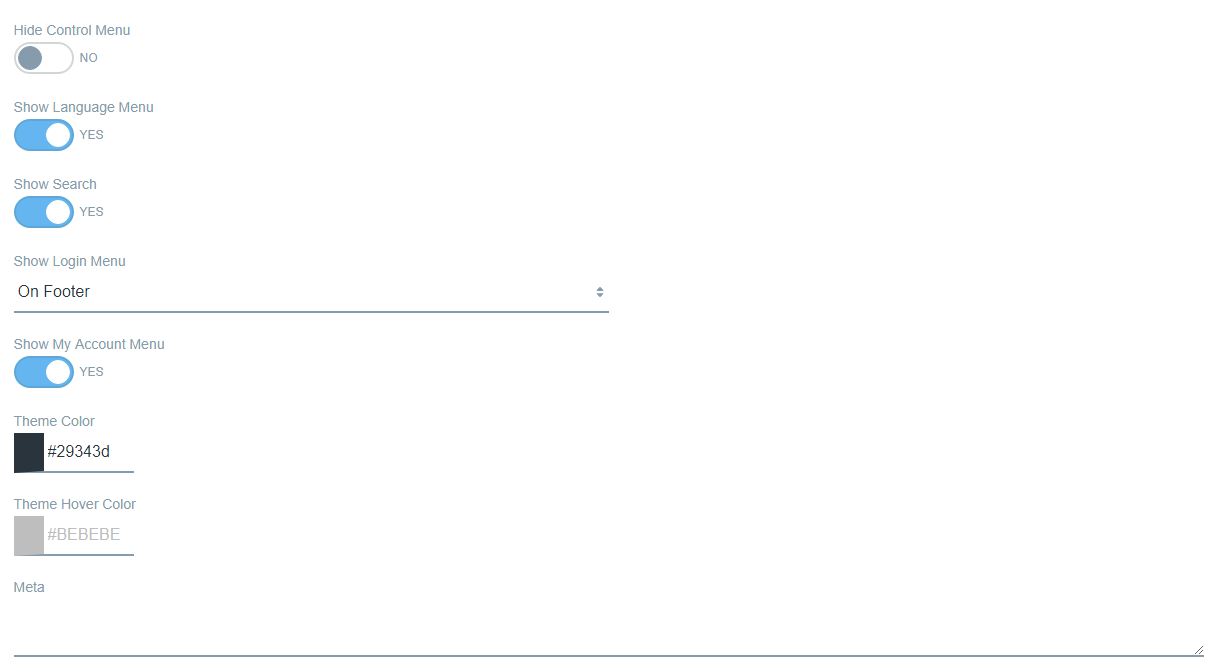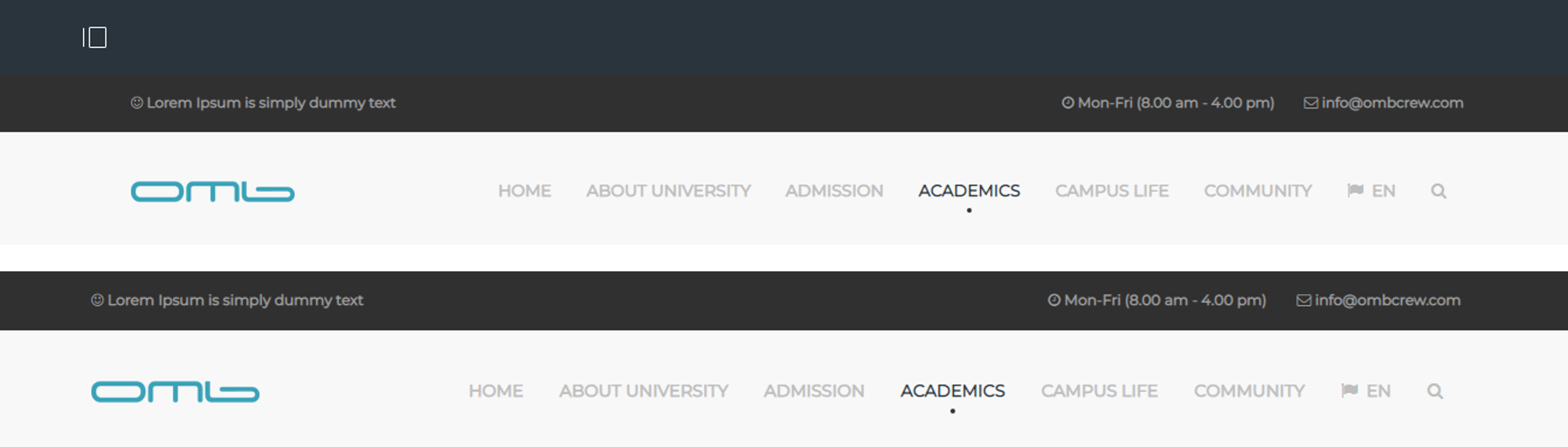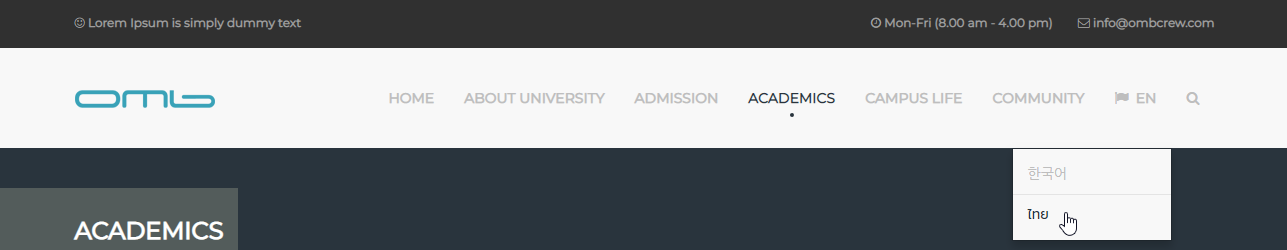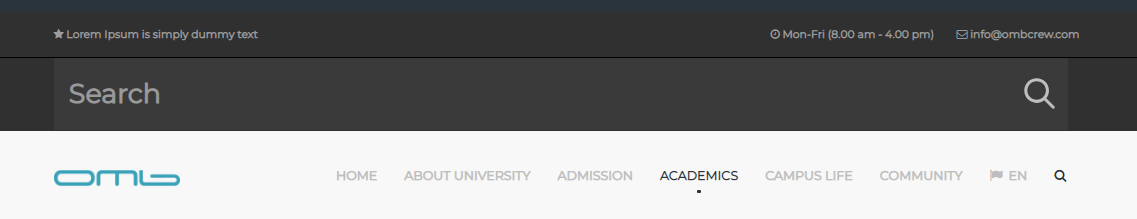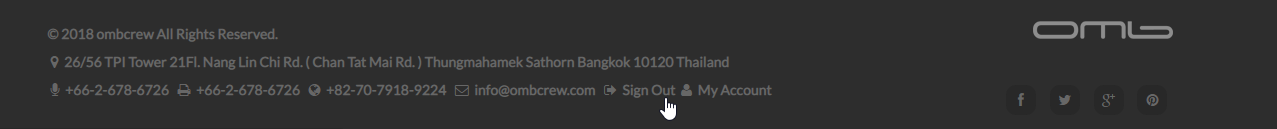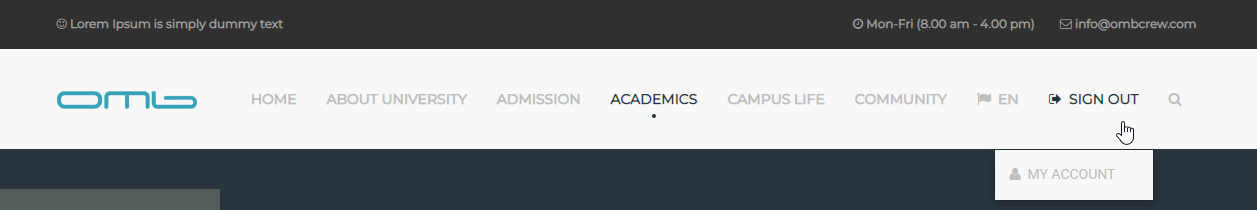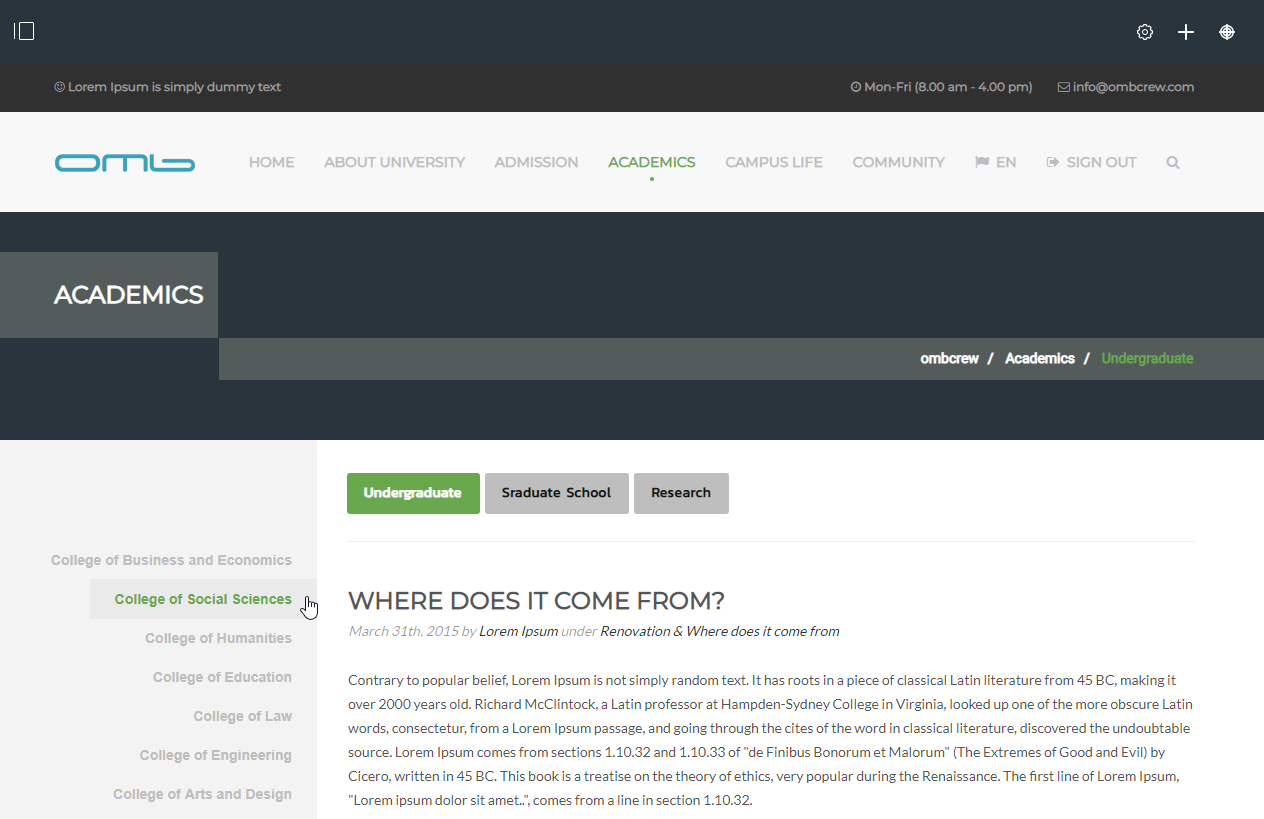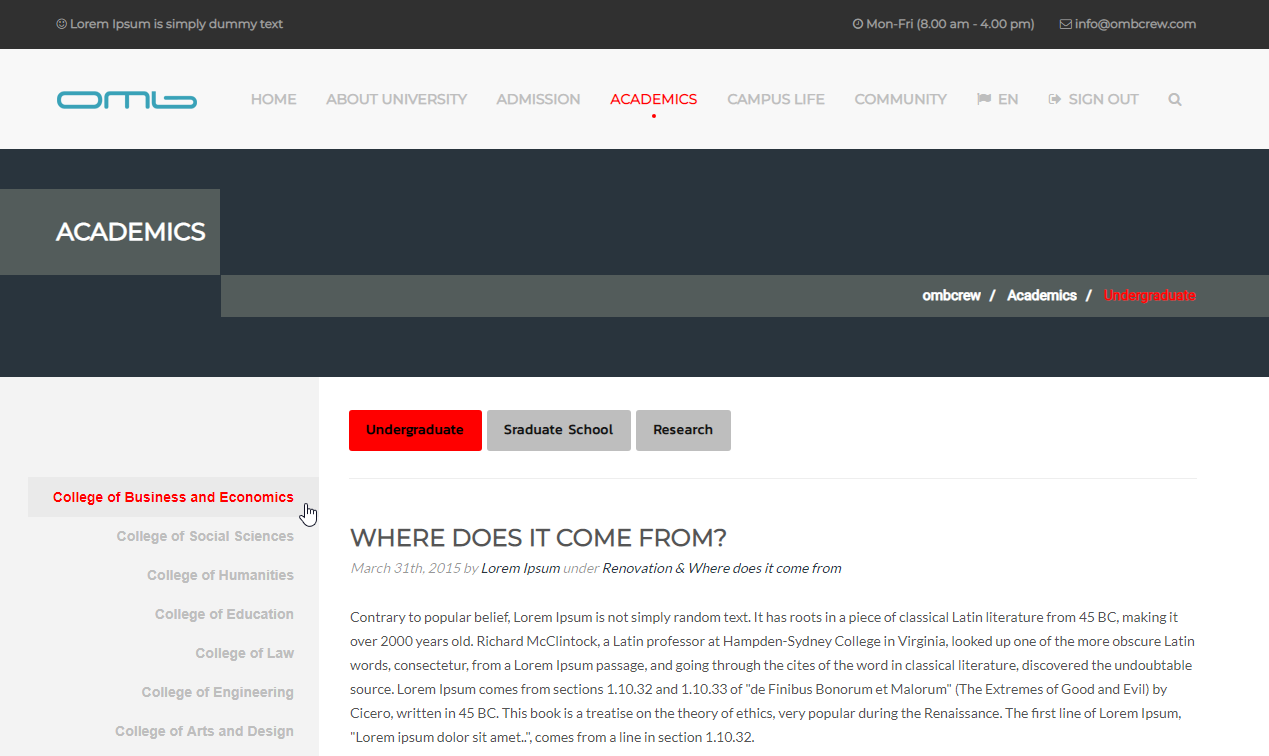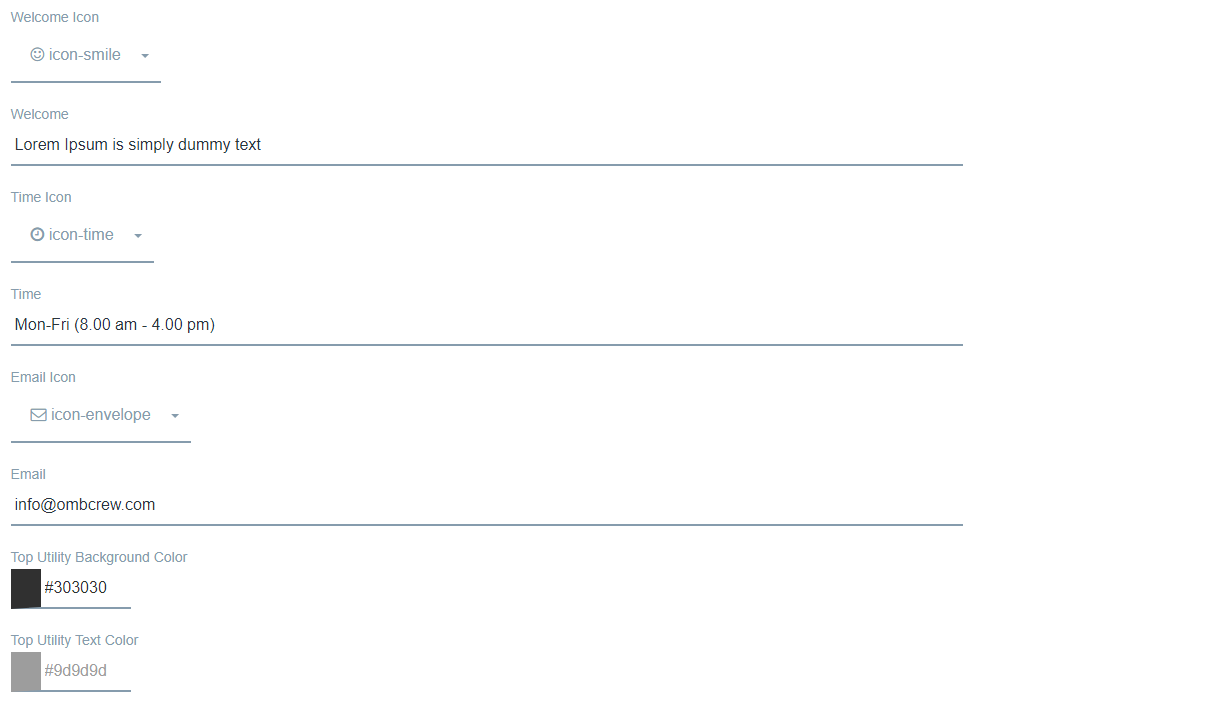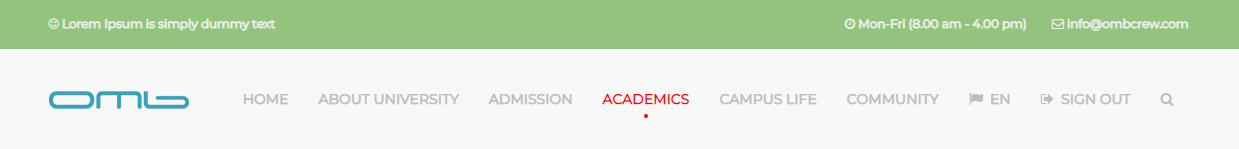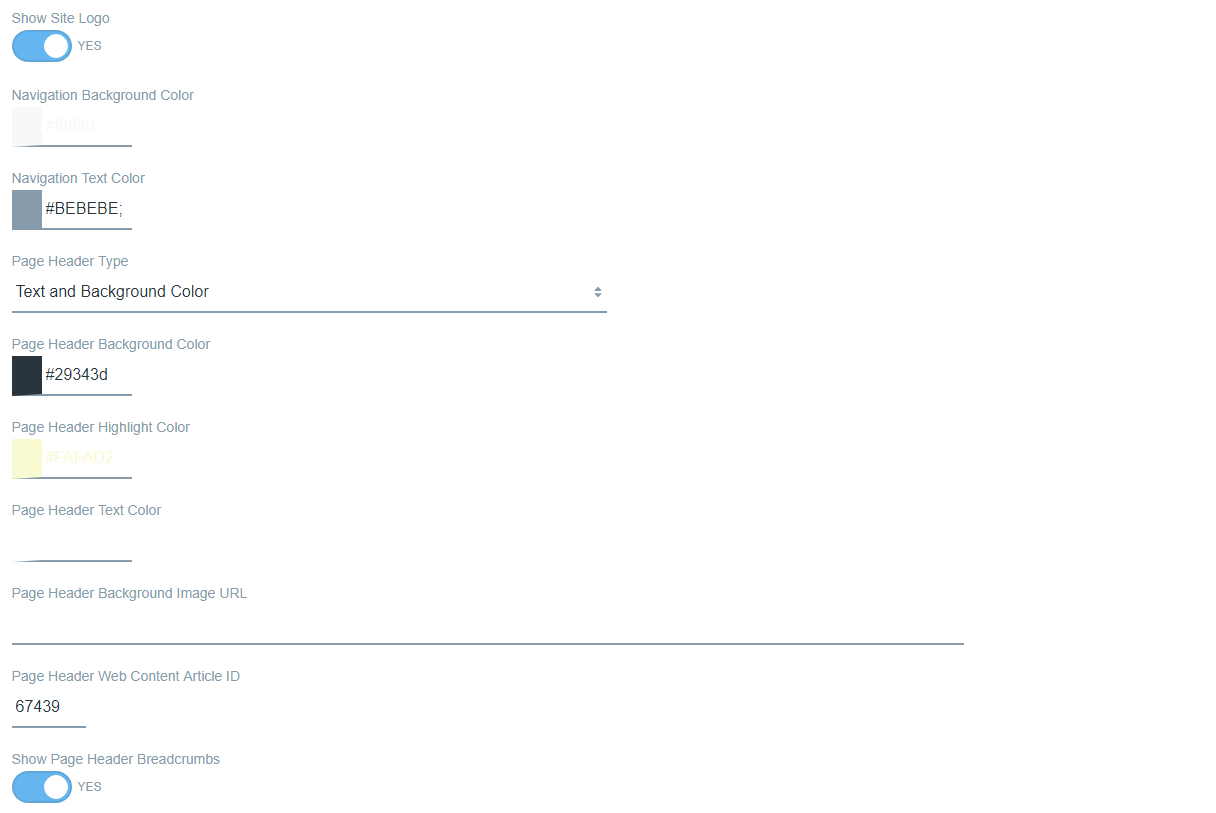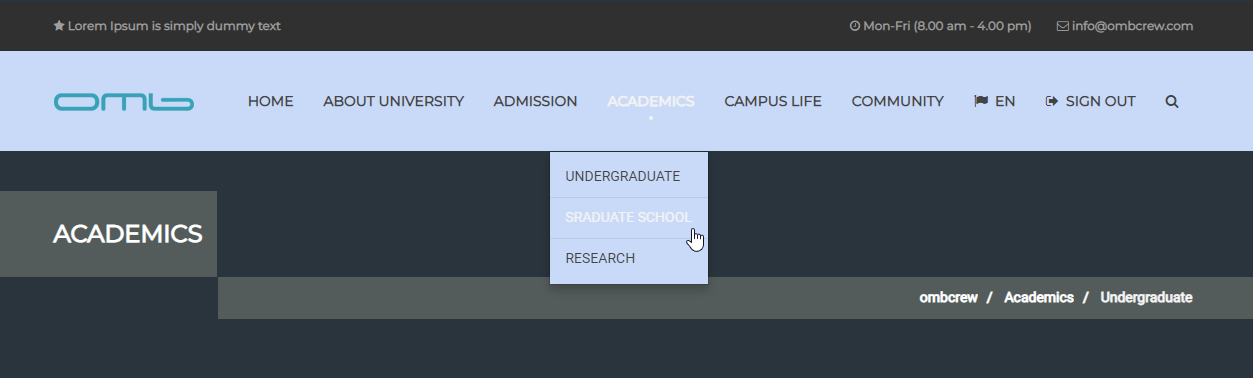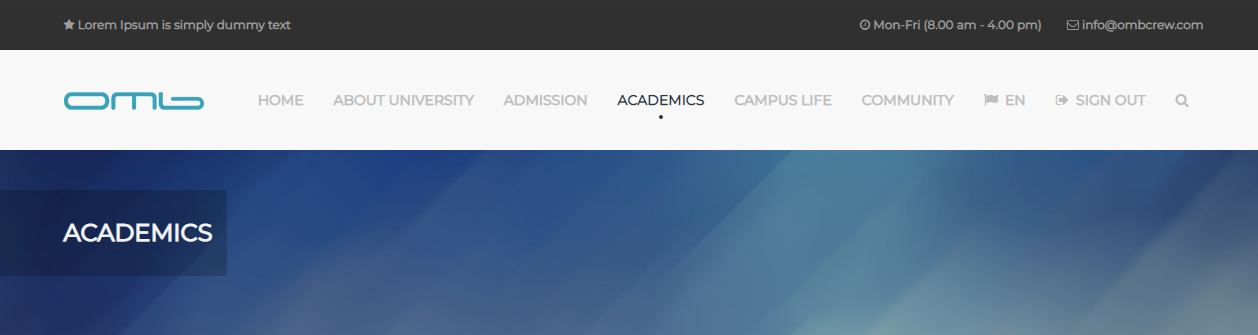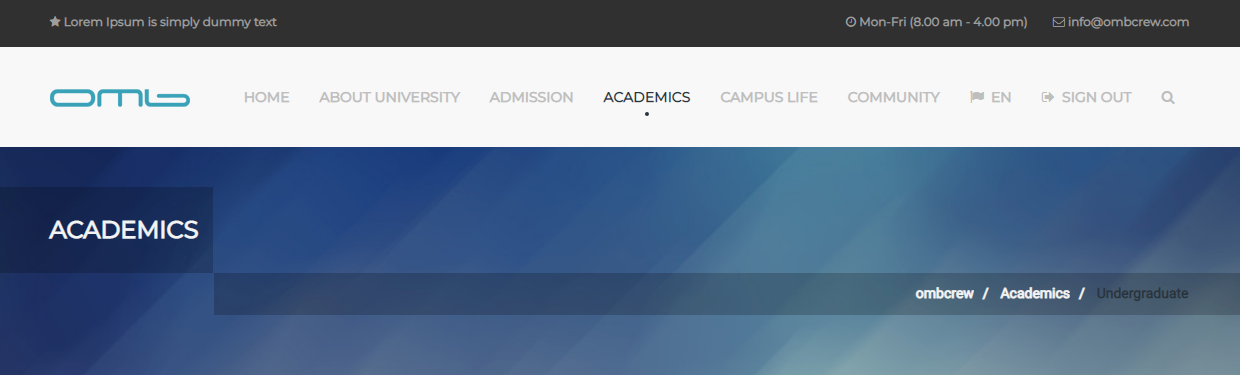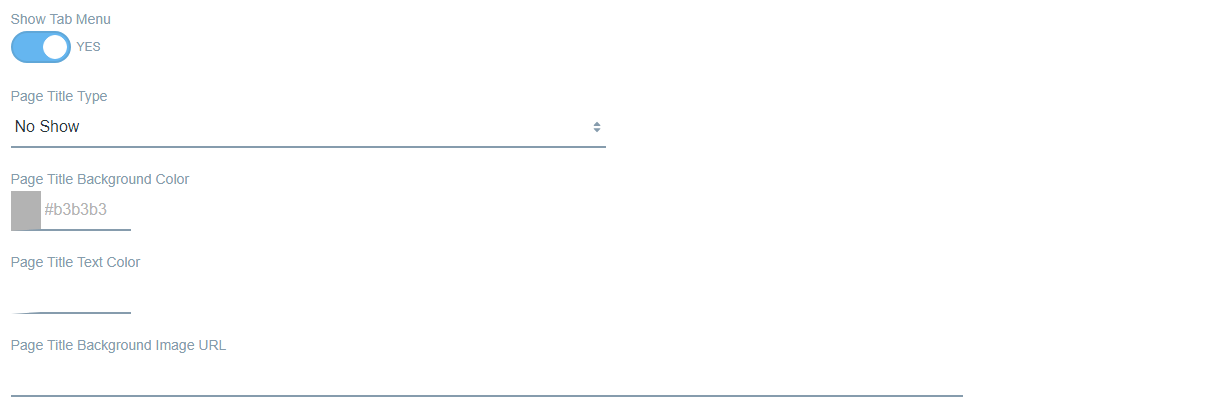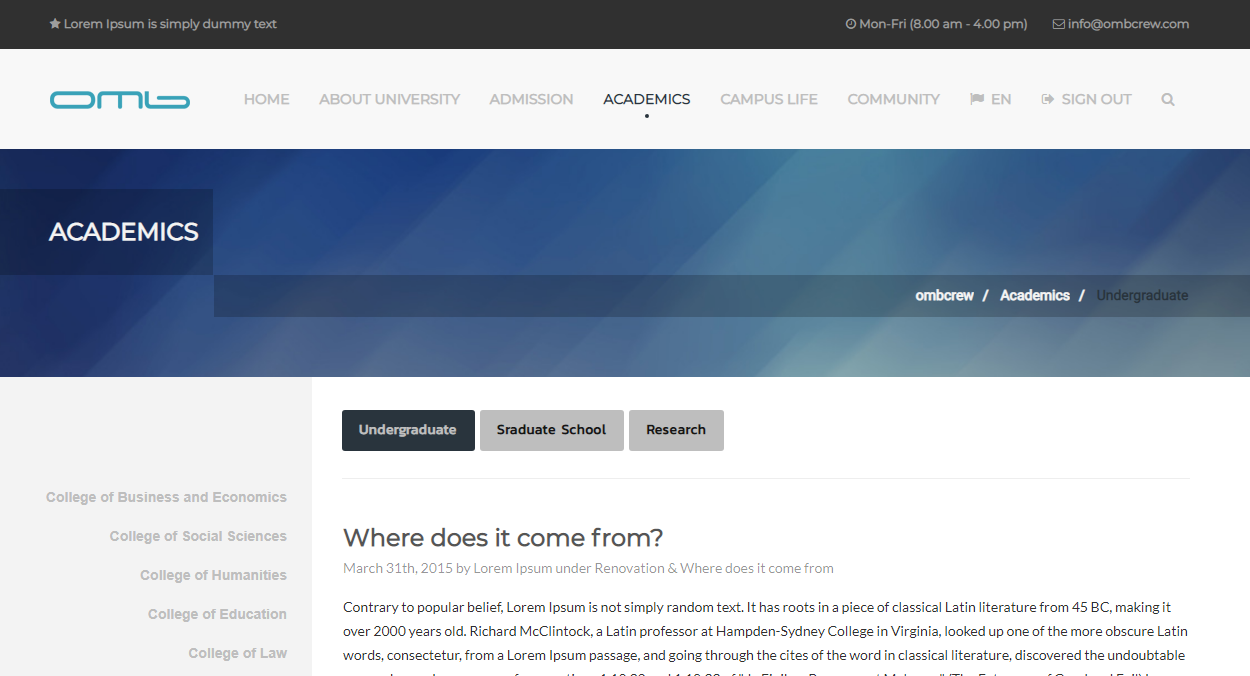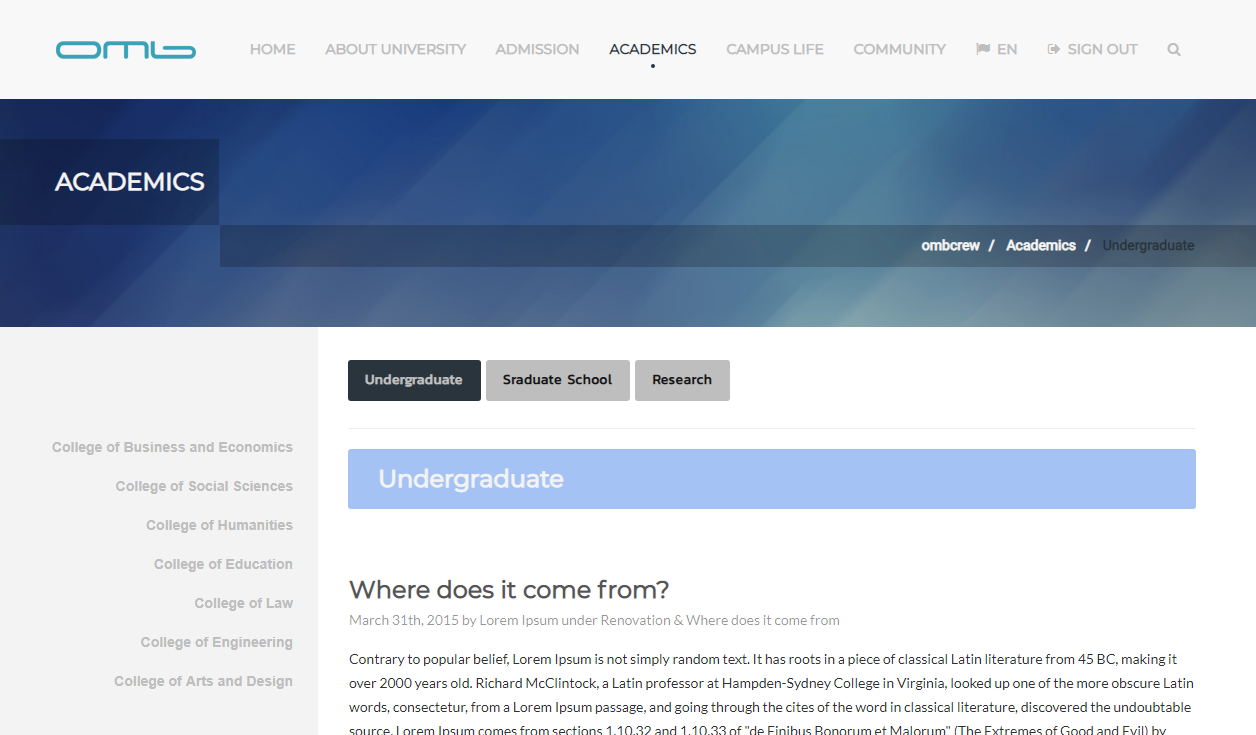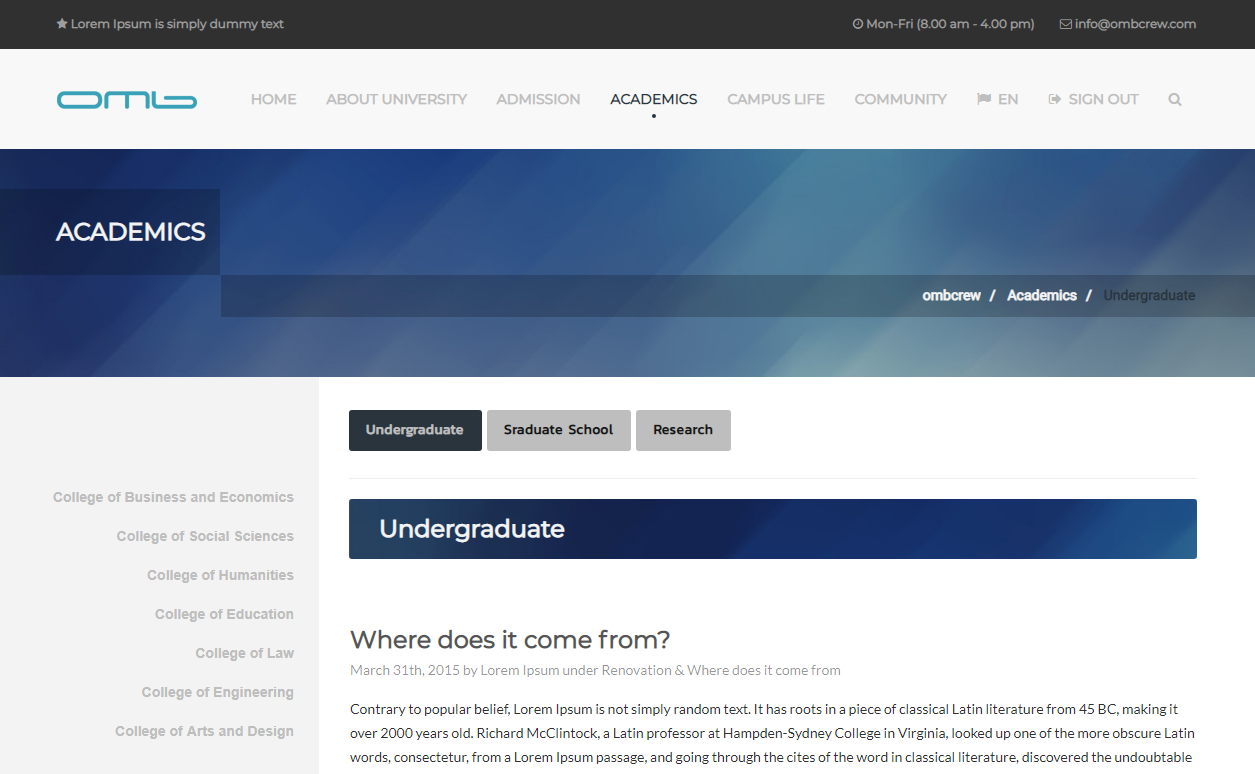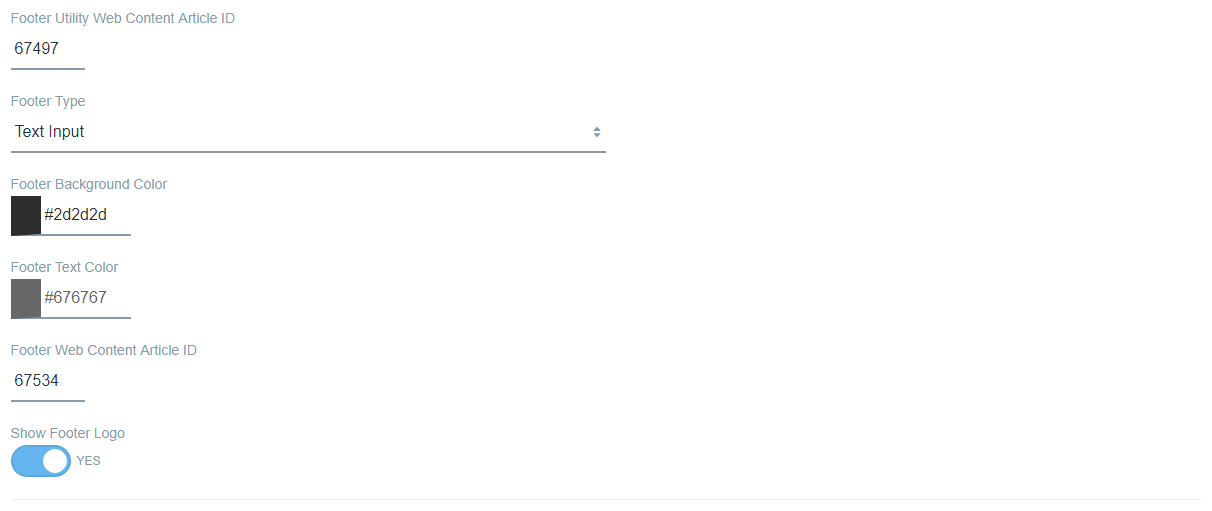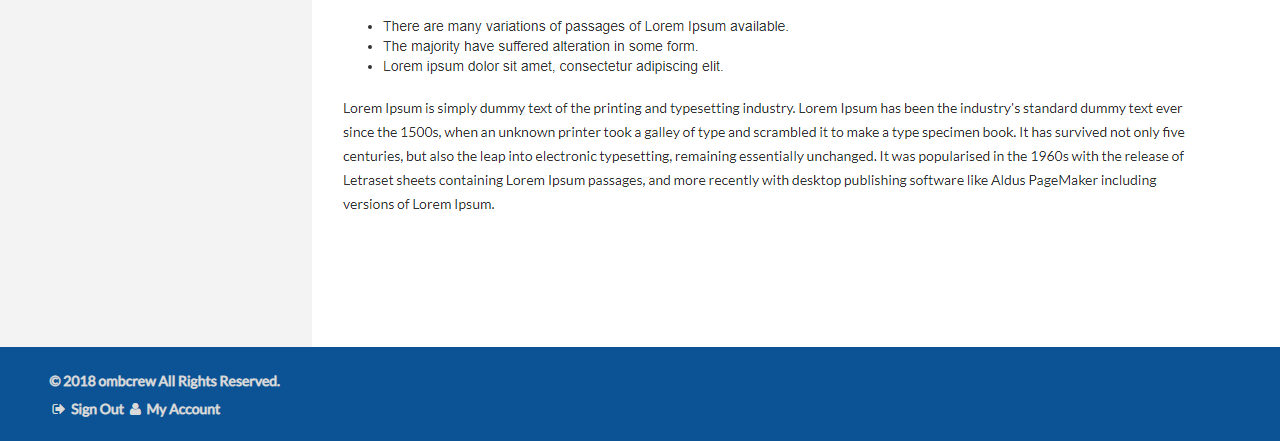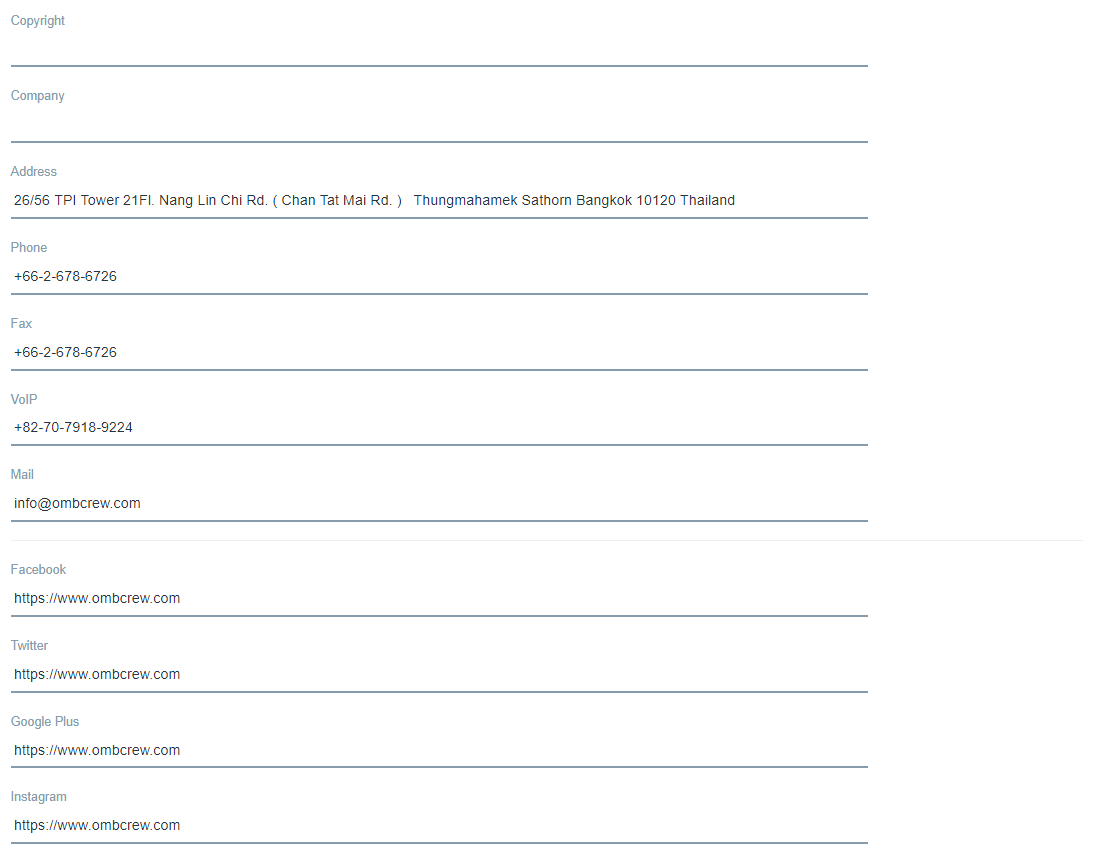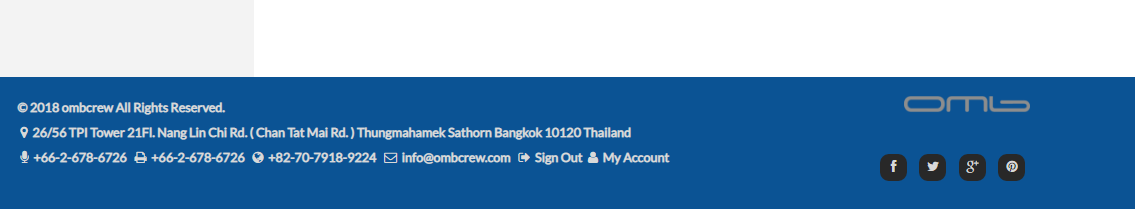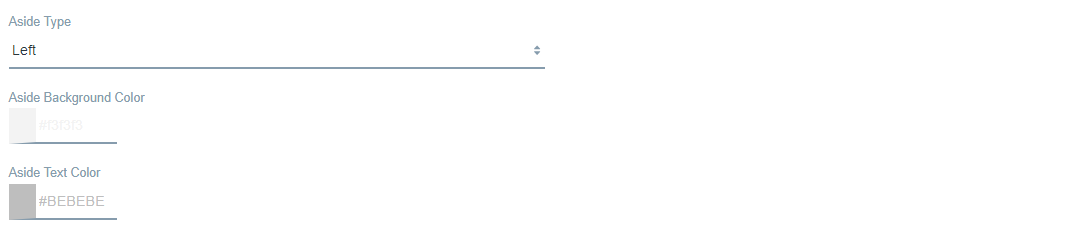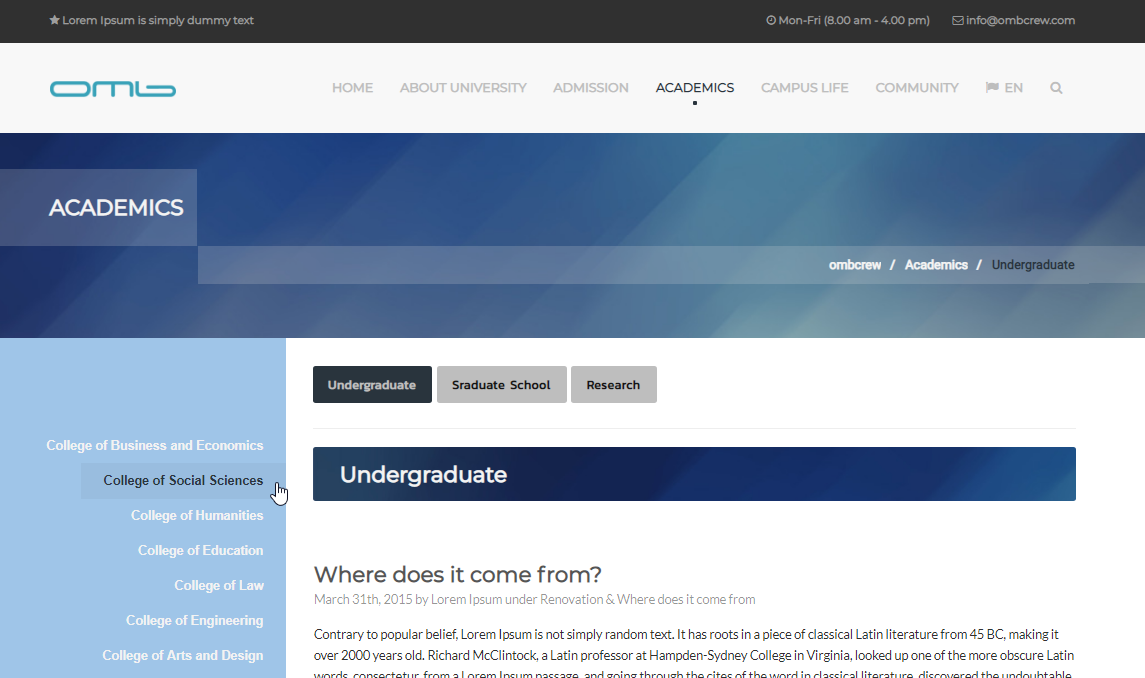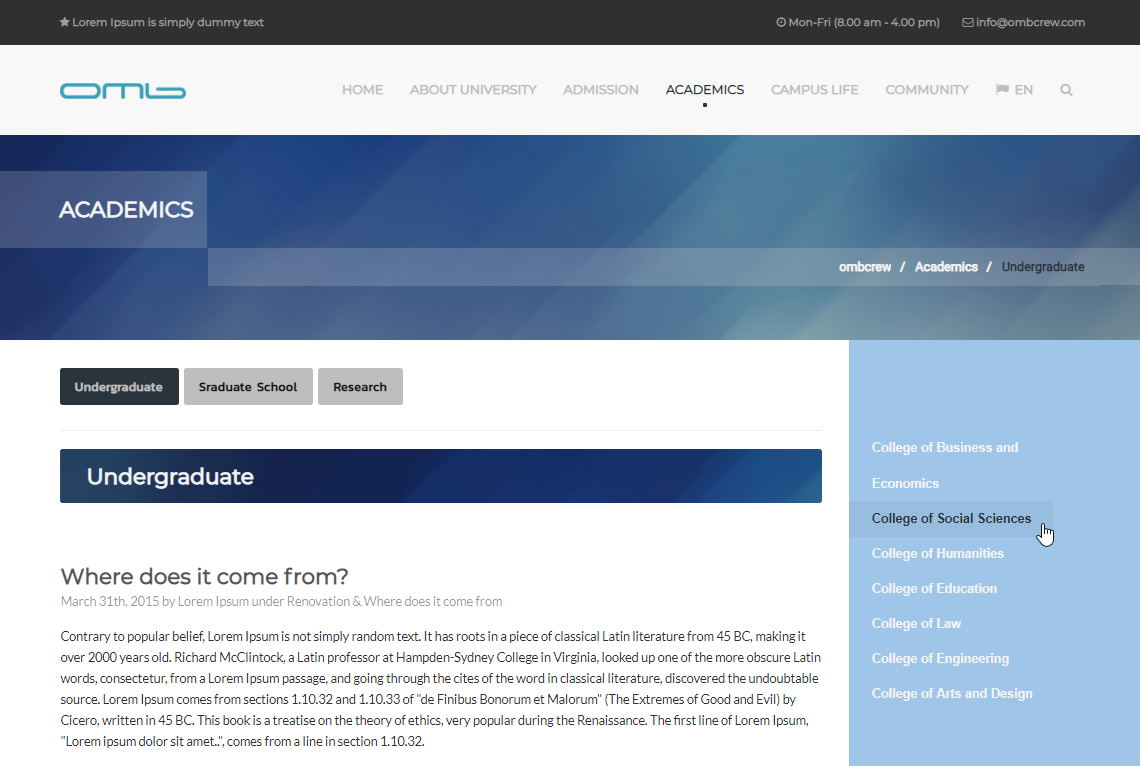OMB Biz Theme 81F is a Liferay 7.0 theme which has simple but modern design, and many configurable settings to organize your website easily and without any coding skills. This theme is for building trendy and responsive business websites, intranets, and community sites from small to enterprise.
Features
- Separate site-wide and page-specific theme settings
- Contents and look-and-feel of each section on a page editable with ease
- Color scheme available using various color picker configurations
- Pre-built social icons
- Web Content integrated
- Site Template included
- English, Korean, and Thai language translated
- And much more to meet your needs
Configuration
Per-Page Setting
- Per-Page Setting : Allow setting for individual page.

Common
- Hide Control Menu : Hide control menu on top.
- Show Language Menu : Select to display language menu.
- Show Search : Select to display search box on the page.
- Show Login Menu : Show login menu on the page.
- On Footer (Default)
- On Menu
- No Show (If you set as "No Show", the users will not be able to see login menu.)
- Show My Account Menu : Set to display the link to go to my account page after login.
- Theme Color : Set color of this theme.
- Theme Hover Color : Select text hover color.
- Meta : Input custom meta tag
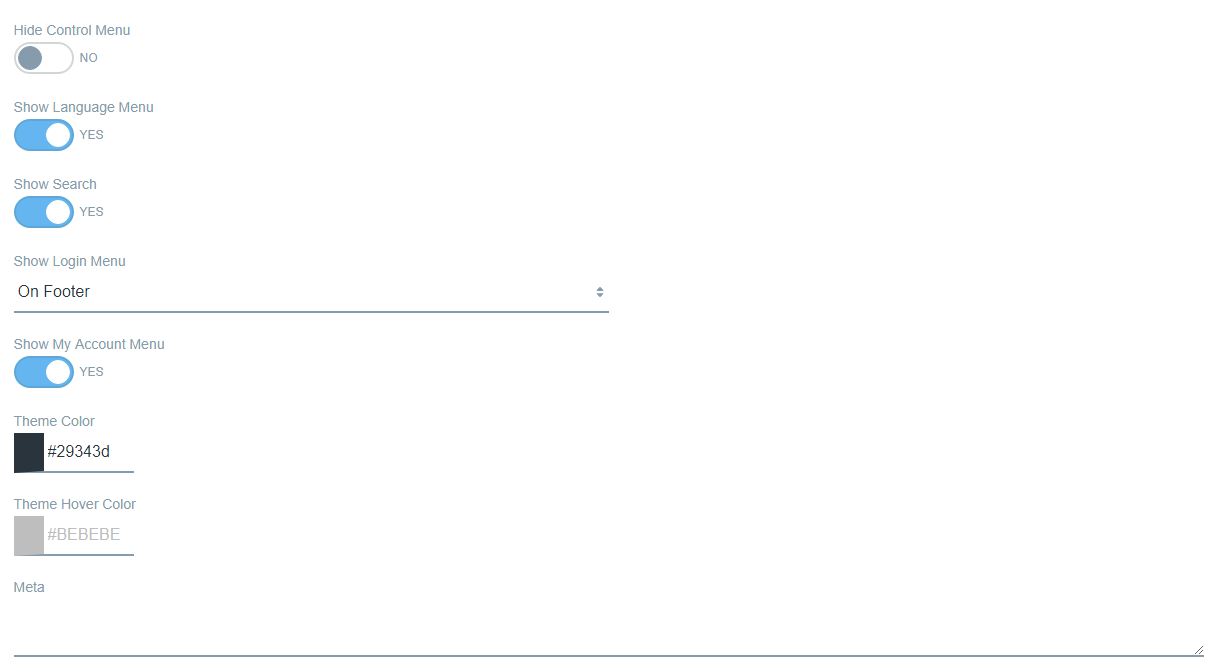
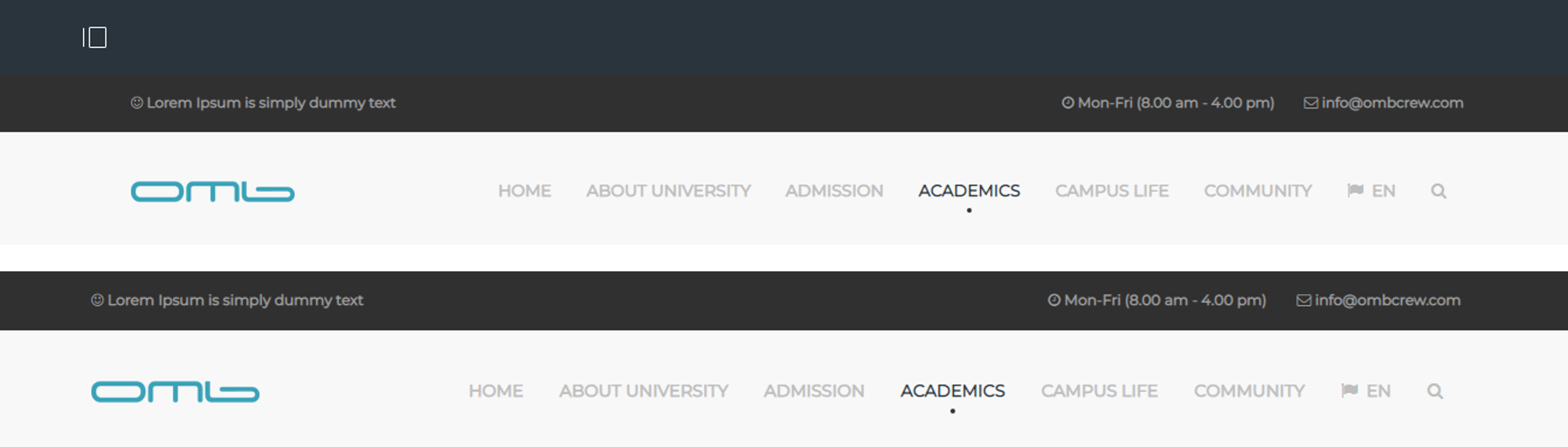
Hide Control Menu
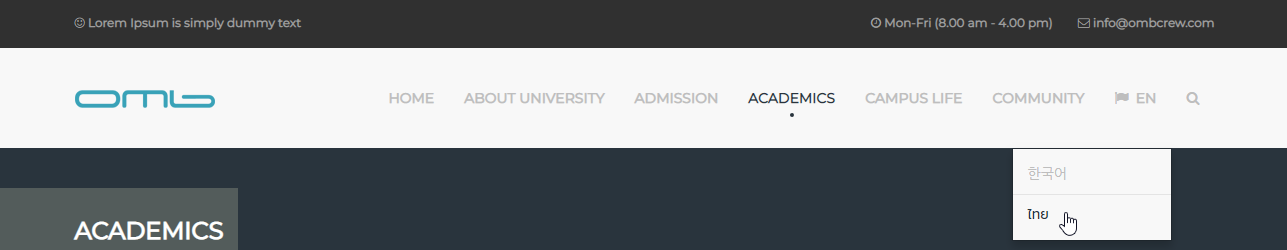
Language Menu
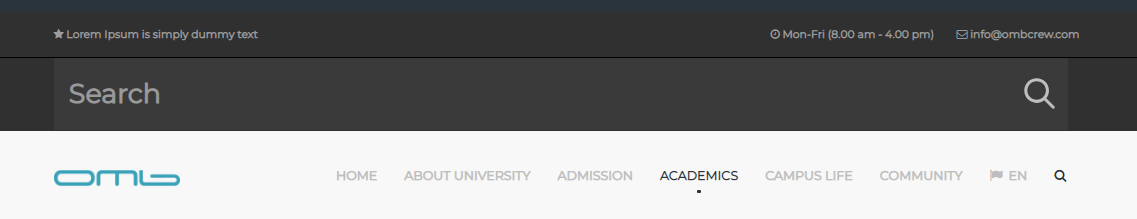
Search
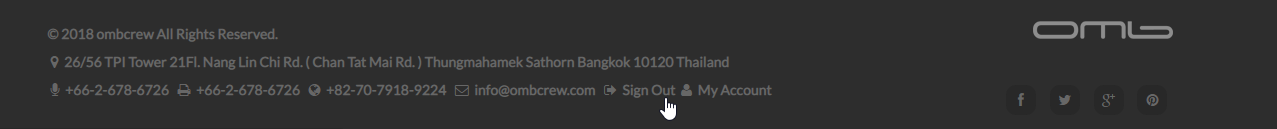
Show Login Menu on Footer
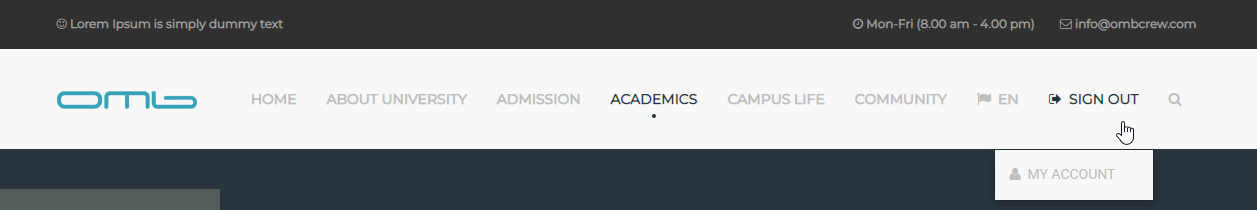
Show Login Menu on Menu
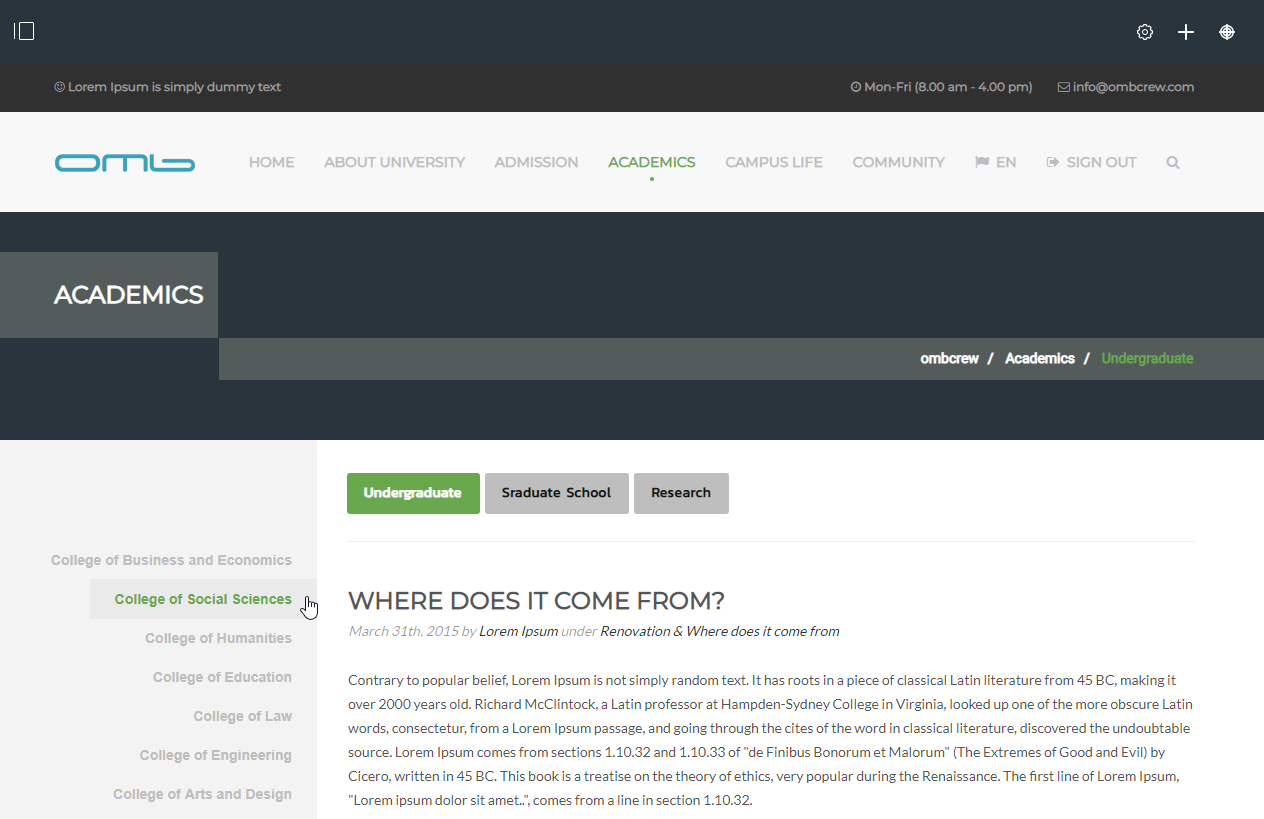
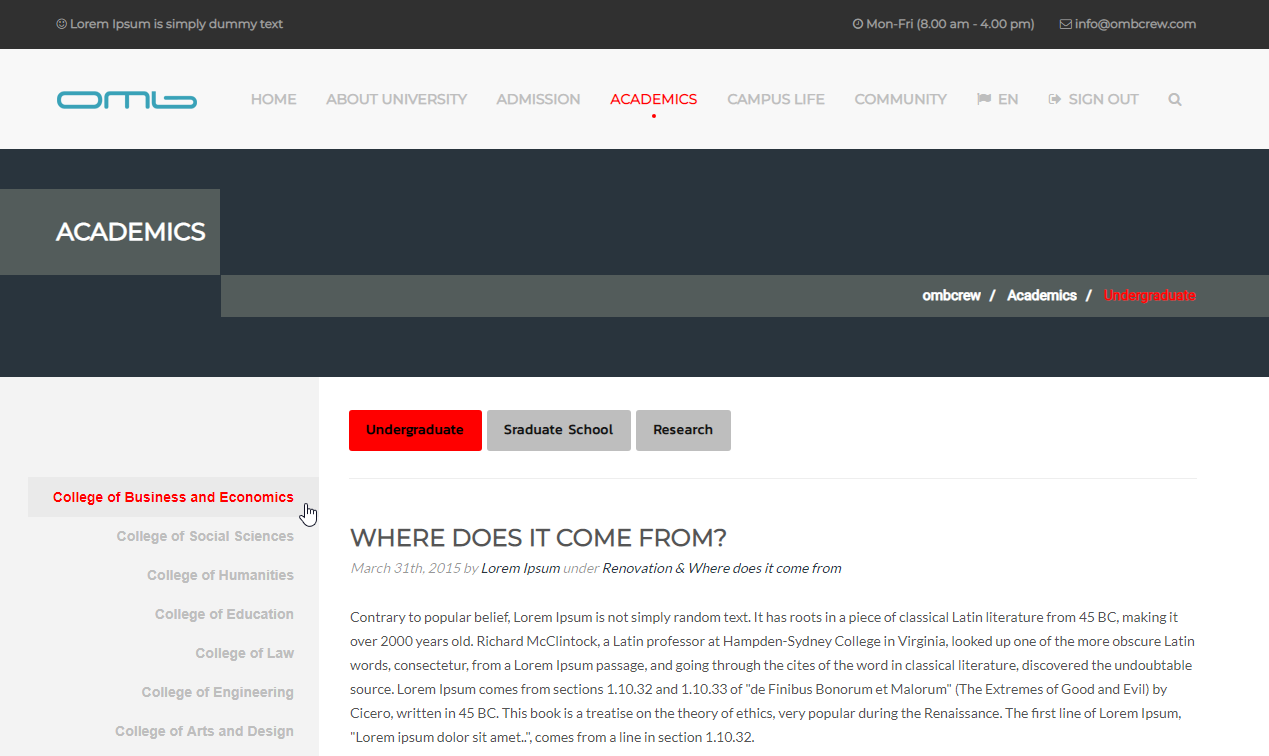
Theme Color and Theme Hover Color
Top Utility
- Welcome Icon : Select icon for welcome message.
- Welcome : Input welcome message.
- Time Icon : Select icon for time infortmation.
- Time : Input time information.
- Email Icon : Select icon for email.
- Email : Input Email address.
- Top Background Color : Set background color for top utility.
- Top Text Color : Set text color for top utility.
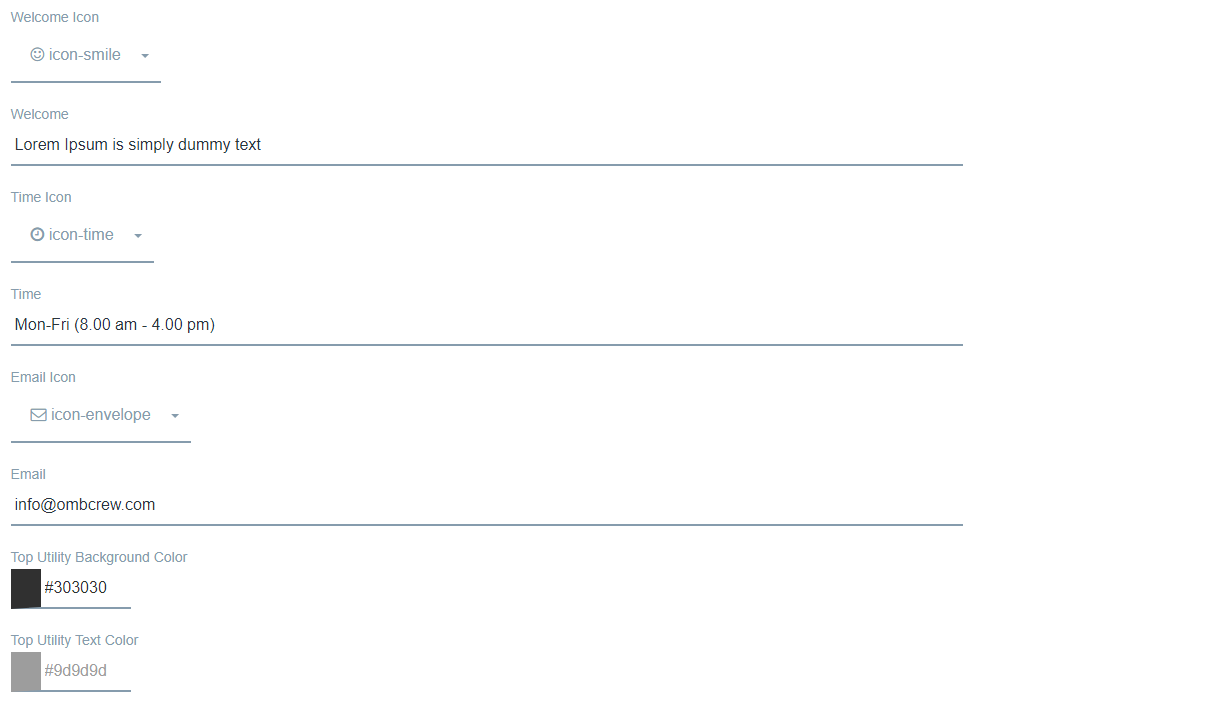
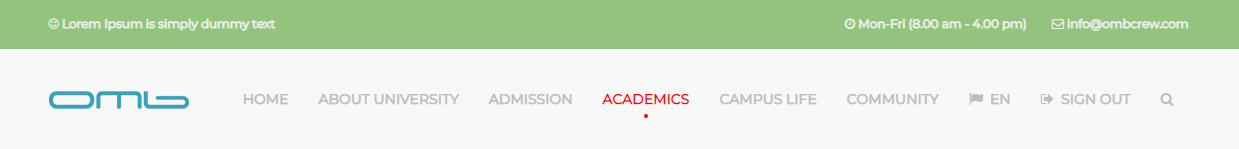

Top Utility Background & Text Color
Header
- Show Site Logo : Select to display site logo.
- Navigation Background Color : Set background color of navigation.
- Navigation Text Color : Select text color for navigation.
- Page Header Type : Select page header type.
- Text And Background Color
- Text And Background Image
- Page Header Web Content Article
- Background Image
- No Show
- Page Header Background Color : Select background color
- Page Header Highlight Color : Select highlight color
- Page Header Text Color : Select text color
- Page Header Background Image URL : Input background image URL
- Page Header Web Content Article ID : Input web content article id for page header
- Show Page Header Breadcrumbs : Show breadcrumbs on page header
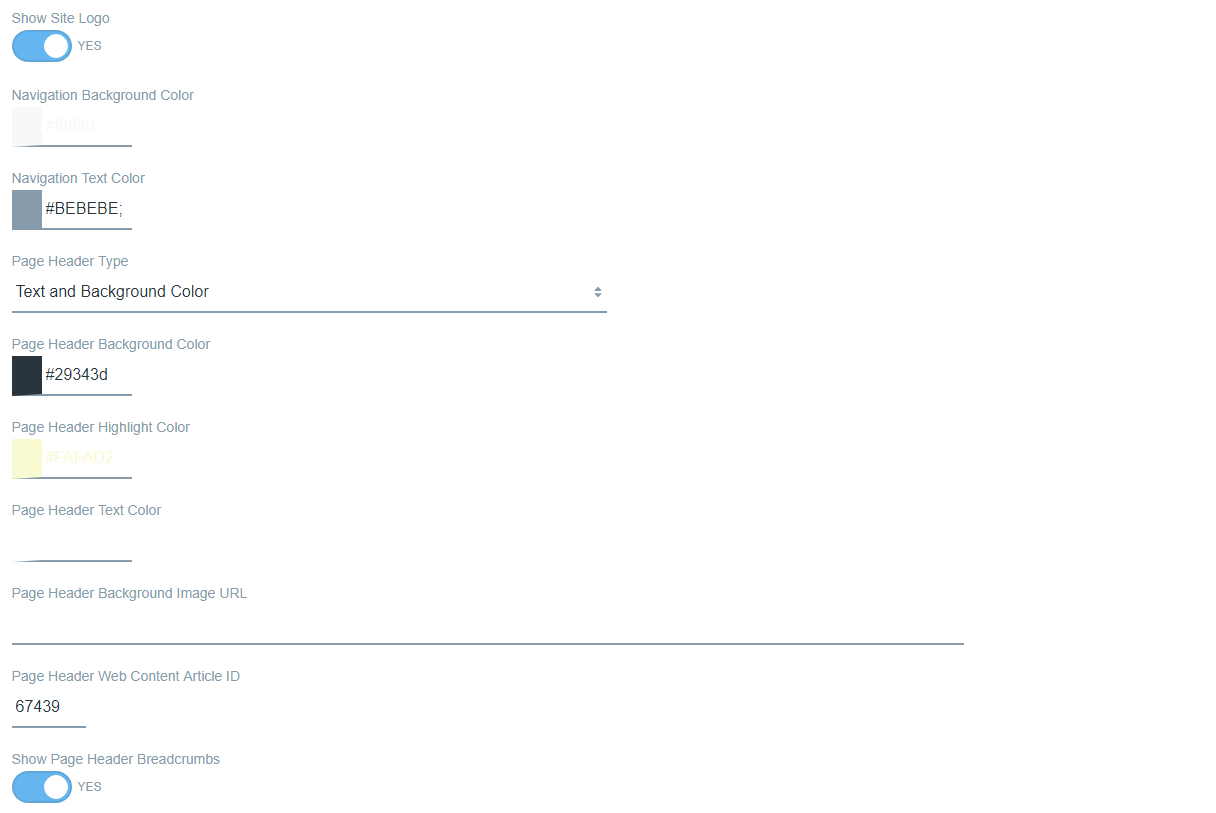
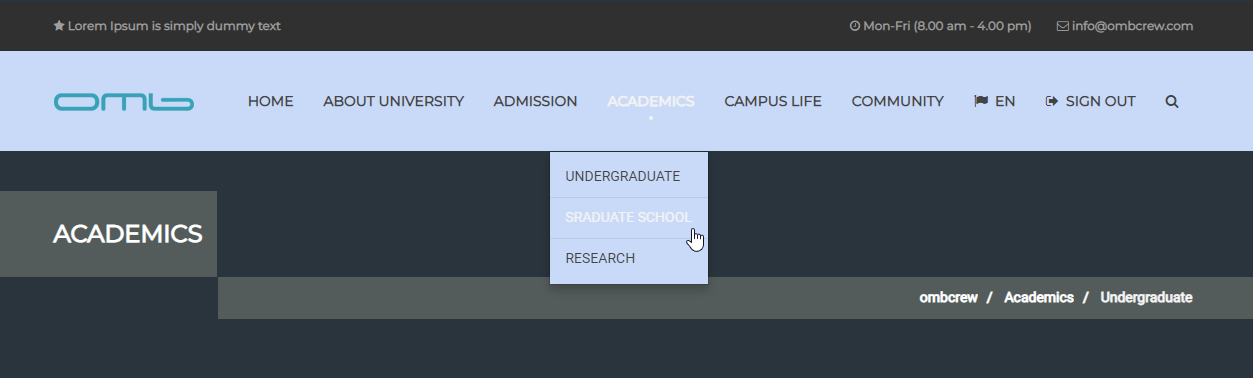
Navigation Color
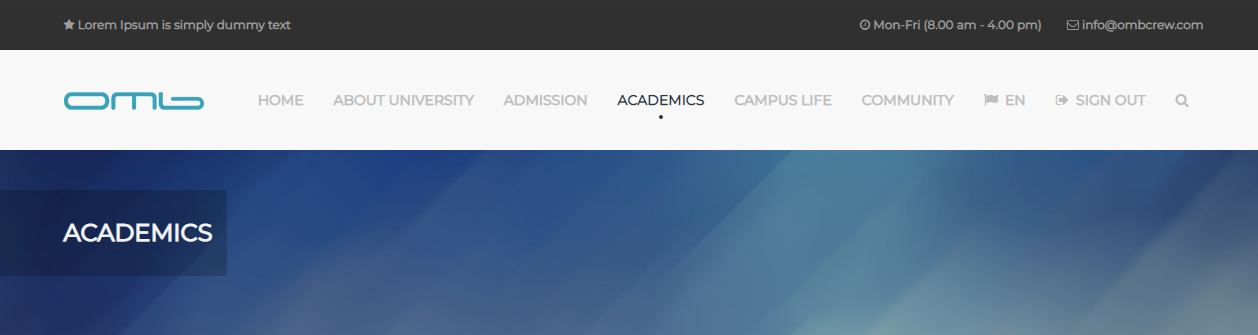
Page Header Background Image
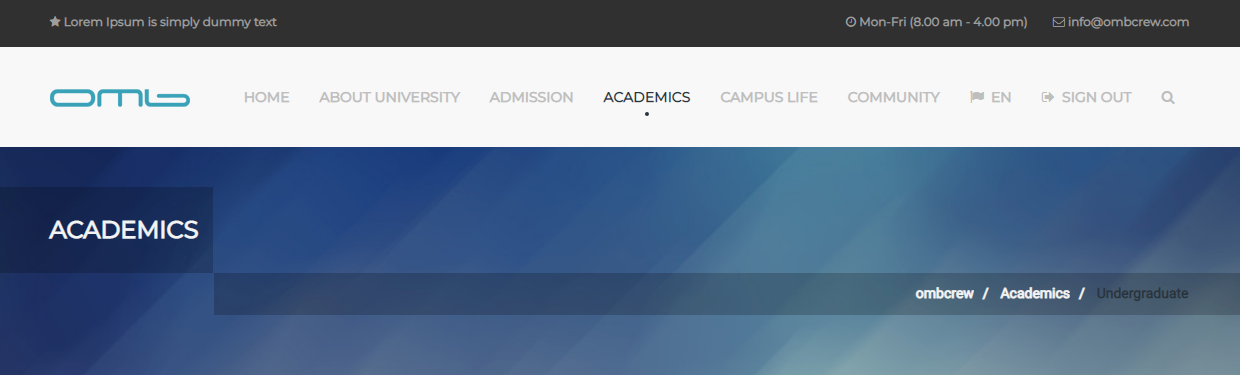
Show Page Header Breadcrumbs
Page Title
- Show Tab Menu : Show tab menu
- Page Header Type : Select type of page header
- Text And Background Color
- Text And Background Image
- Page Header Web Content Article
- Background Image
- No Show
- Page Title and Background Color : Select background color
- Page Title Text Color : Select text color
- Page Title Background Image URL : Input background image URL
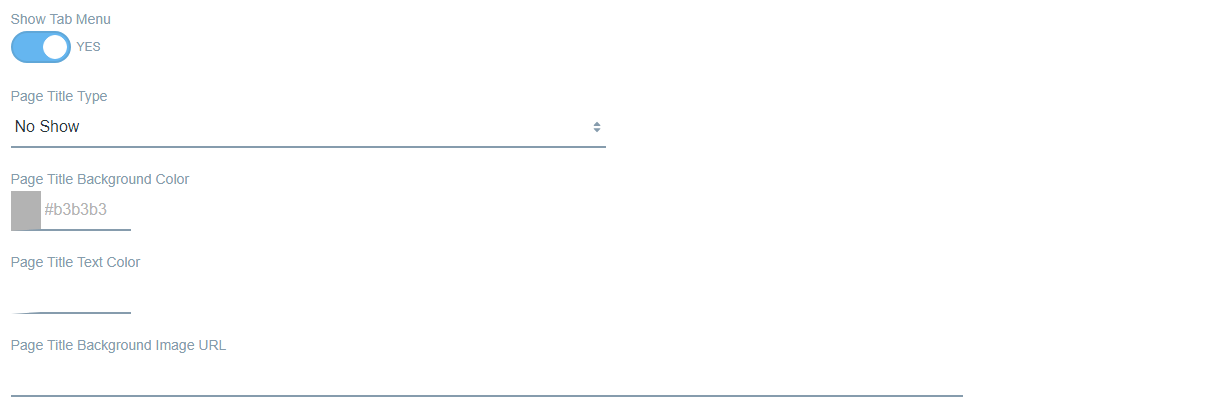
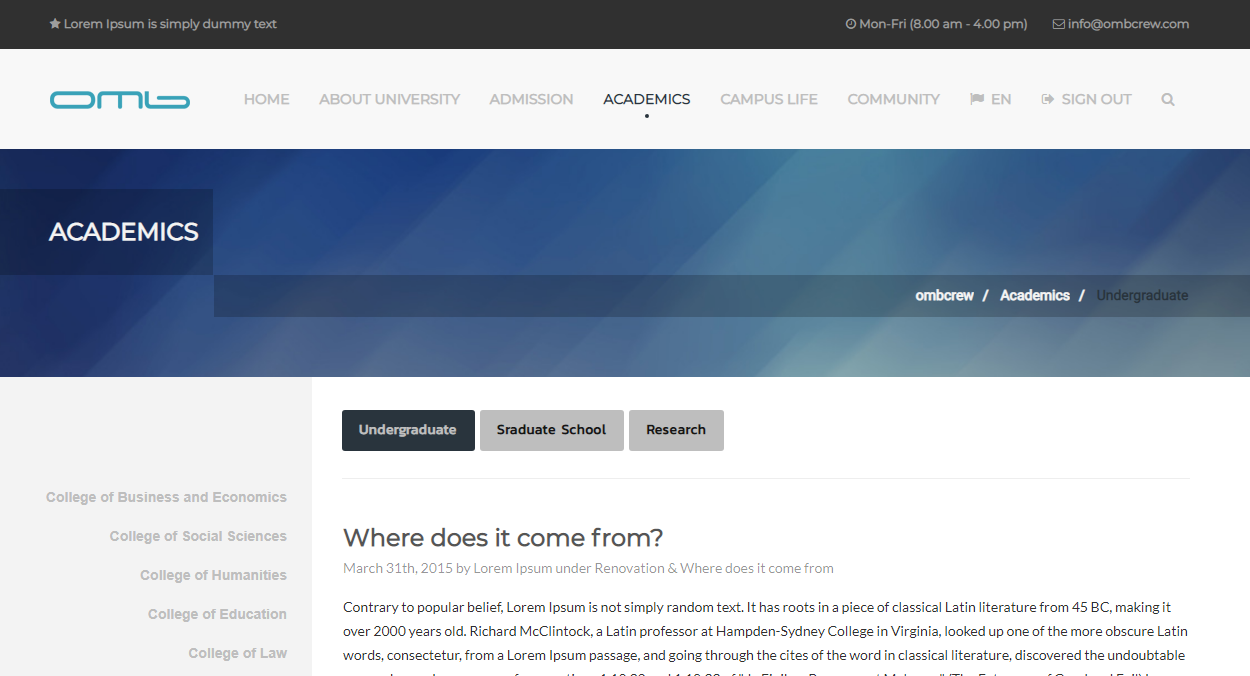
Show Tab Menu
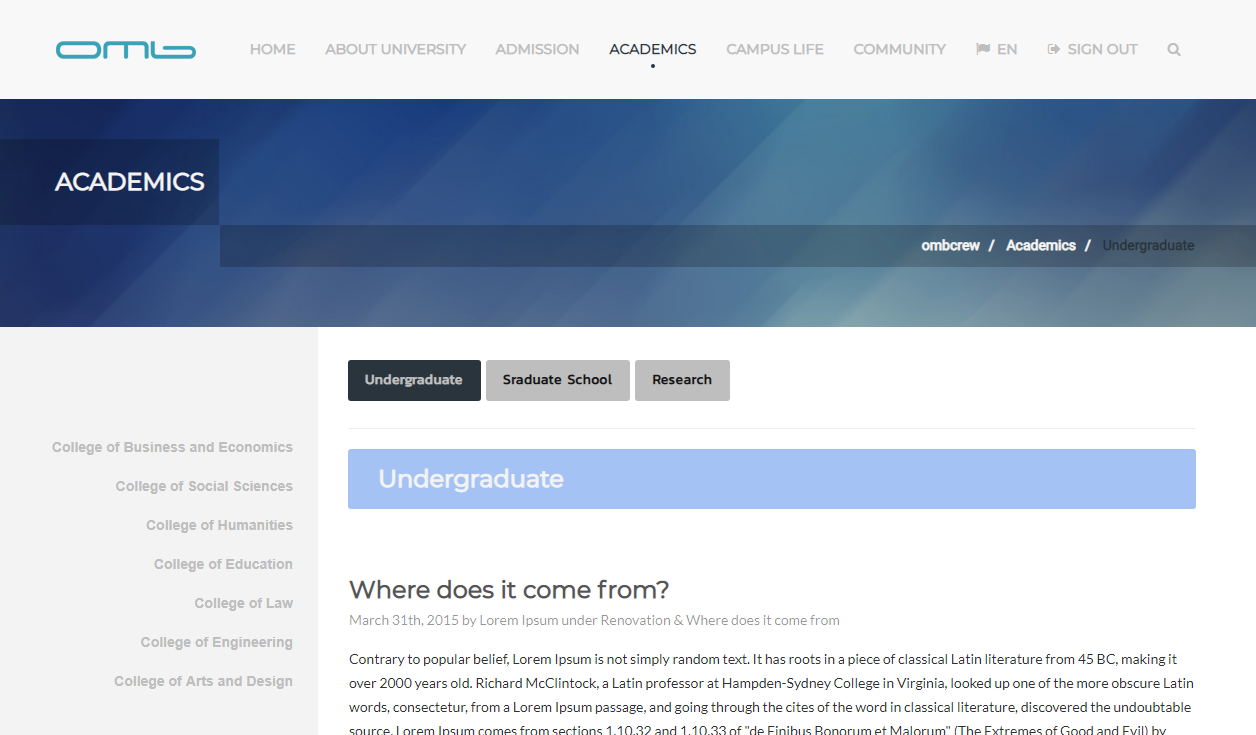
Page Title Background Color
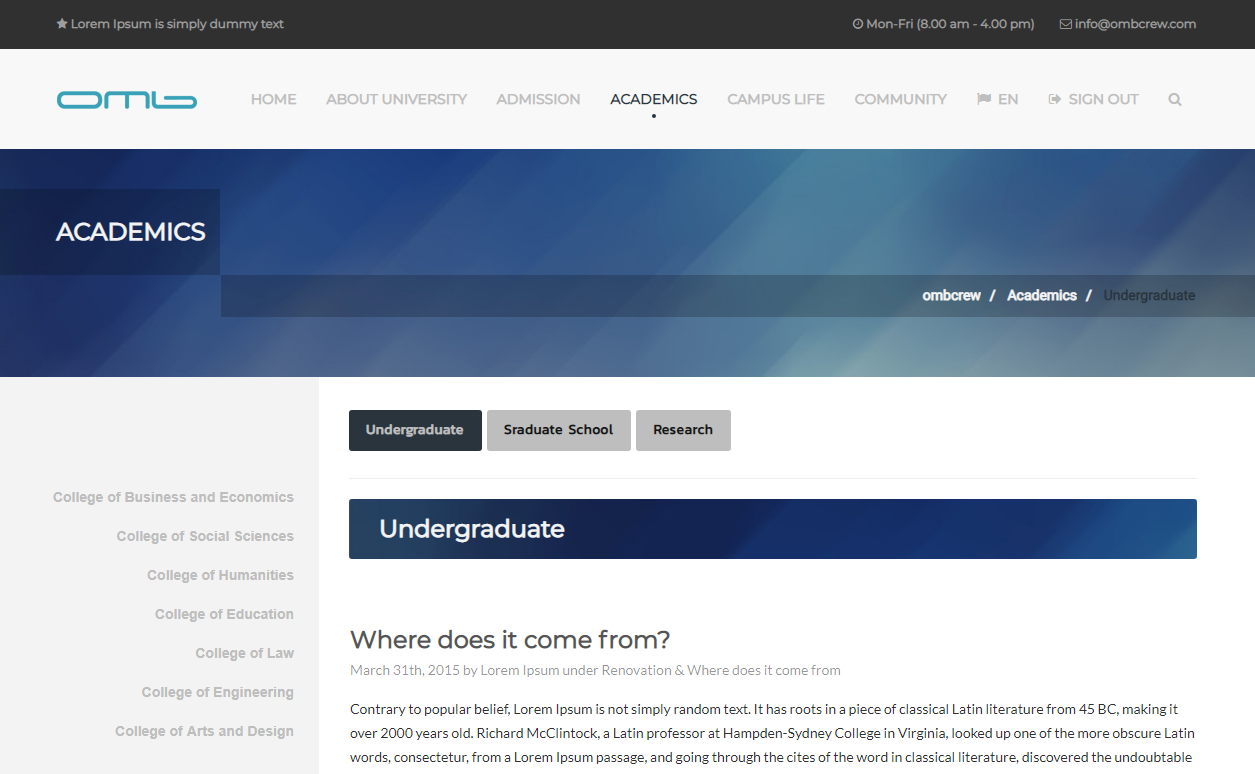
Page Title Background Image
Footer
- Footer Utility Web Content Article ID : Input web content article id
- Footer Type : Select type of footer
- Text Input
- Footer Web Content Article ID
- No Show
- Footer Background Color : Select background color
- Footer Text Color : Select text color
- Footer Web Content Article ID :Input web content article id for footer
- Show Footer Logo : Show footer logo
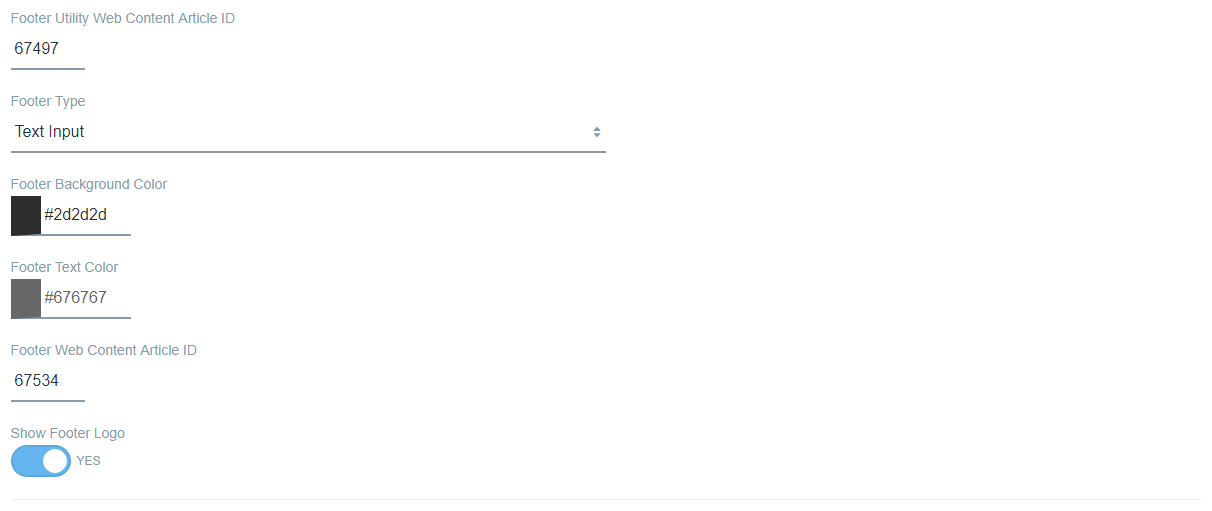
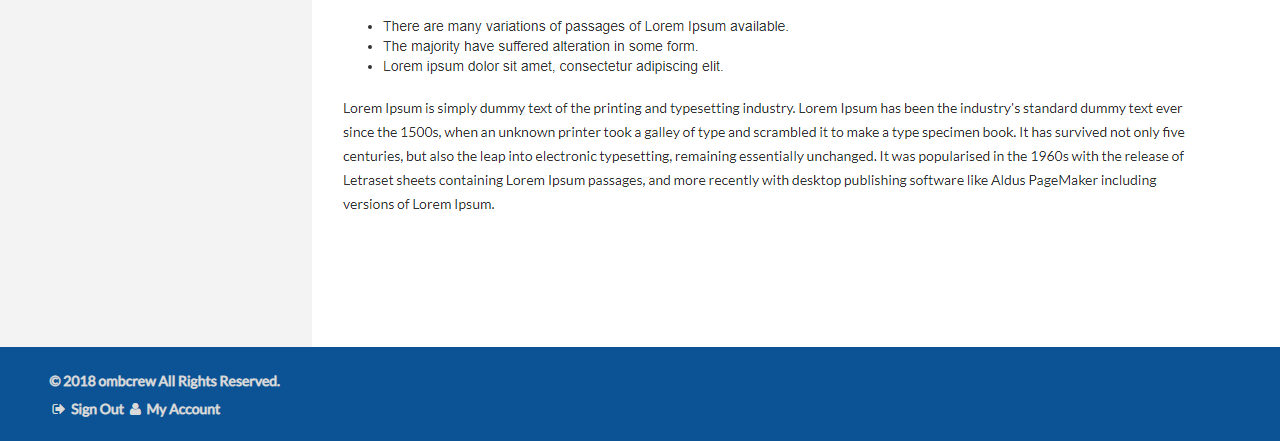
Footer Background Color

Show Footer Logo
Information
- Copyright : Input copyright
- Company : Input company name that is changed on copyright
- Example: © [current year] [Company] All Rights Reserved.
- Address : Input address
- Phone : Input phone number
- Fax : Input fax number
- VoIP : Input voip
- Mail : Input e-mail address
- Facebook : Input facebook URL
- Twitter : Input twitter URL
- Google Plus : Input google plus URL
- Instagram : Input instagram URL
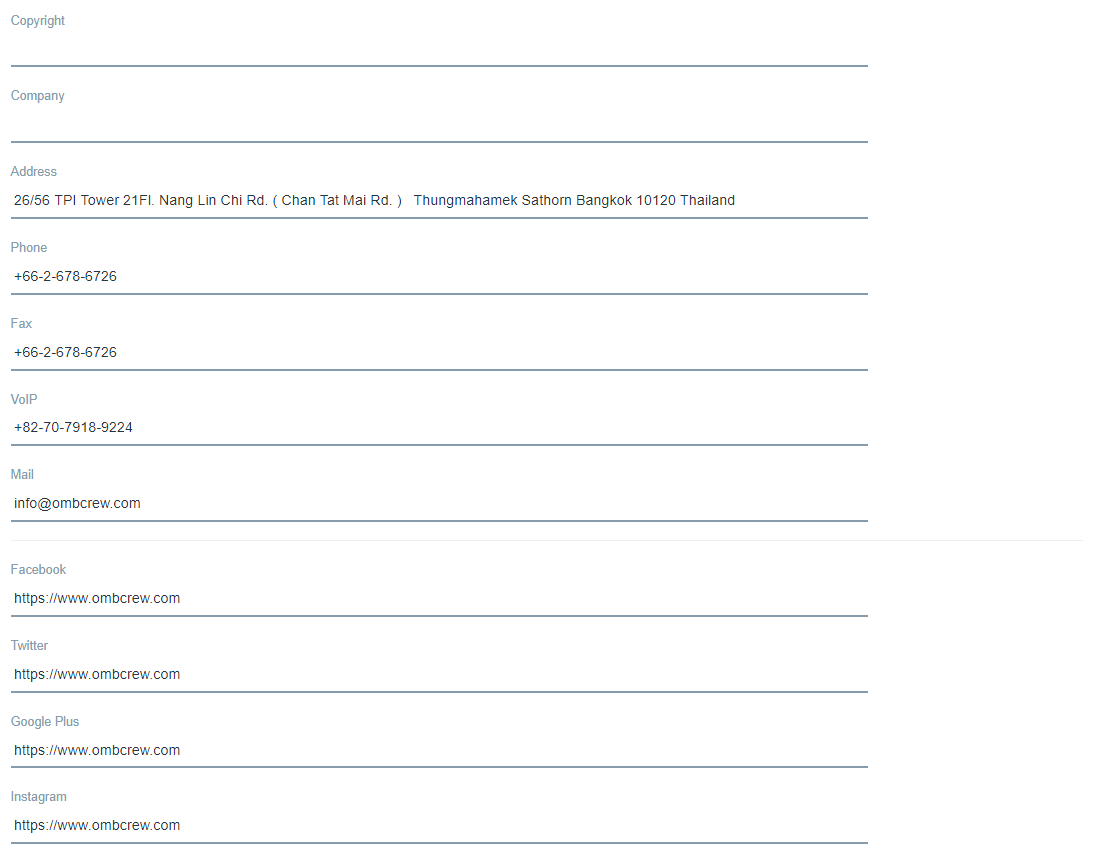
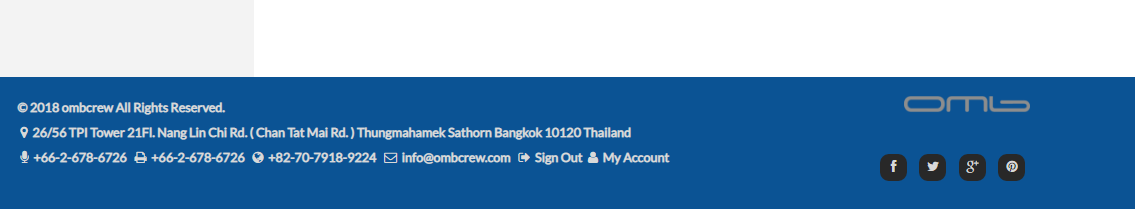
Footer Information
Aside
- Aside Type : Select type of aside
- Left is default
- Right
- No Show
- Aside Background Color : Select background color
- Aside Text Color : Select text color
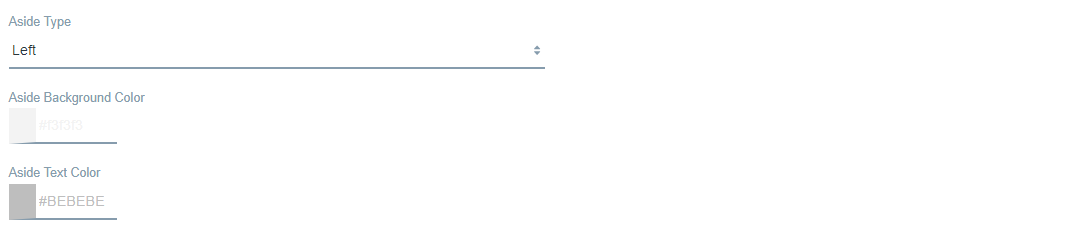
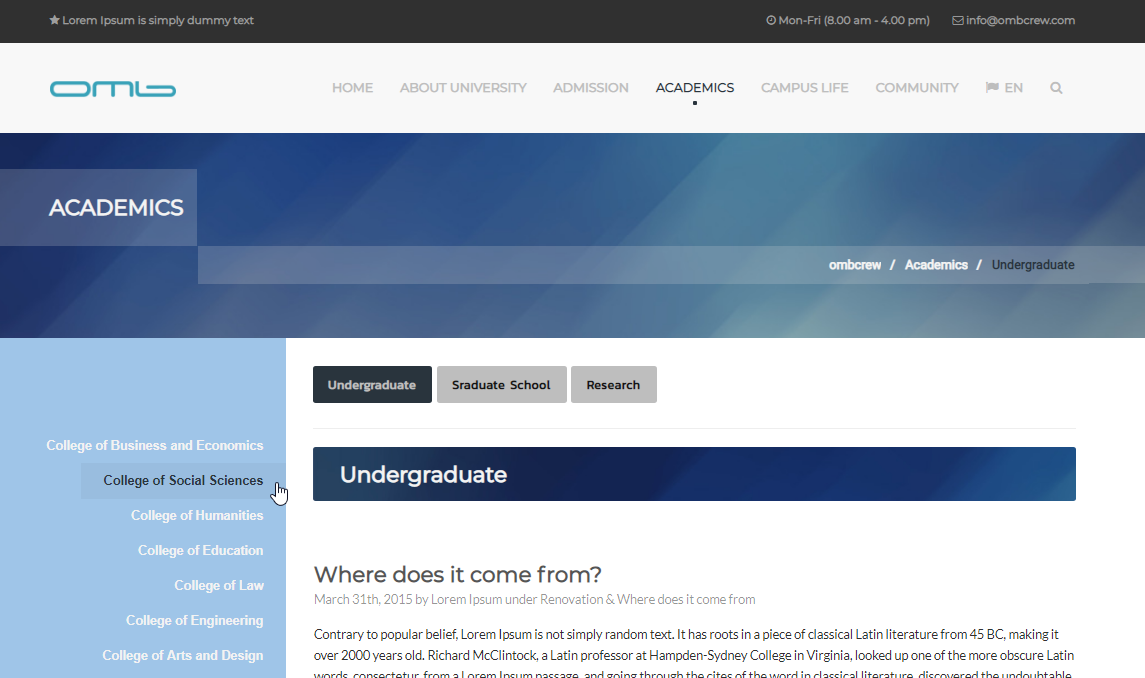
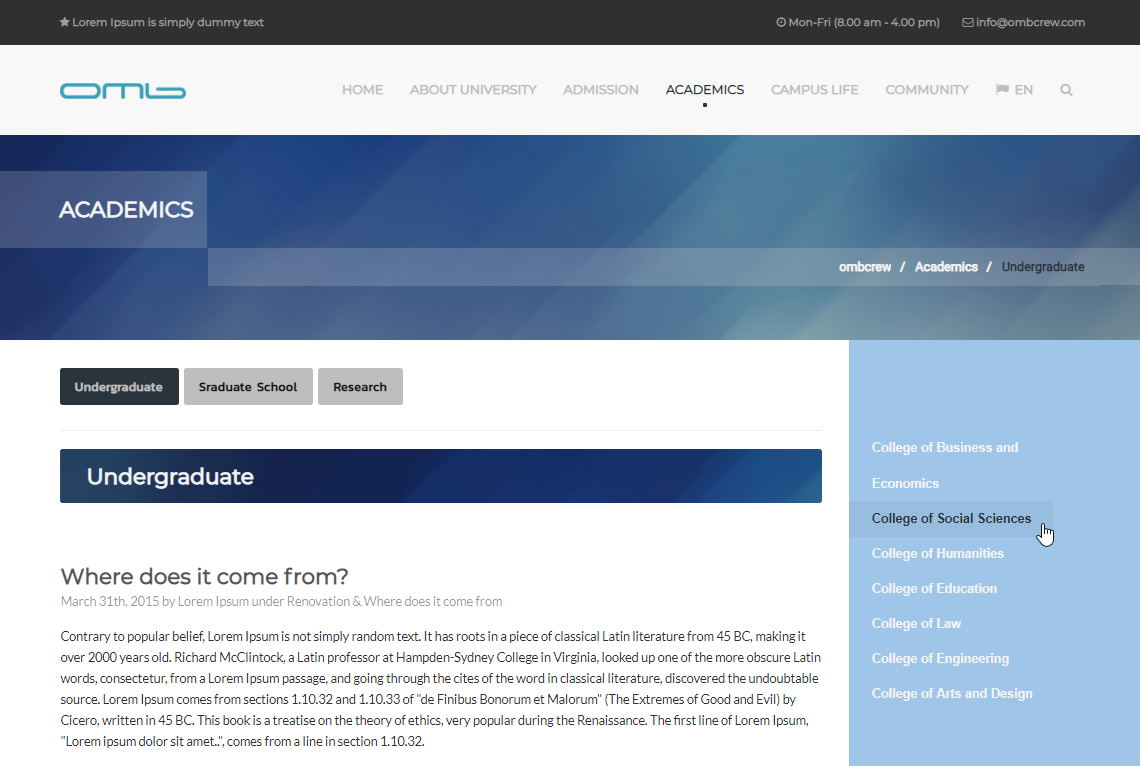
Aside