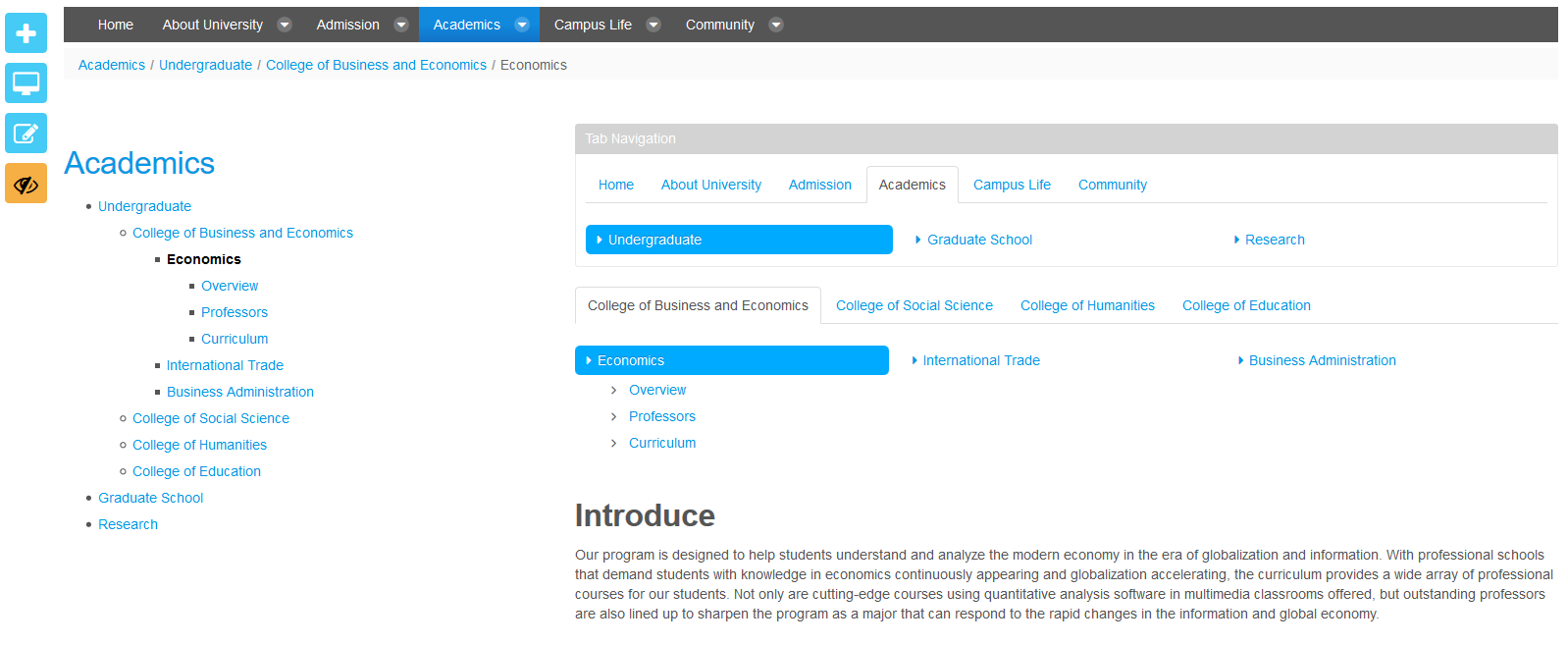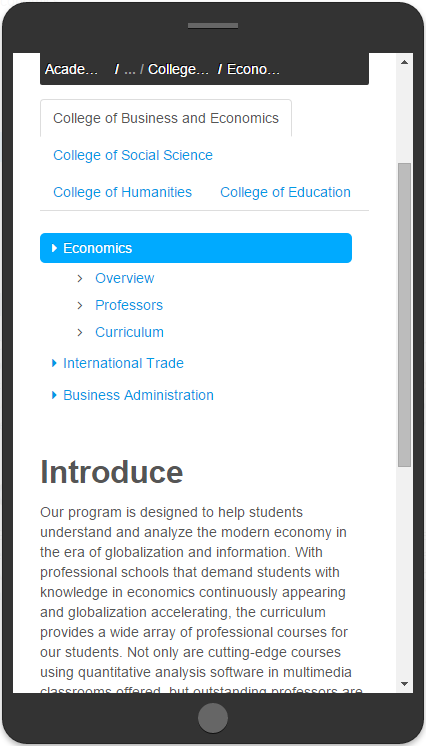Blog.
Get to know valuable information and knowledge for digital platform and find documentations of our applications.
Get to know valuable information and knowledge for digital platform and find documentations of our applications.

Plugin Liferay 12 Feb 2016 Wittawas Suwannawit
Tab Navigation is a plugin which allows you to simply display site's menus with tabs. It is very useful when the site navigation tree is too deep to display menus only with Navigation portlet on left or right sidebar section. It can also be used when you publish summarized links' information as contents, which makes you not need to edit contents when the page link is changed.
* You can also install this plugin on Control Panel > Apps > Store more easily.
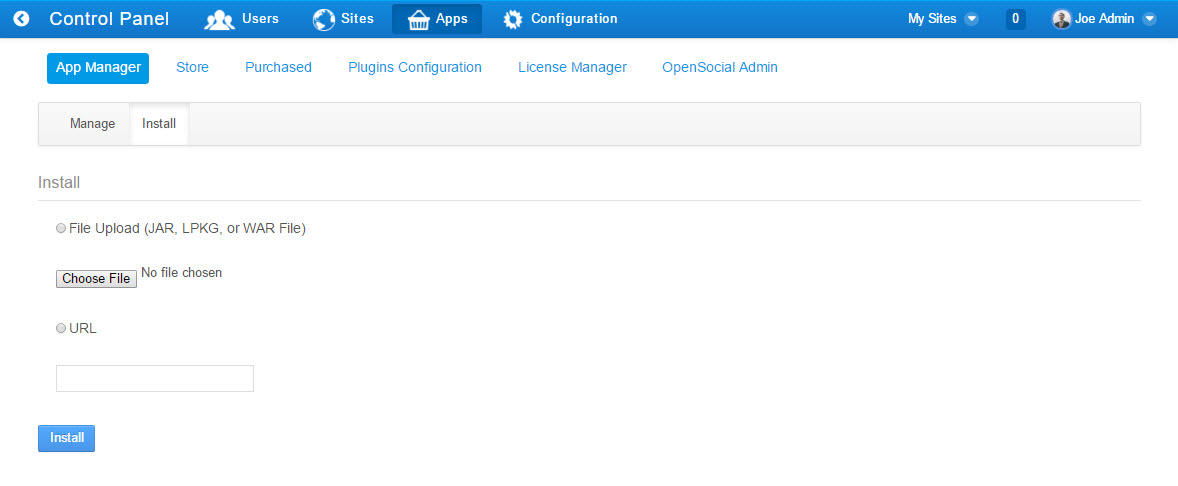
Pic 1. Install Plugin
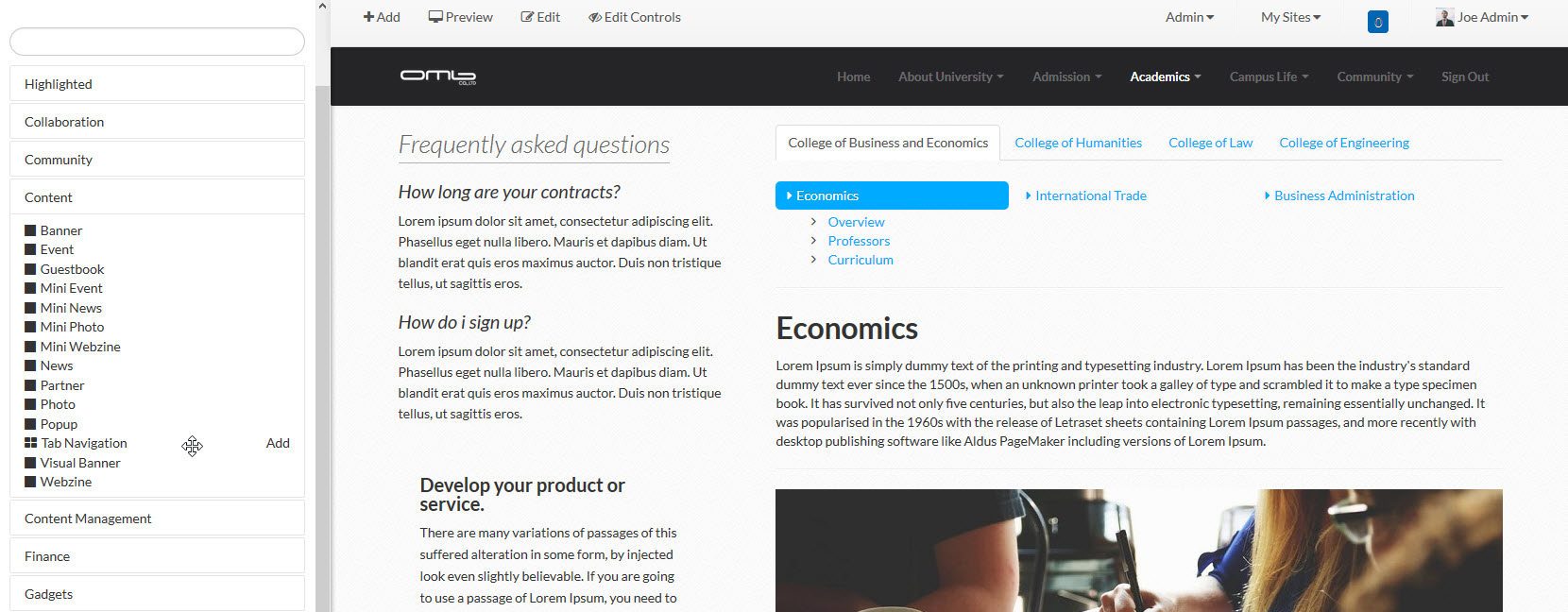
Pic 2. Add Plugin on Page
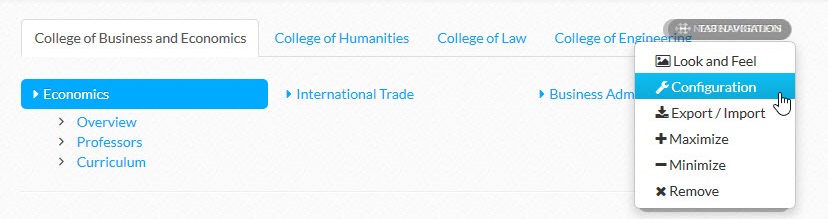
Pic 3. Plugin Configuration
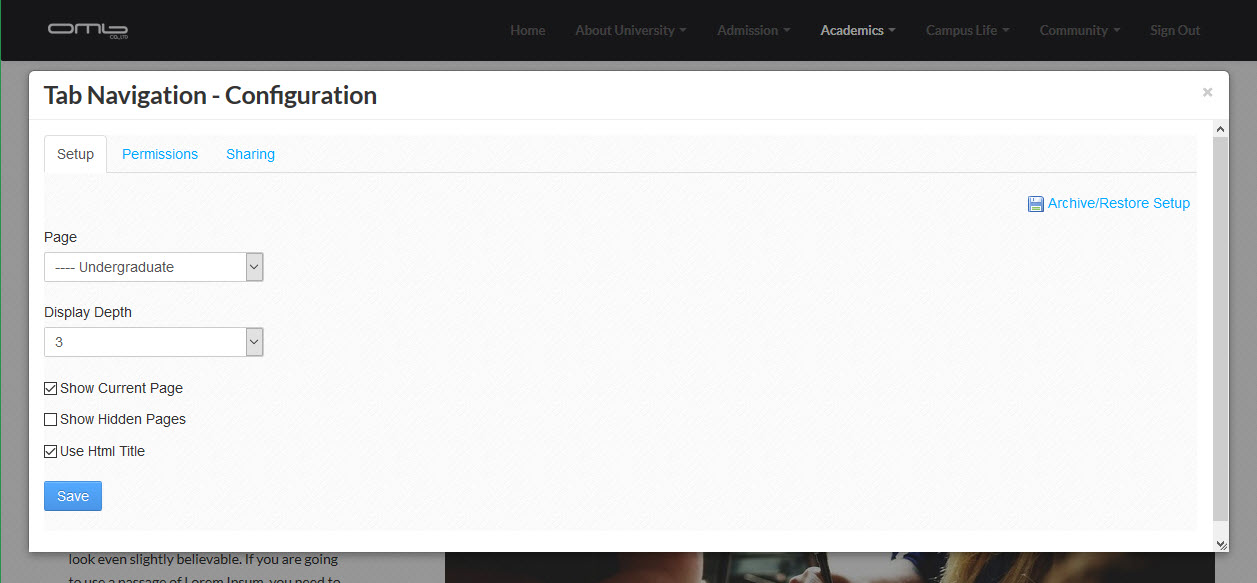
Pic 4. Configuration
Configurable