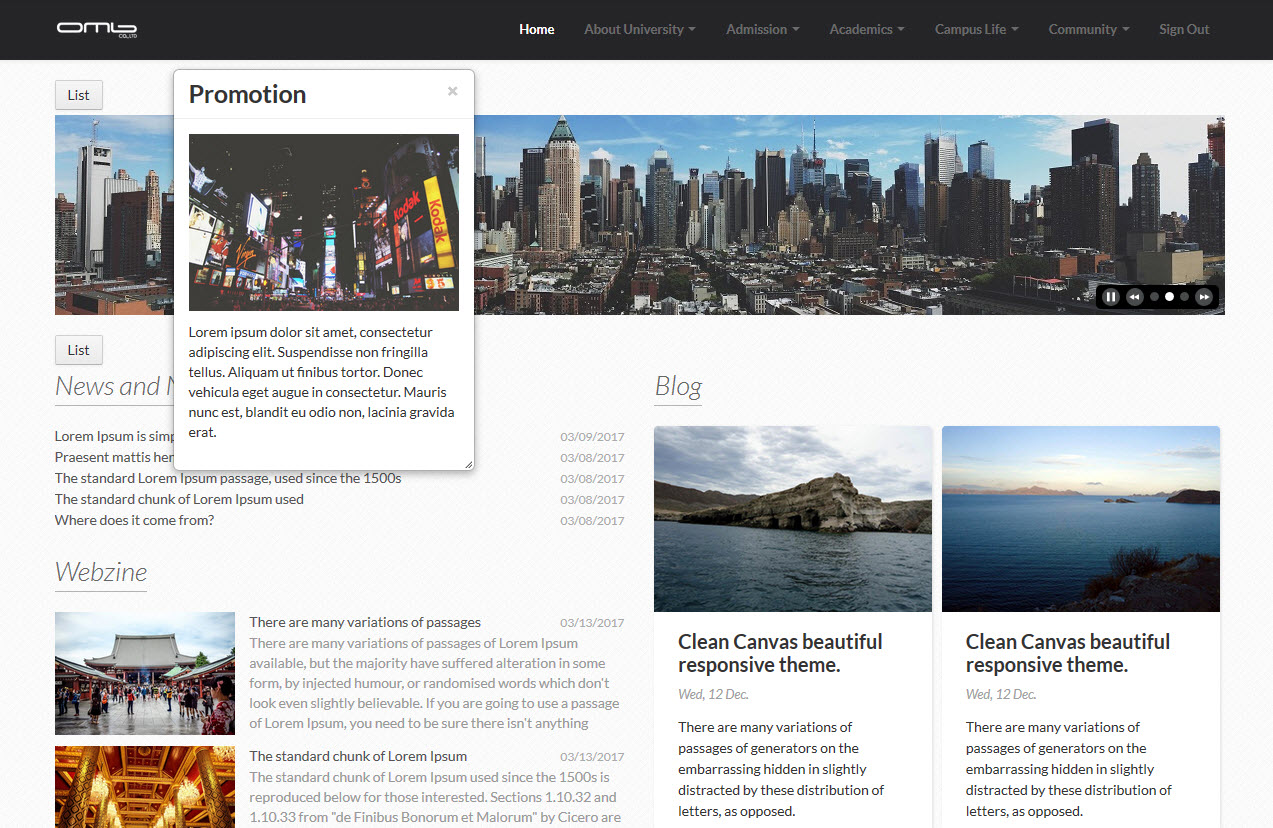Blog.
Get to know valuable information and knowledge for digital platform and find documentations of our applications.
Get to know valuable information and knowledge for digital platform and find documentations of our applications.

Plugin Liferay 22 Mar 2016 Wittawas Suwannawit
Popup is a plugin which allows you to show image, text or information as a small window on the page. You can adjust display date, popup size and display position.
* You can also install this plugin on Control Panel > Apps > Store more easily.
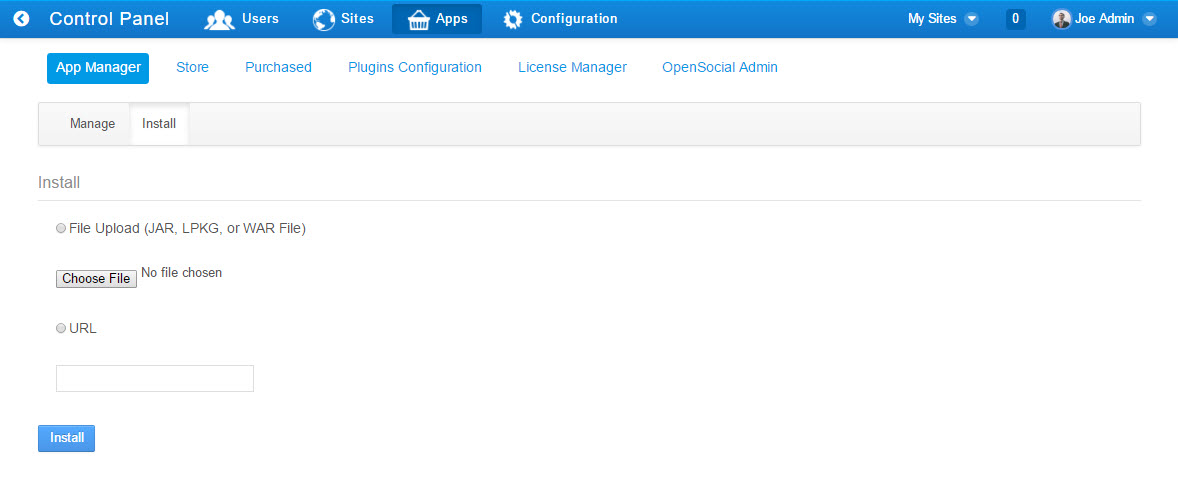
Pic 1. Install Plugin
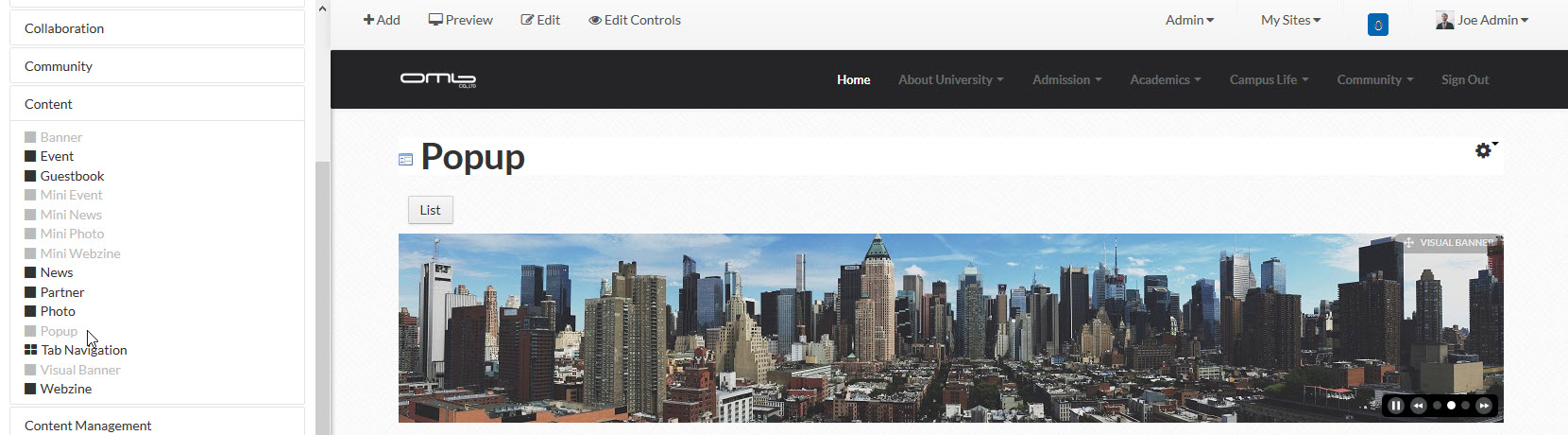
Pic 2. Add Plugin on Page
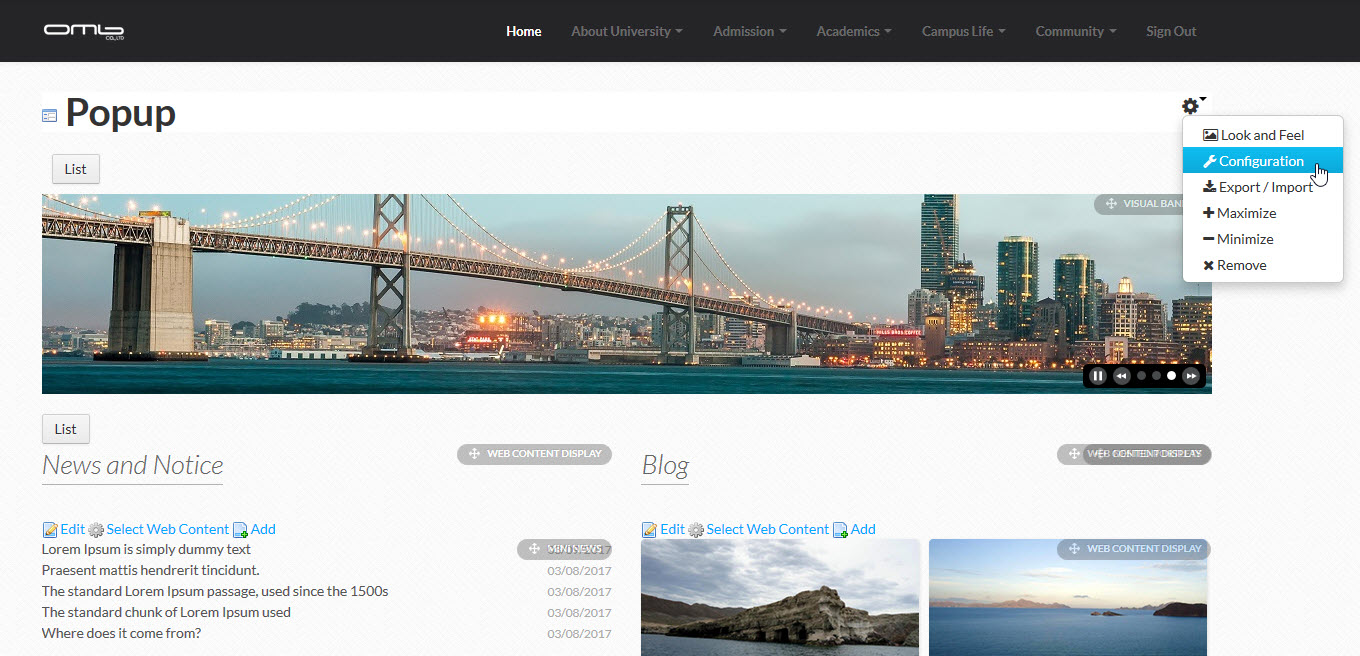
Pic 3. Plugin Configuration
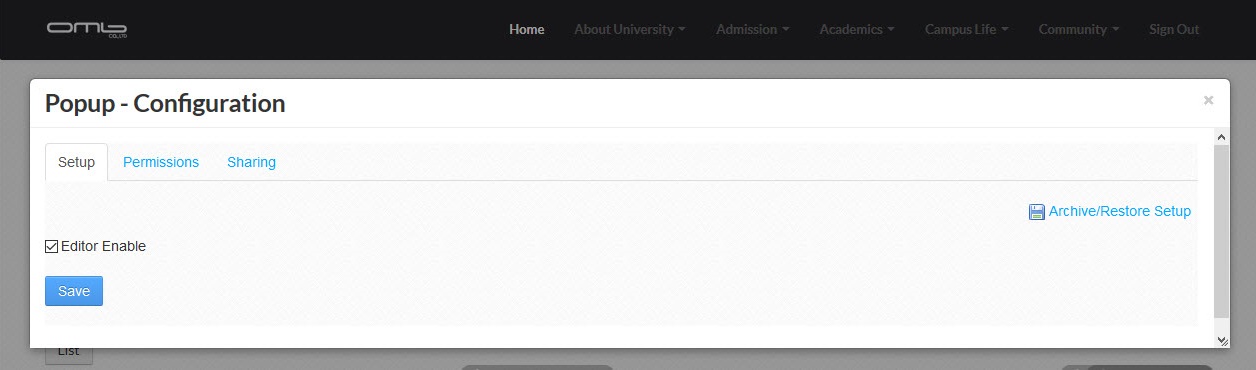
Pic 4. Configuration
Configurable

Click for go to list page
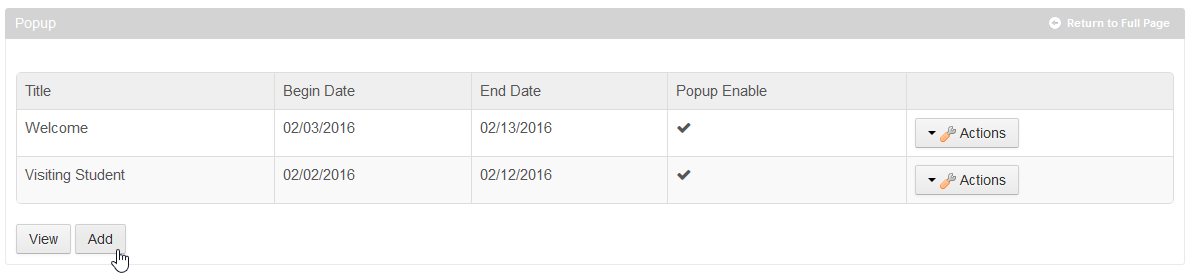
Click for add
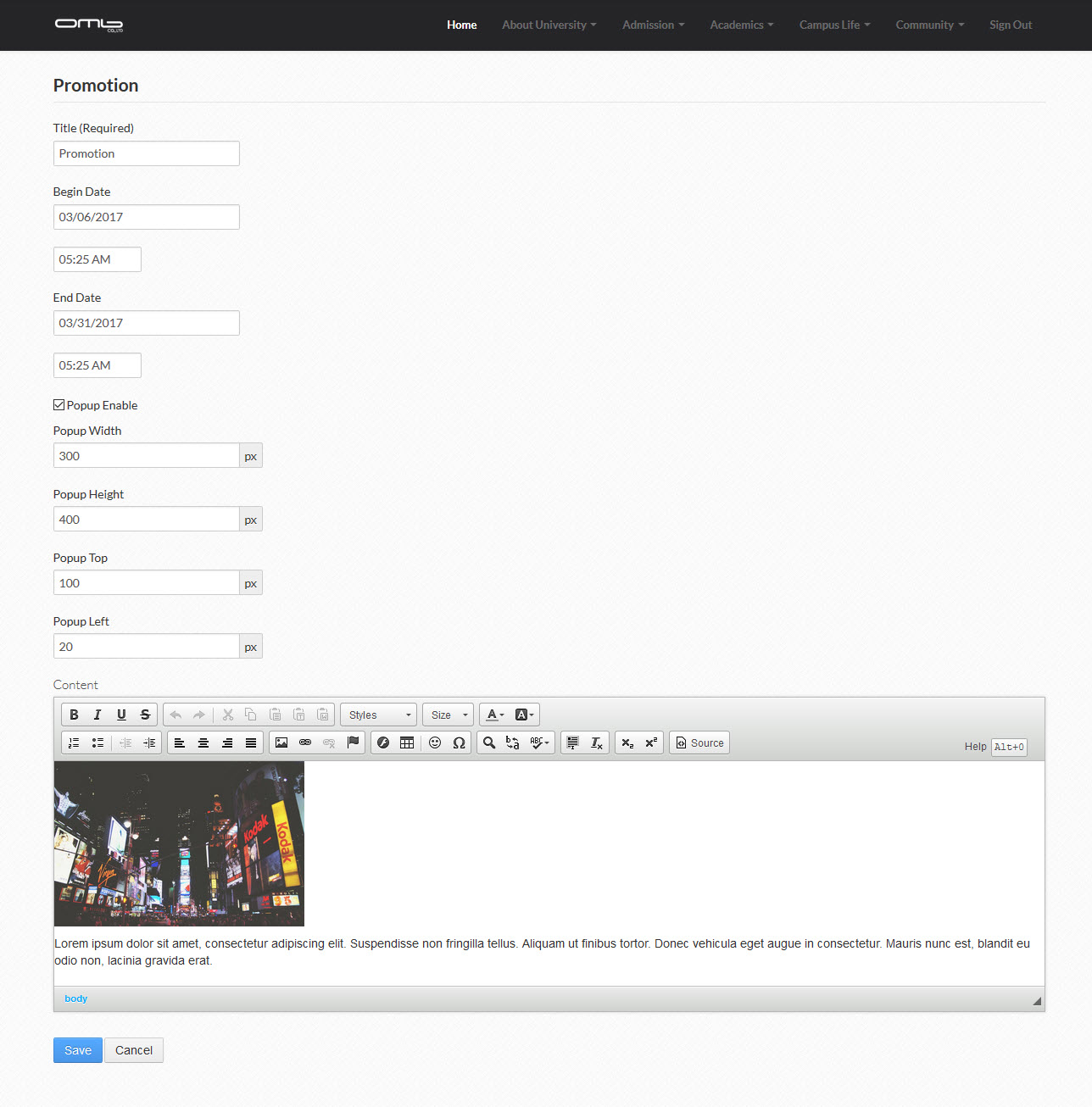
Insert detail
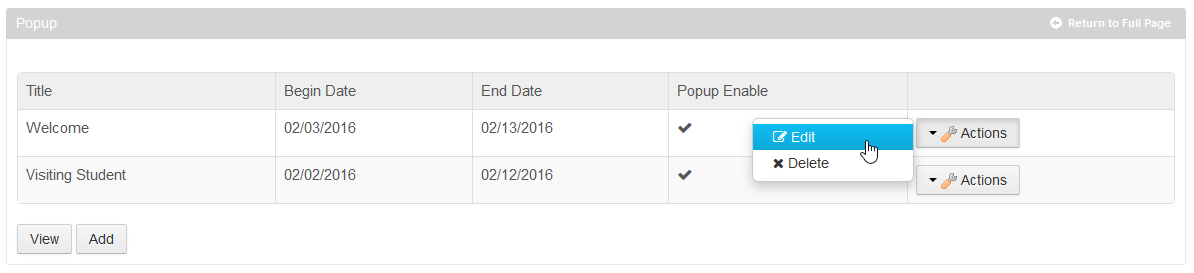
Choose for edit or delete