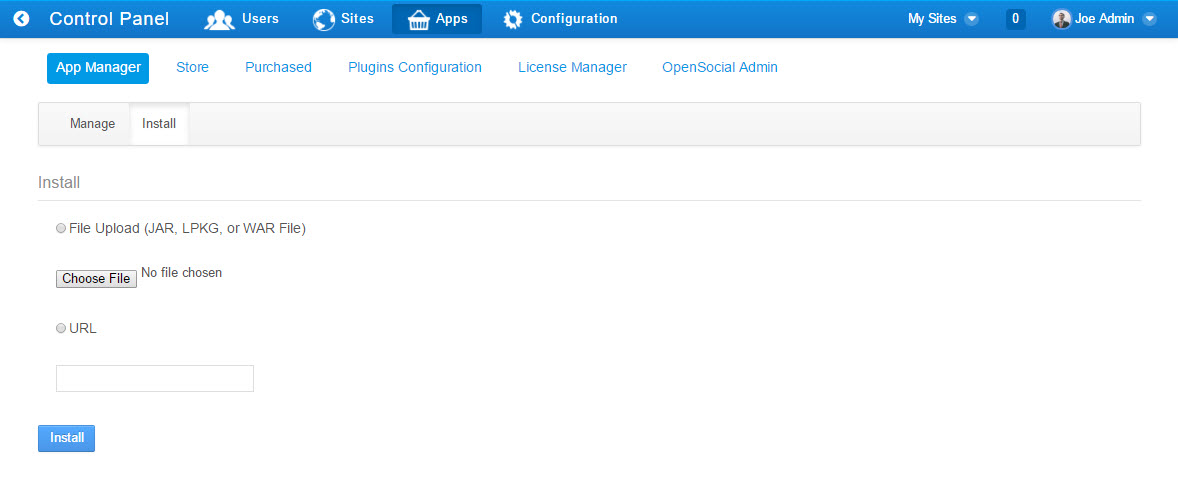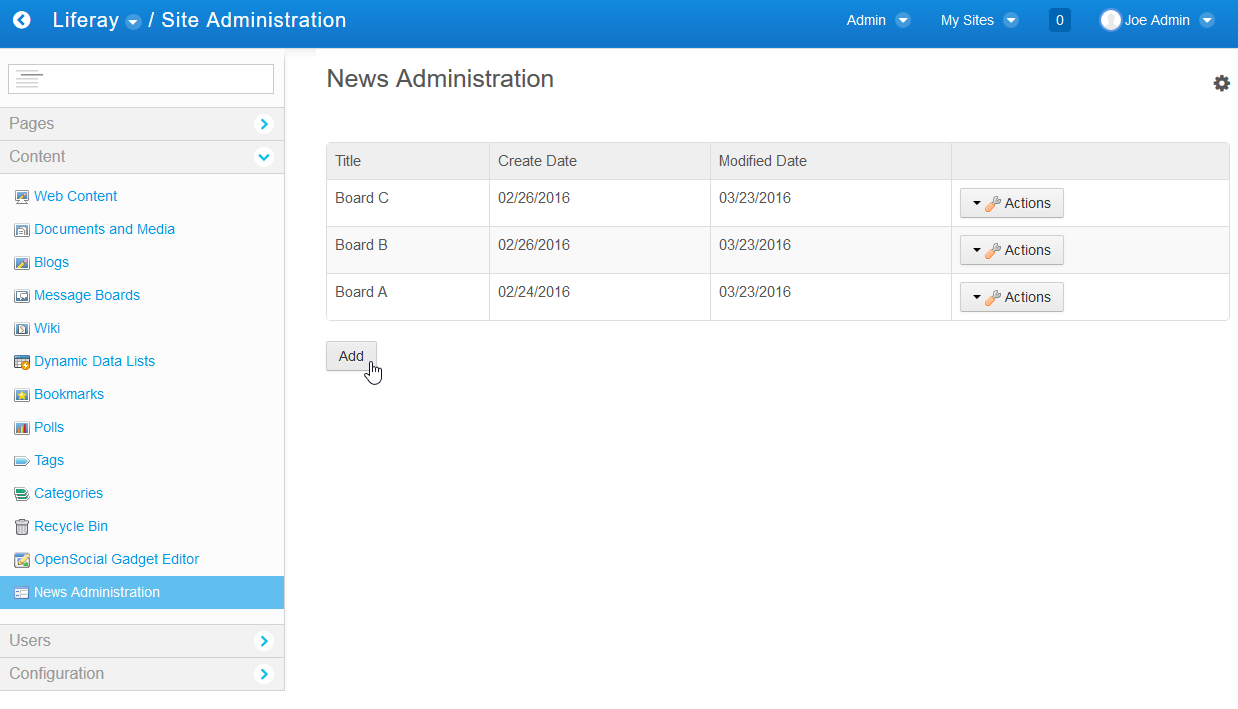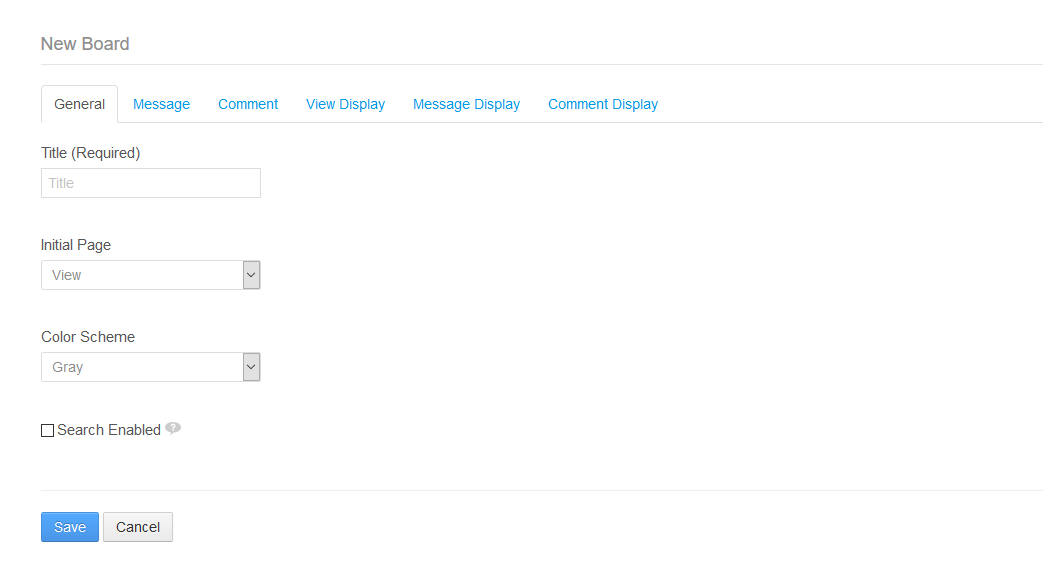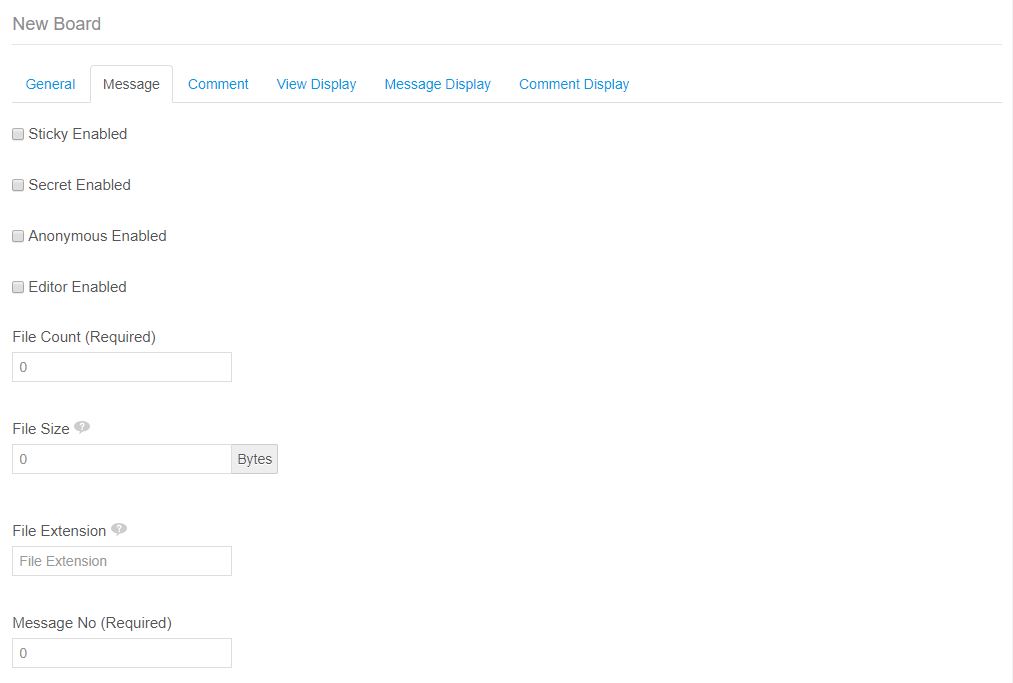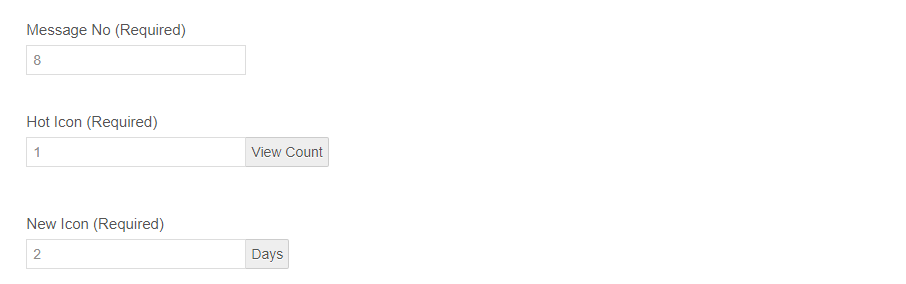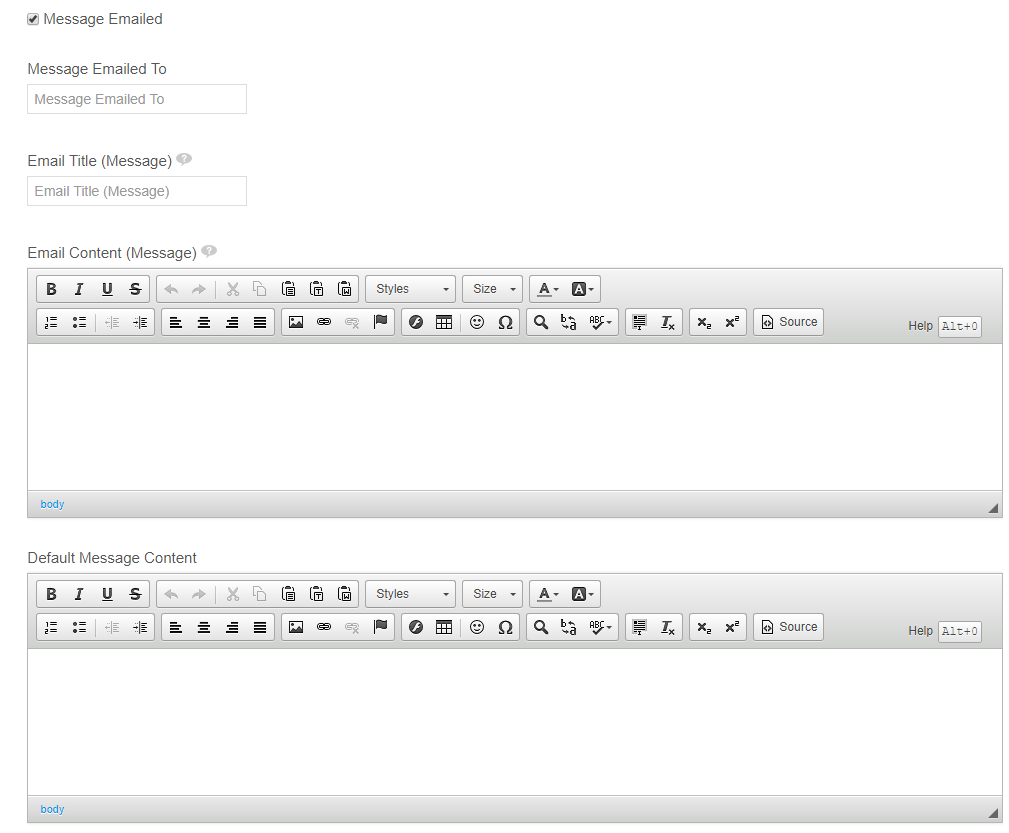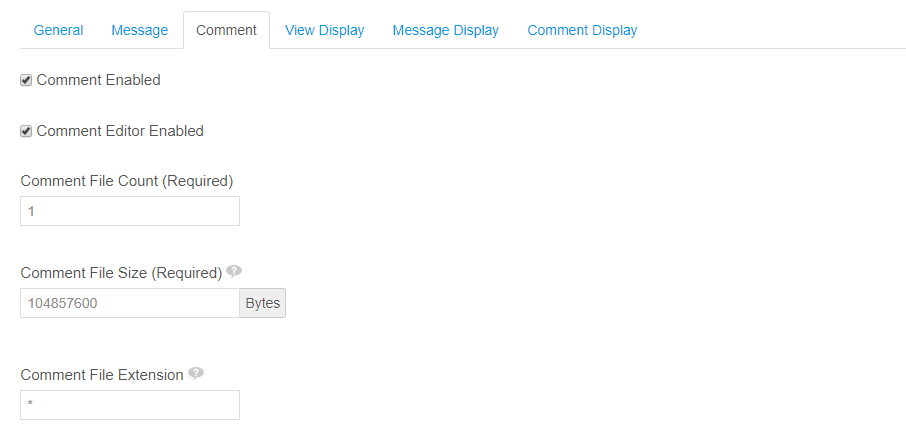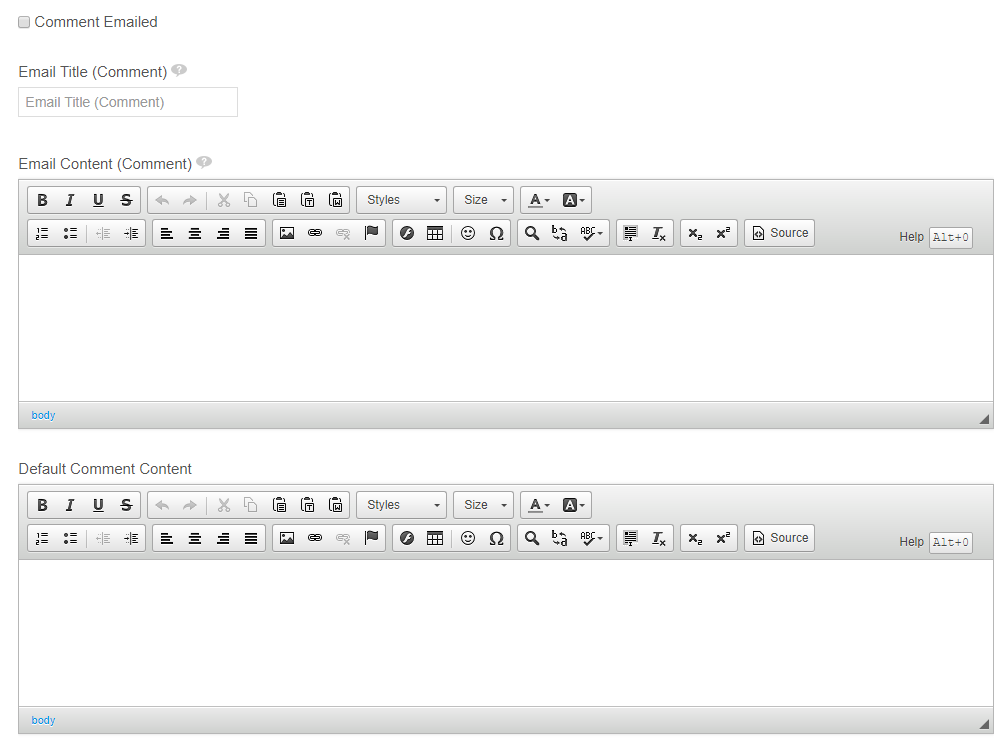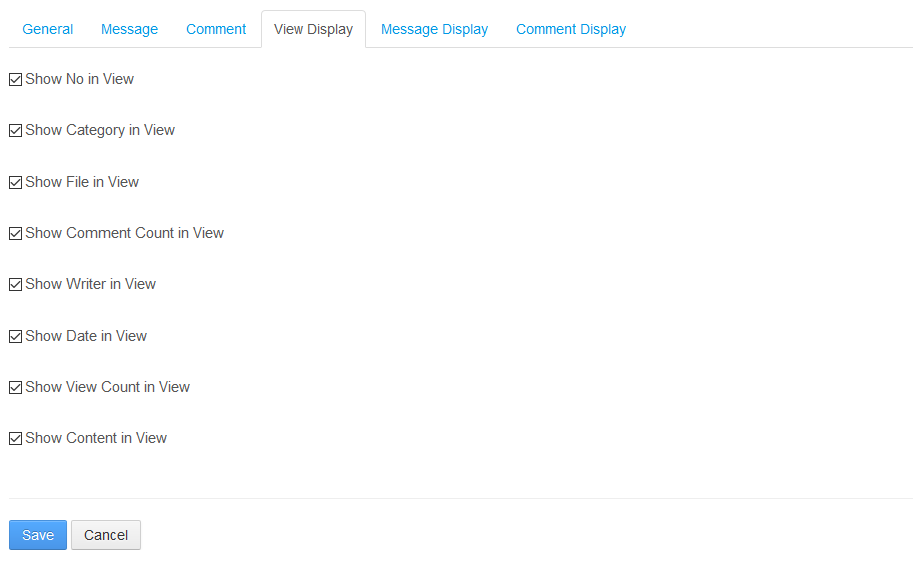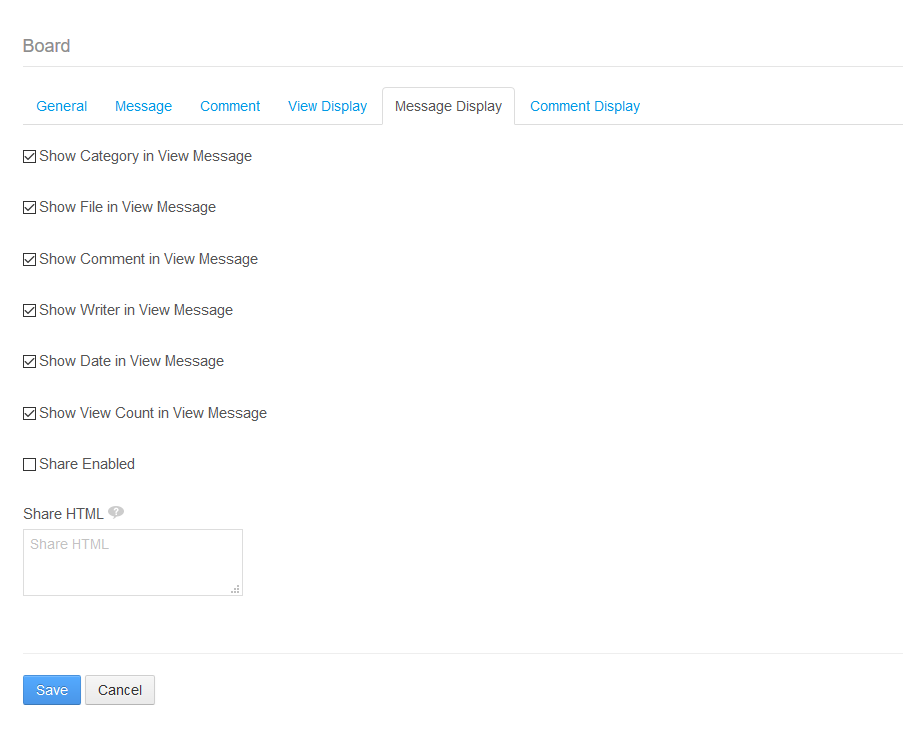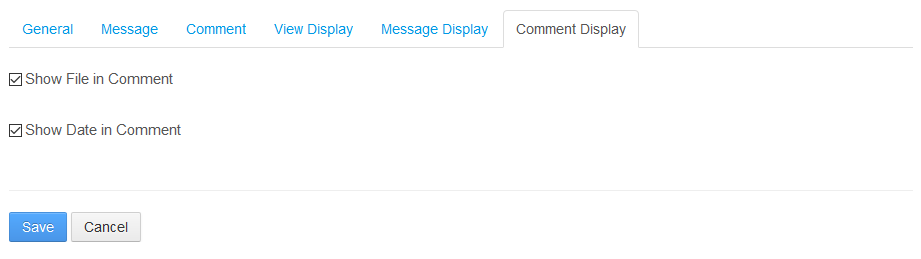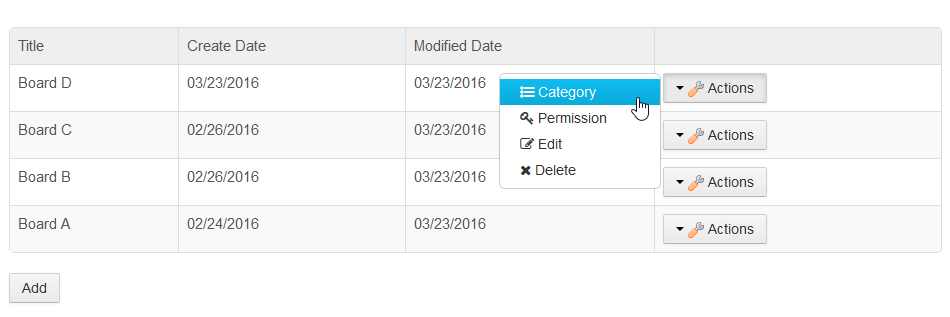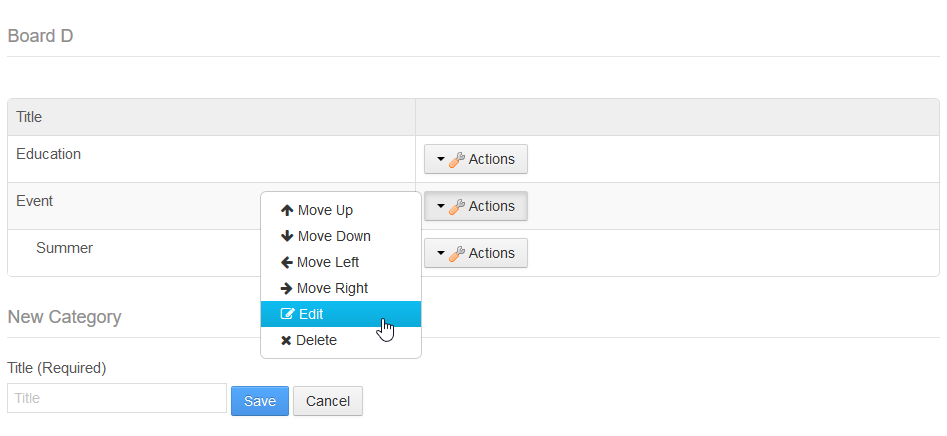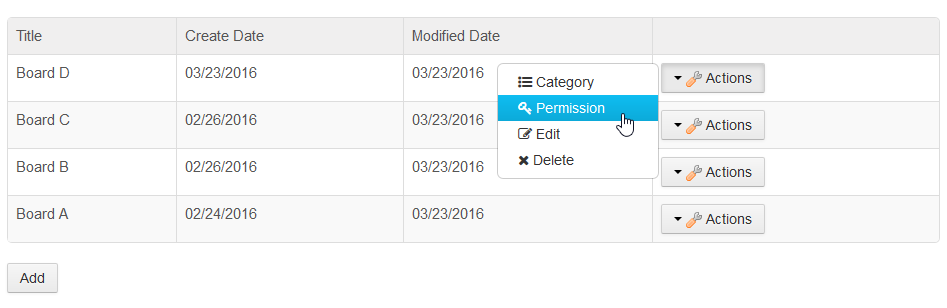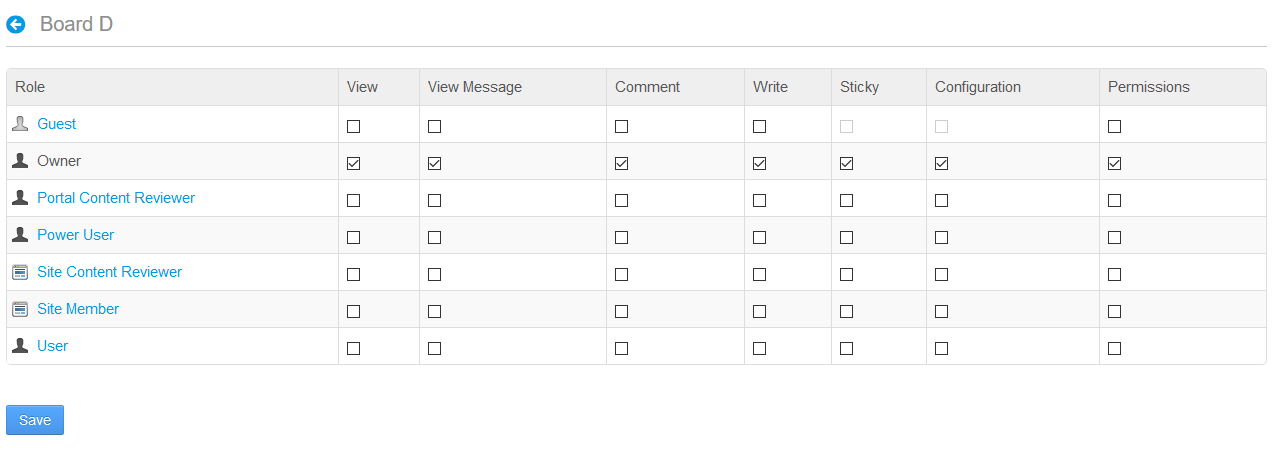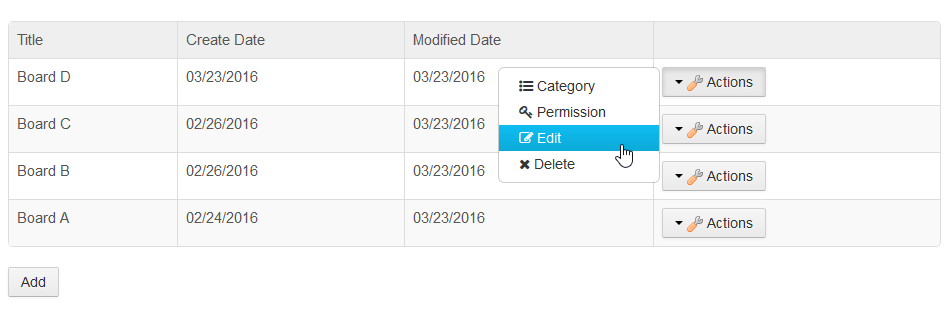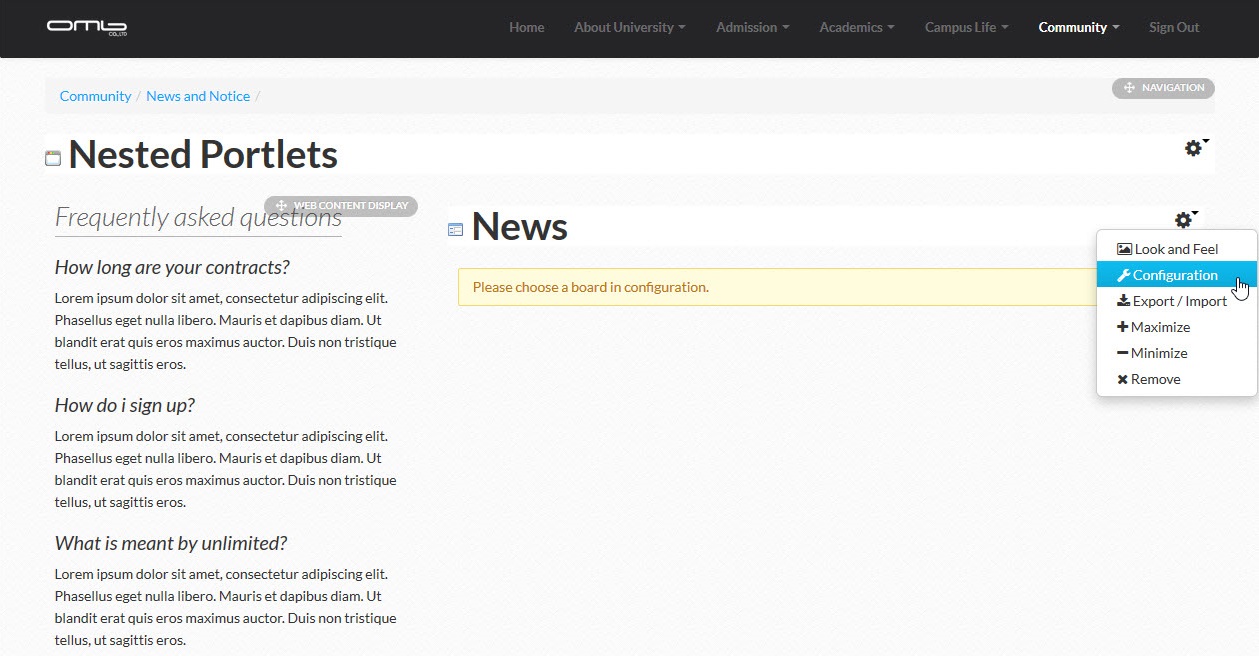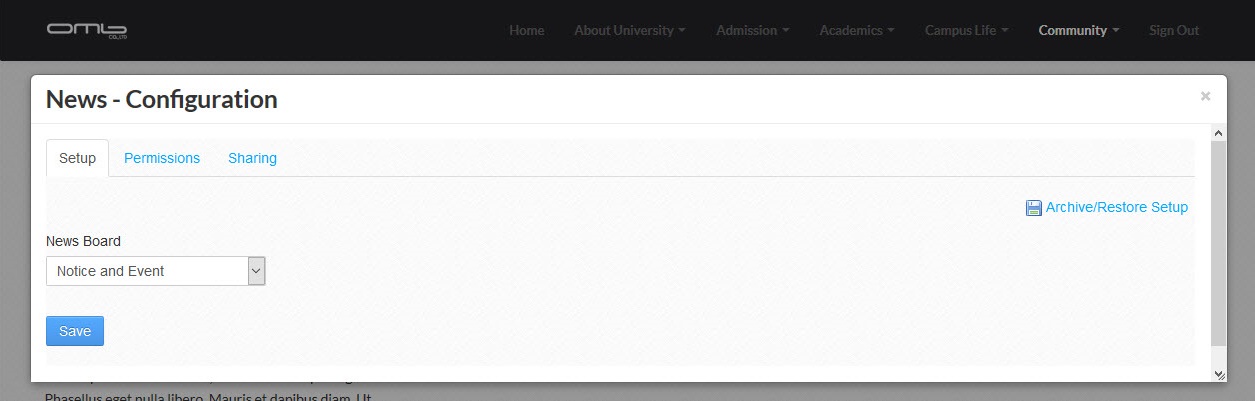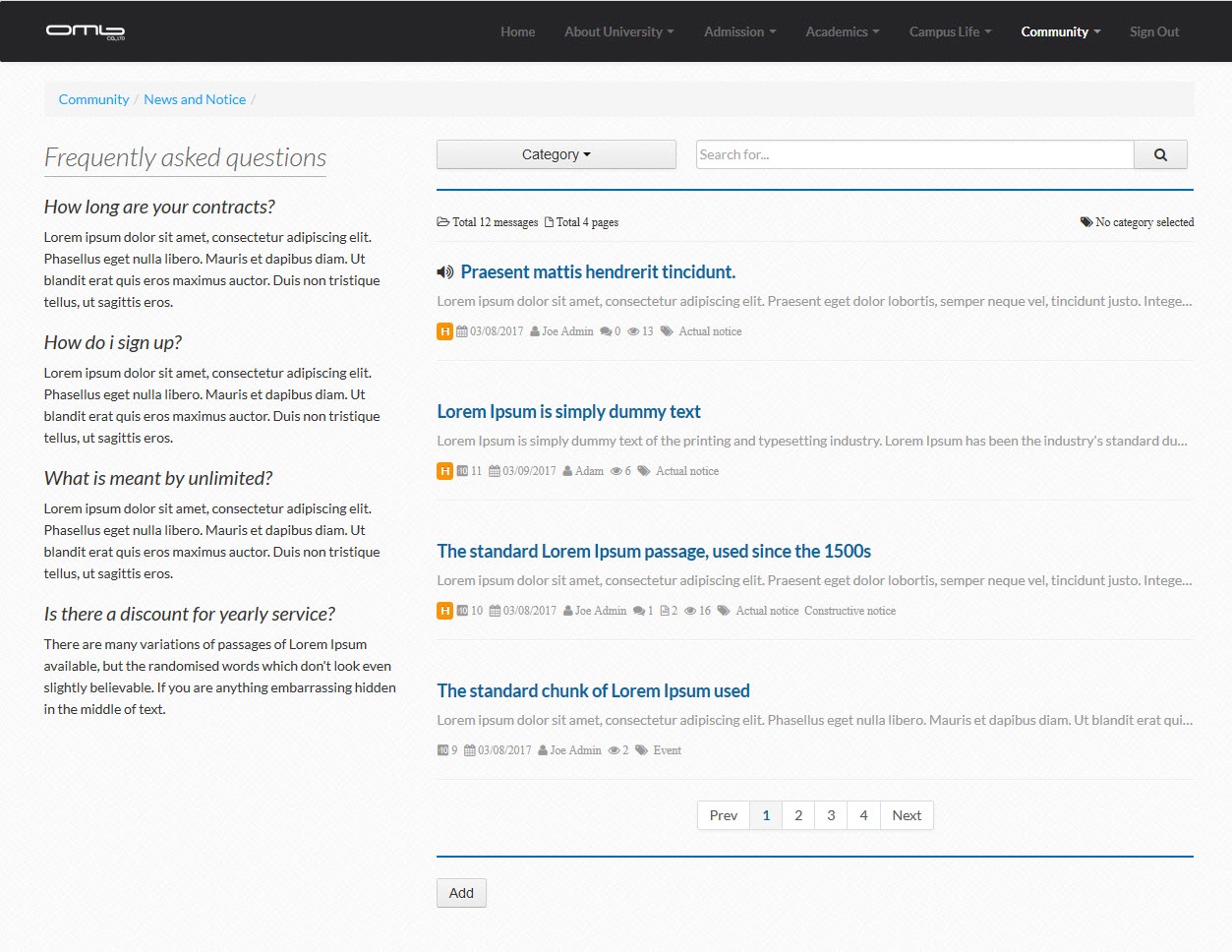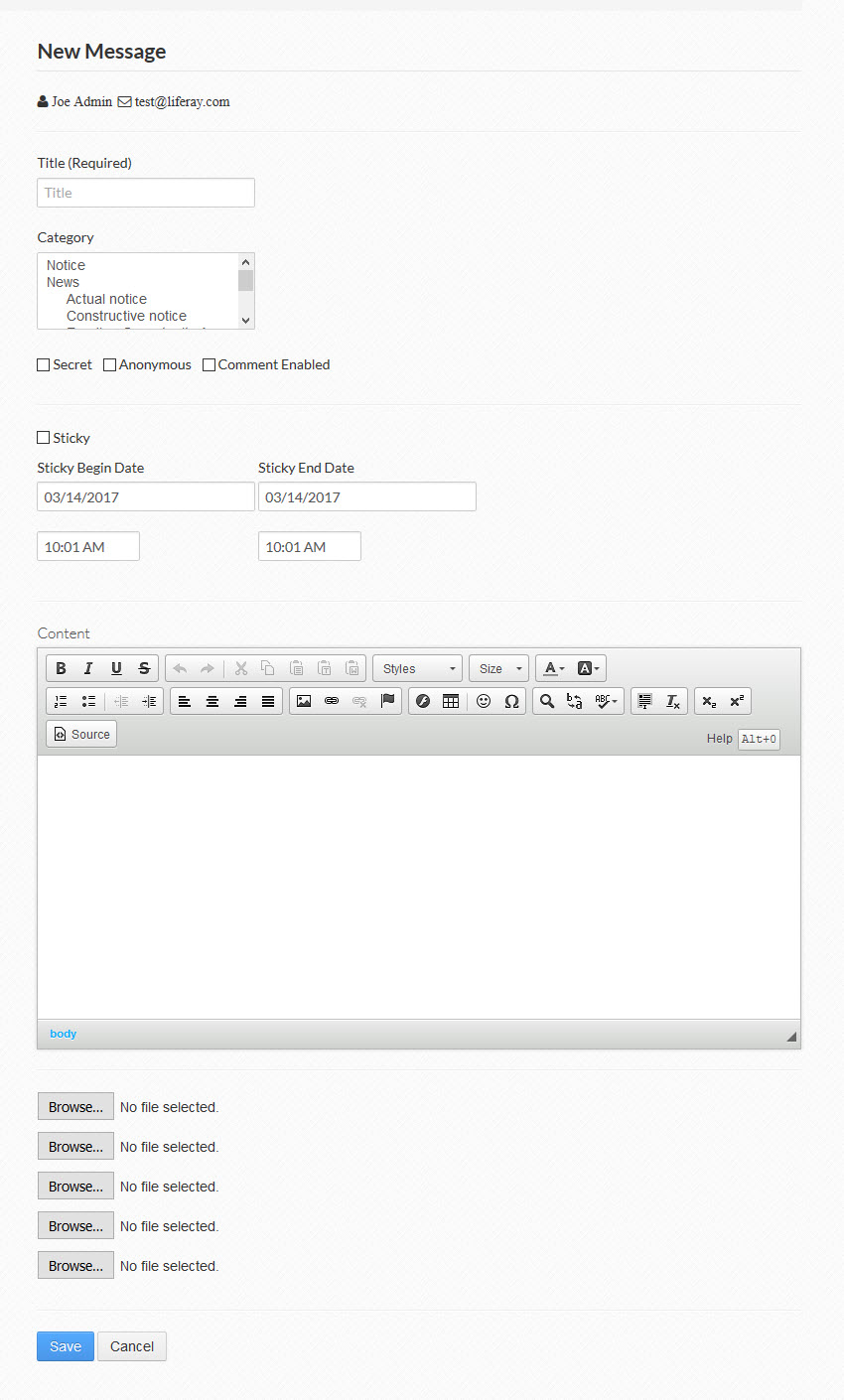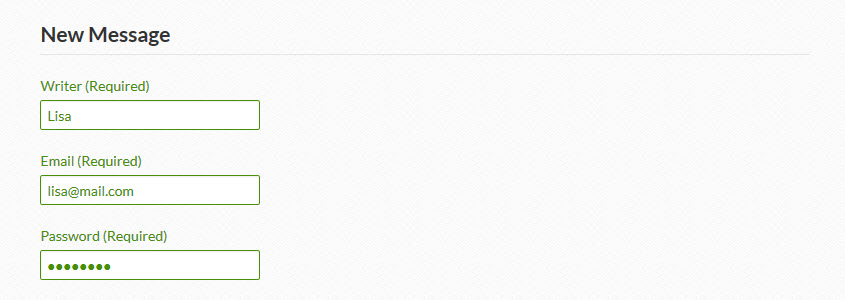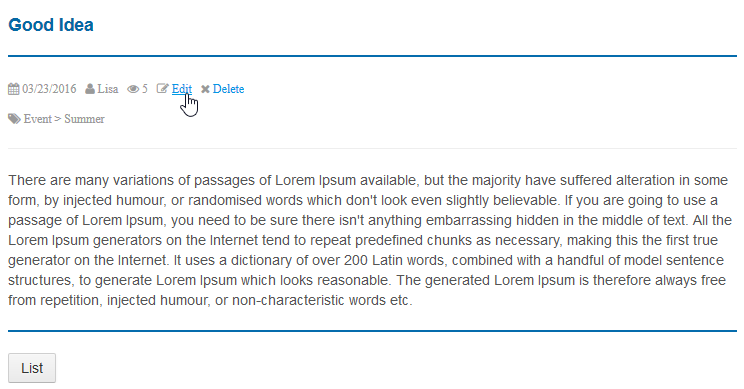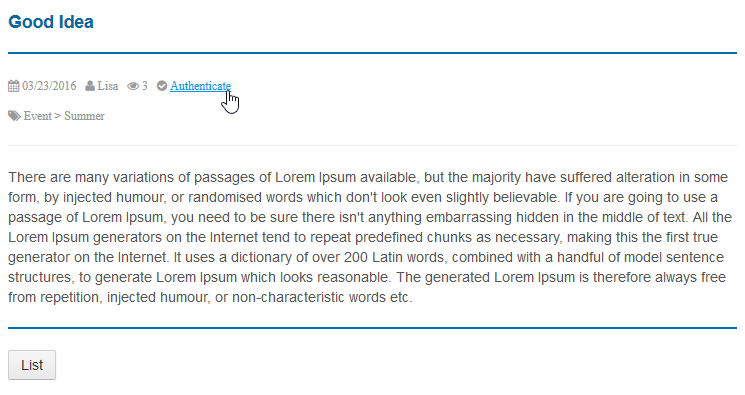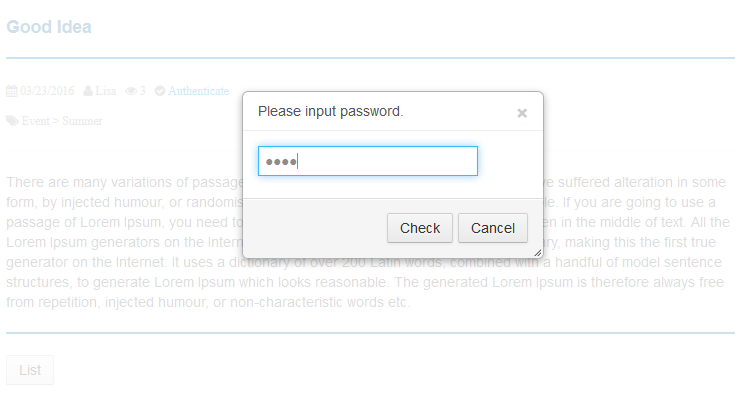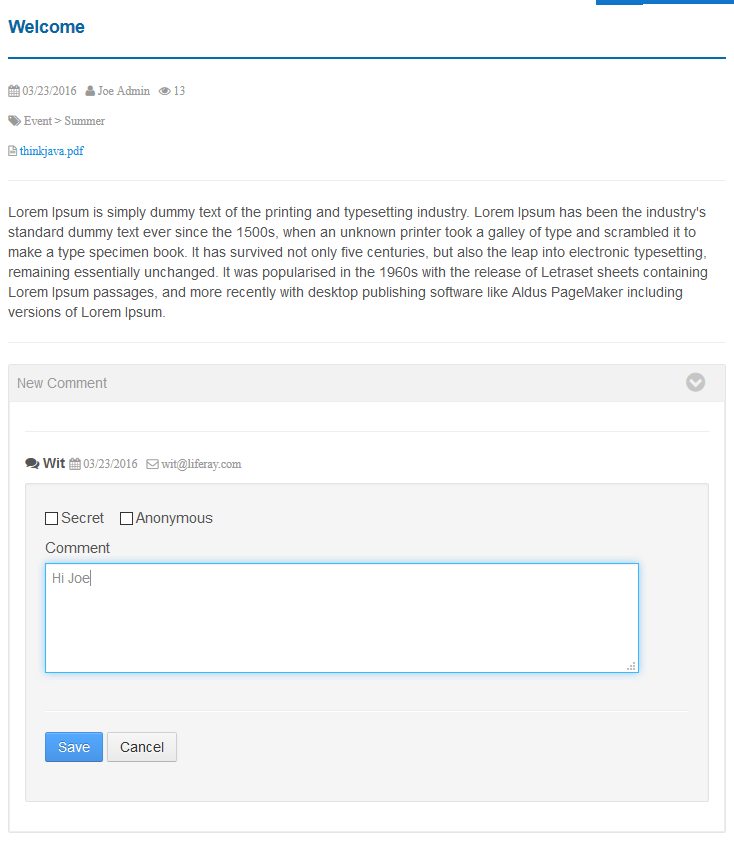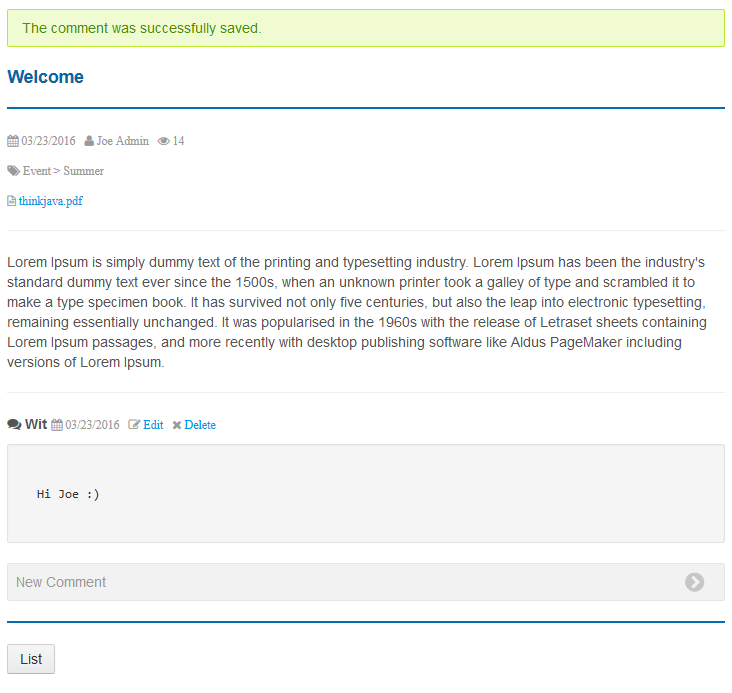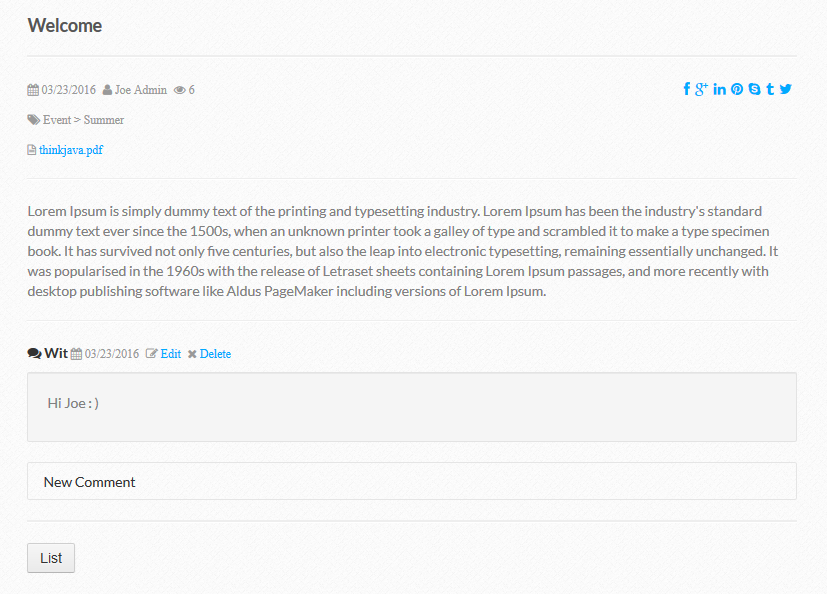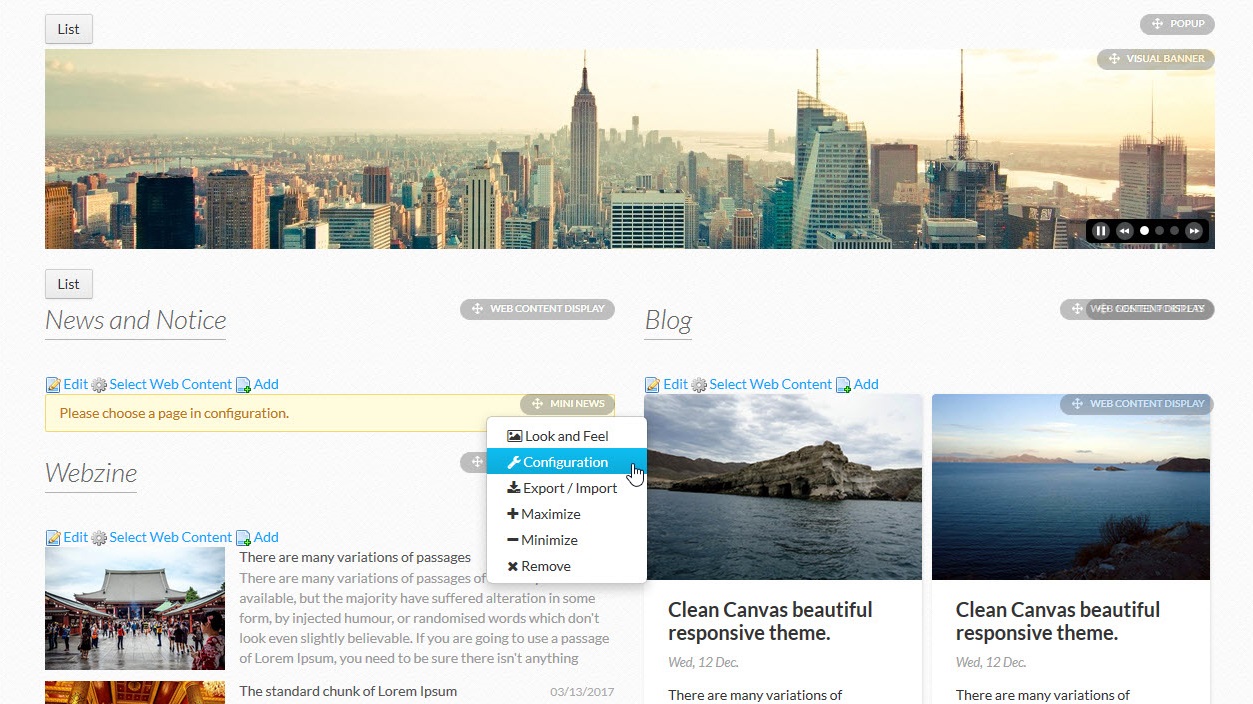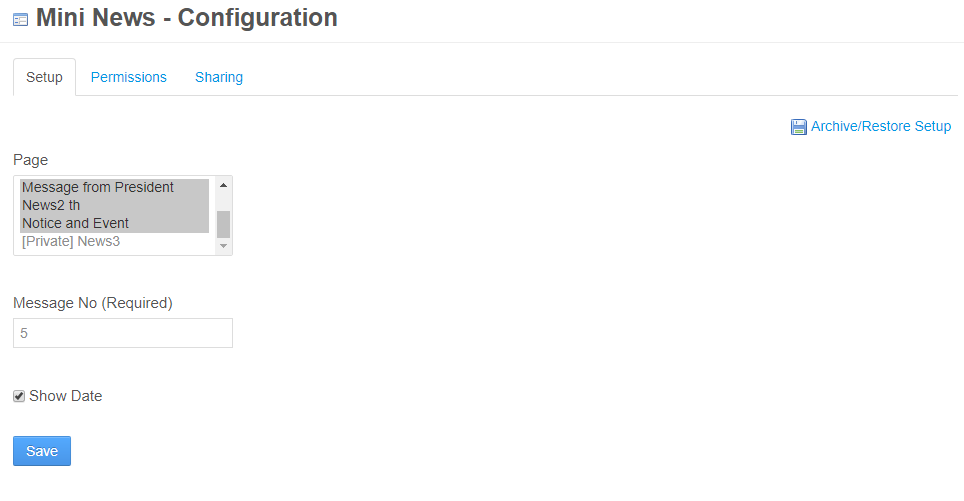OMB News Plugin is the plugin allowing users to read and write news or messages for their sites, and to leave comments to them. This plugin consists of three portlets: News Administration, News, and Mini News. News Administration on Control Panel manages bulletin boards with numerous options. Mini News provides the widget to collect the specified number of recent news to provide the simplied view. And News is the main portlet for news bulletin boards.
Composition
- News Administration Portlet
- News Portlet
- Mini News Portlet
Installation
- Download News from Liferay Marketplace.
- Go to Control Panel > Apps > App Manager > Install, and then upload the downloaded plugin.
- You can add the plugin in Add Application section after uploaded.
* You can also install this plugin on Control Panel > Apps > Store more easily.
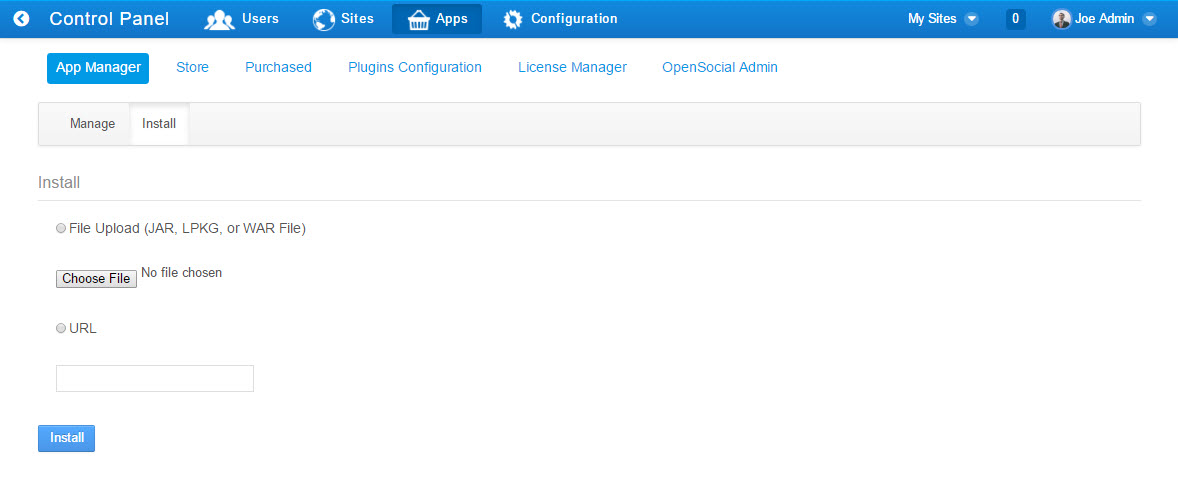
Installation
News Administration Portlet
- Login by administrator
- Go to Site Administration > Content > News Administration
Add Board
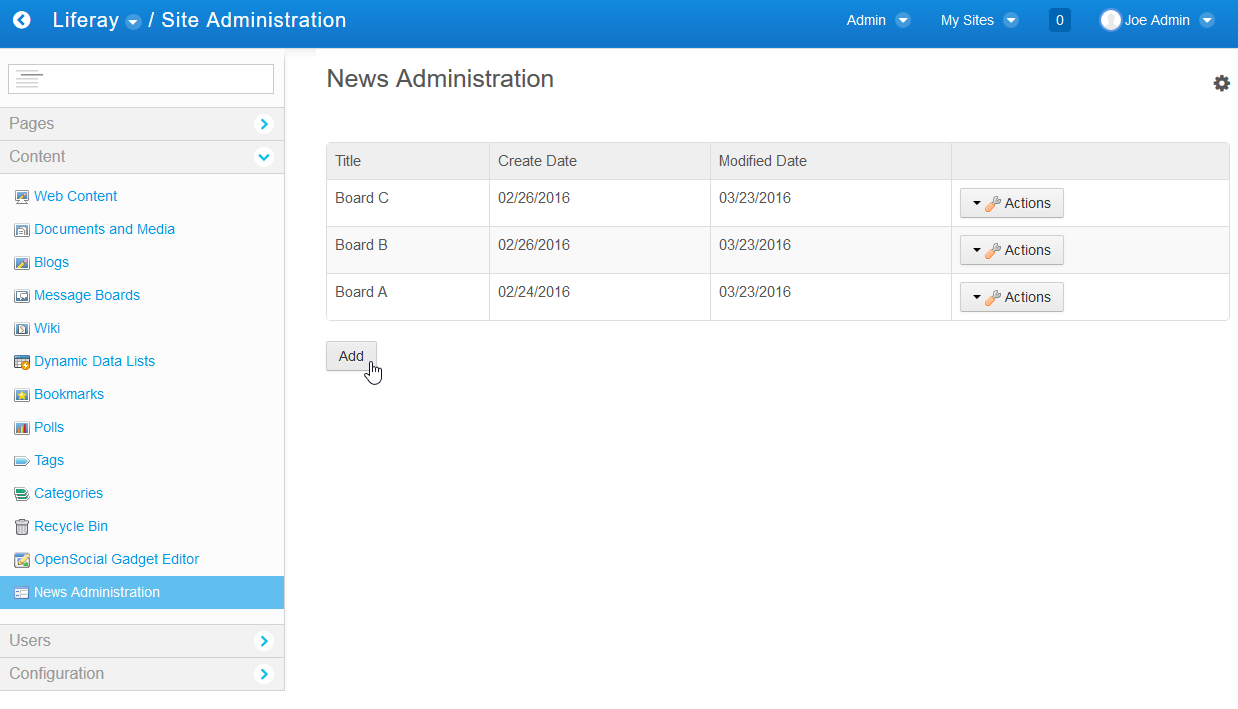
Click Add
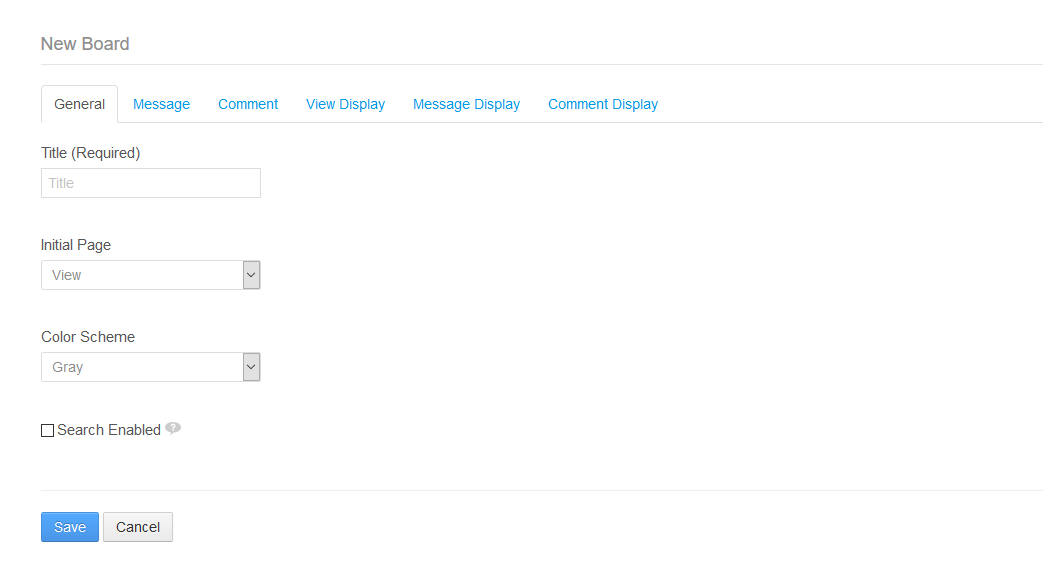
General Tab
- Title (Required) : Input title.
- Initial Page : First Page when portlet start
- Color Scheme : Color of Theme
- Search Enabled : When enabled, messages which are not secret can be found on Liferay Search portlet. You may also need to add this custom entry (com.ombcrew.portlets.news.model.BbsMessage) on configuration panel of Search portlet. For more information, please refer to the documents regarding how to configure Search portlet on Liferay. After changing this value, you should reindex the search indexes for getting results properly. Be aware that it may cause sensitive messages to be published to public.
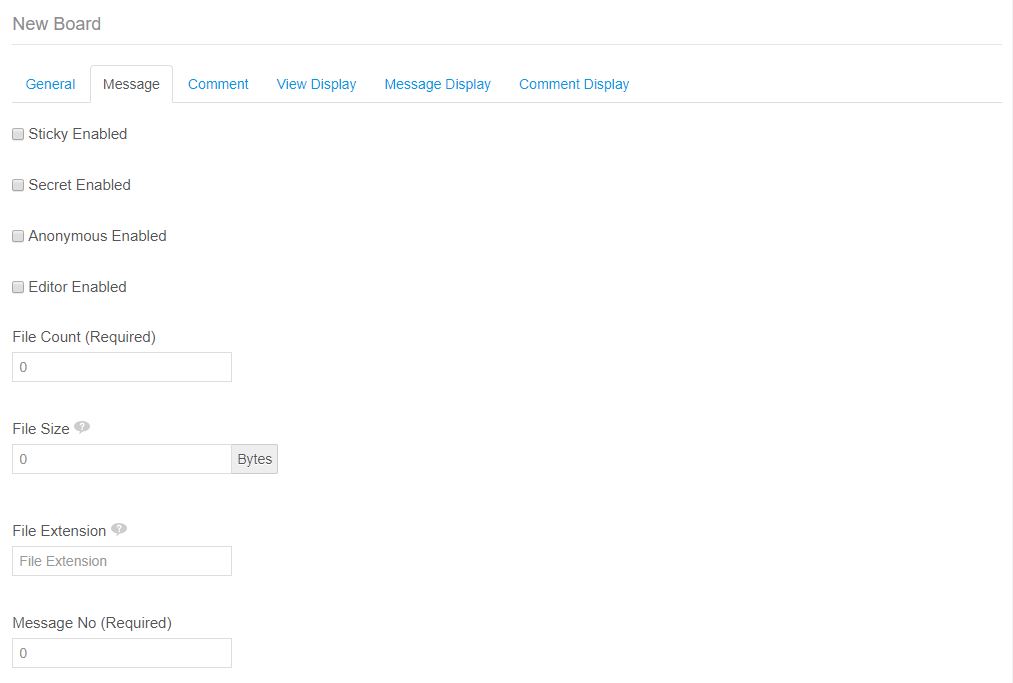
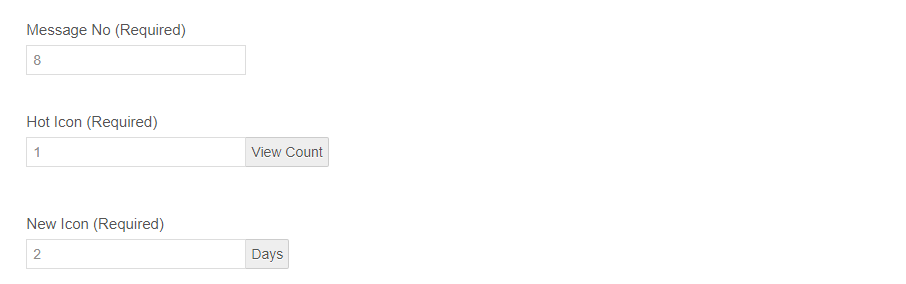
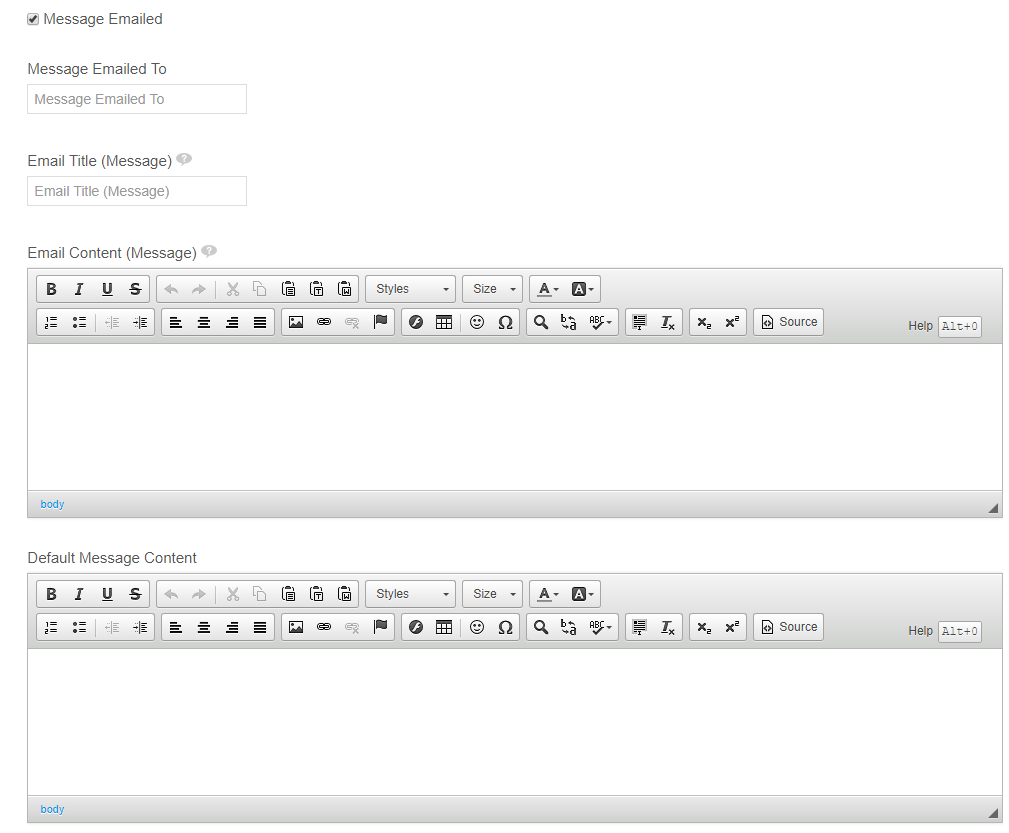
Message Tab
- Sticky Enabled : Allow sticky function.
- Secret Enabled : Allow secret message function.
- Anonymous Enabled : Hide writer name.
- Editor Enabled : Select to use HTML Editor in content.
- File Count (Required) : Number of files can be uploaded.
- File Size : Set maximum file size.
- File Extension : File type can be uploaded.
- * : All extension
- .jpg, .gif, .png : Separate by ,(comma)
- Message No (Required) : Number of message in page.
- Hot Icon (Required) : Number of view count for show hot icon.
- New Icon (Required) : Set period to show new icon.
- Message Emailed : Send new message to admin’s email.
- Message Emailed By : Sender’s Email.
- Email Title (Message) : Email title.
- You can use following mail-tags: [$title$], [$writer$], [$date$]
- Email Content (Message) : Email content.
- You can use following mail-tags: [$title$], [$writer$], [$content$], [$full_content$], [$date$], [$link$]
- Default Message Content : Default Content when add new message.
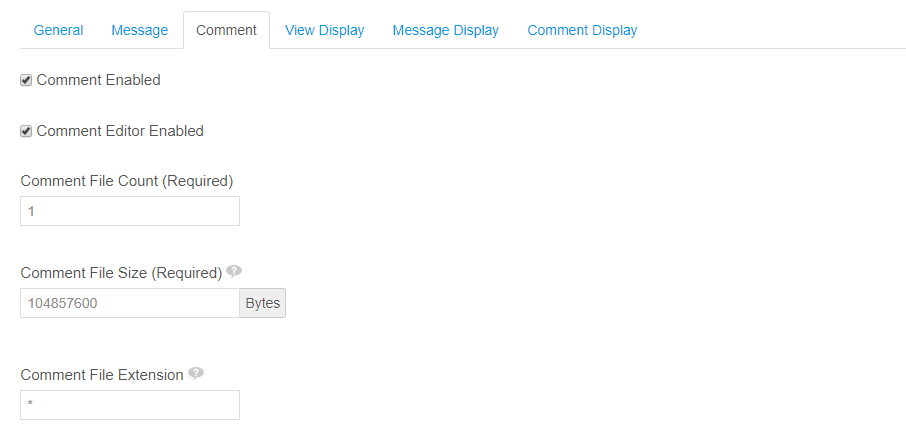
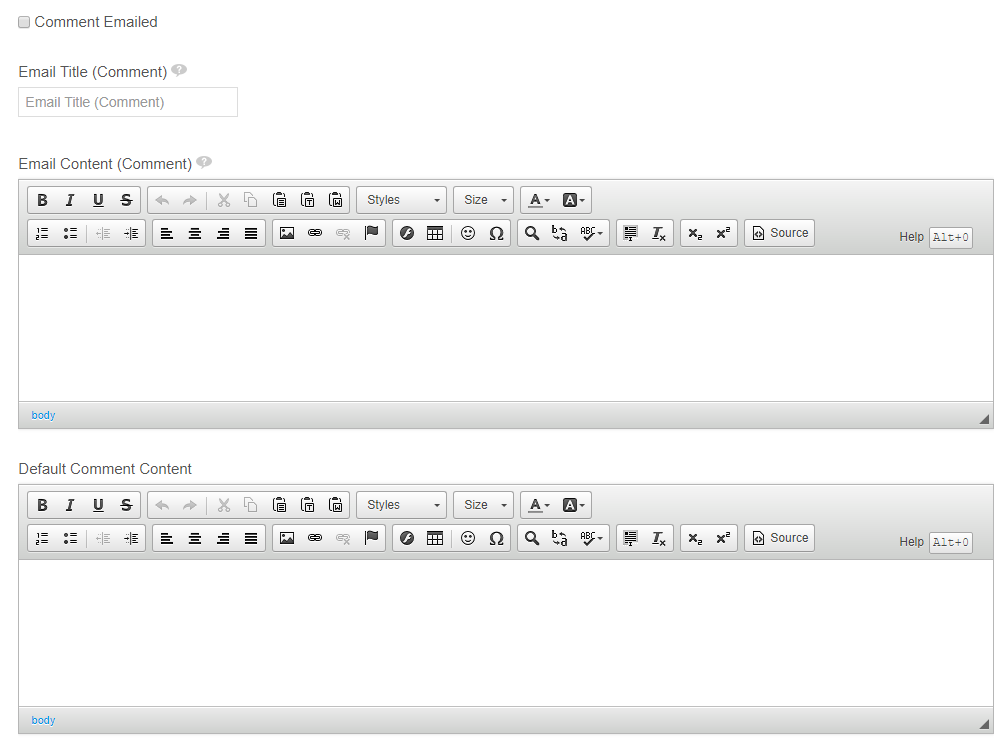
Comment Tab
- Comment Enabled : Allow comment function.
- Comment Editor Enabled : Allow HTML Editor in comment section.
- Comment File Count (Required) : Number of files can be uploaded in comment section.
- Comment File Size (Required) : Maximum file size.
- Comment File Extension : File type can be uploaded.
- * : All extension
- .jpg, .gif, .png : Separate by ,(comma)
- Comment Emailed: Send comment to writer’s email.
- Email Title (Comment) : Email title.
- You can use following mail-tags: [$writer$], [$date$], [$message_title$], [$message_writer$], [$message_date$]
- Email Content (Comment) : Email content.
- You can use following mail-tags: [$writer$], [$content$], [$full_content$], [$date$], [$link$], [$message_title$], [$message_writer$], [$message_date$], [$message_content$], [$message_full_content$]
- Default Comment Content: Default Content when add new comment.
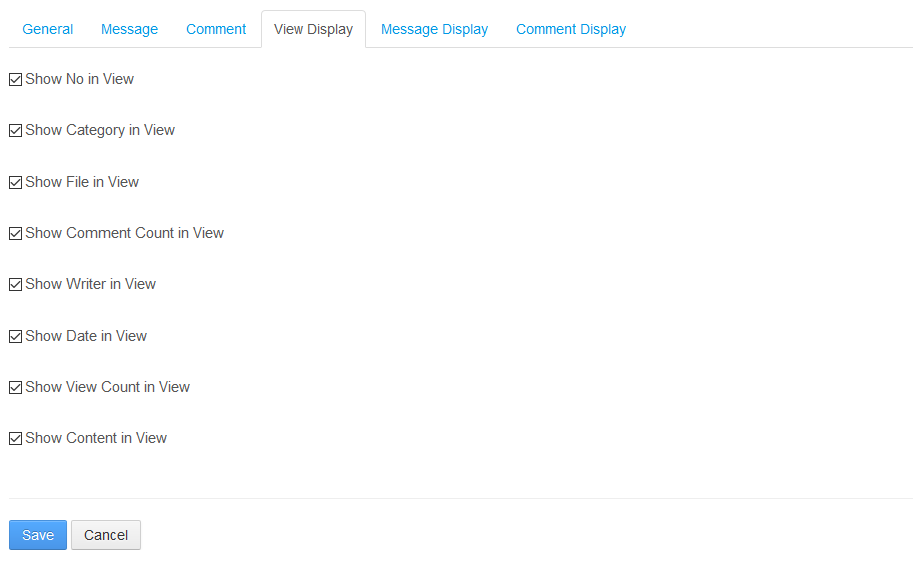
View Display Tab
- Show No in View : Show No. in view page.
- Show Category in View : Show category in view page.
- Show File in View : Show files in view page.
- Show Comment Count in View : Show number of comment in view page.
- Show Writer in View : Show writer in view page.
- Show Date in View: Show date in view page.
- Show View Count in View : Show view count in view page.
- Show Content in View : Show content in view page.
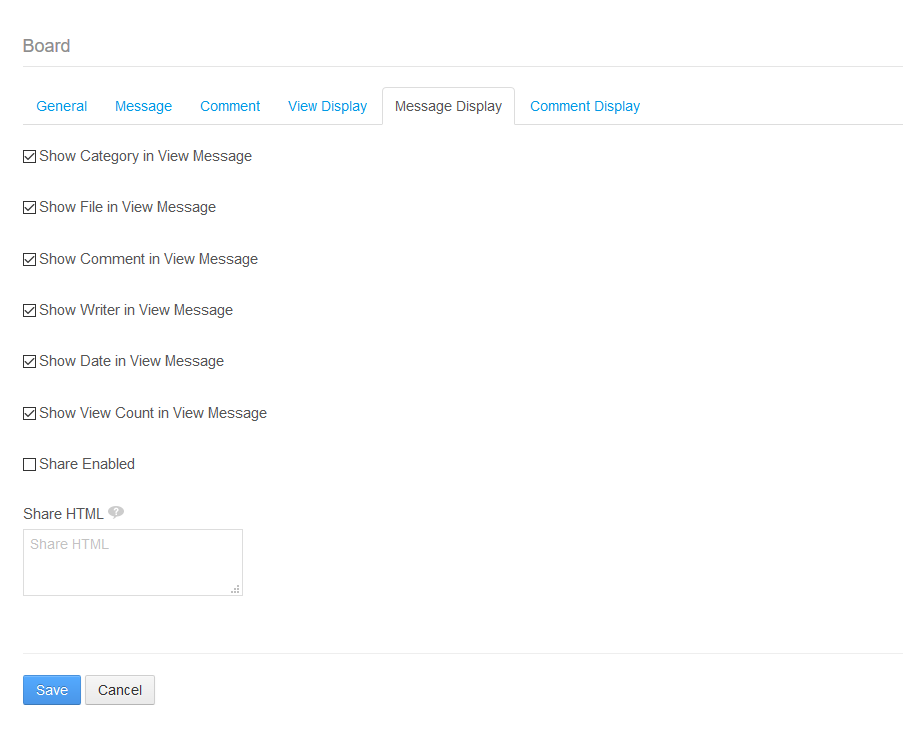
Message Display Tab
- Show Category in View Message : Show category in view message page.
- Show File in View Message : Show file in view message page.
- Show Comment in View Message : Show comment in view message page.
- Show Writer in View Message : Show writer in view message page.
- Show Date in View Message : Show date in view message page.
- Show View Count in View Message: Show view count in view message page.
- Share Enabled: Show share button in view message page.
- Share HTML: Share HTML.
- You can use following tags: [$title$], [$url$]
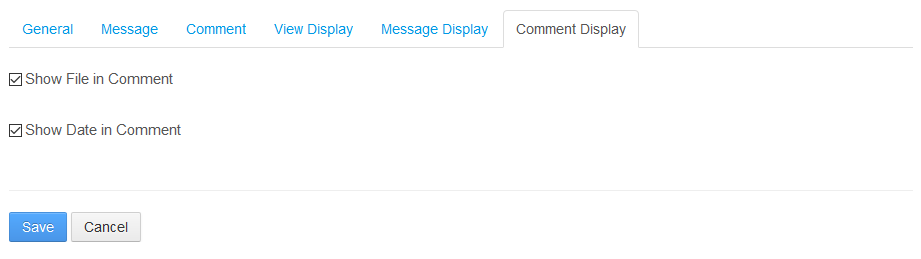
Comment Display Tab
- Show File in Comment : Show file in comment section.
- Show Date in Comment : Show date in comment section.
Category Management
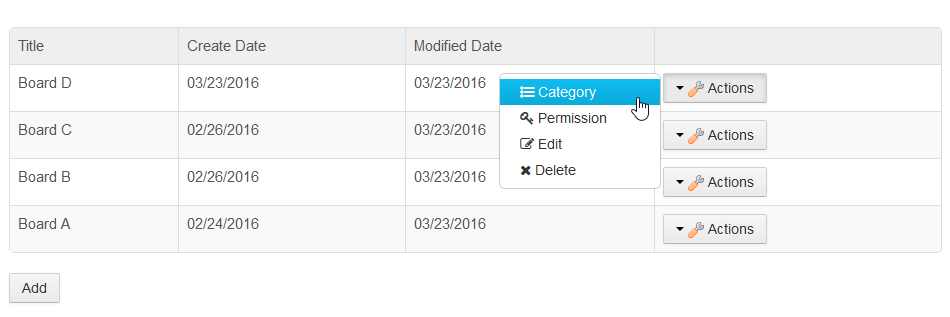
Click Actions > Category
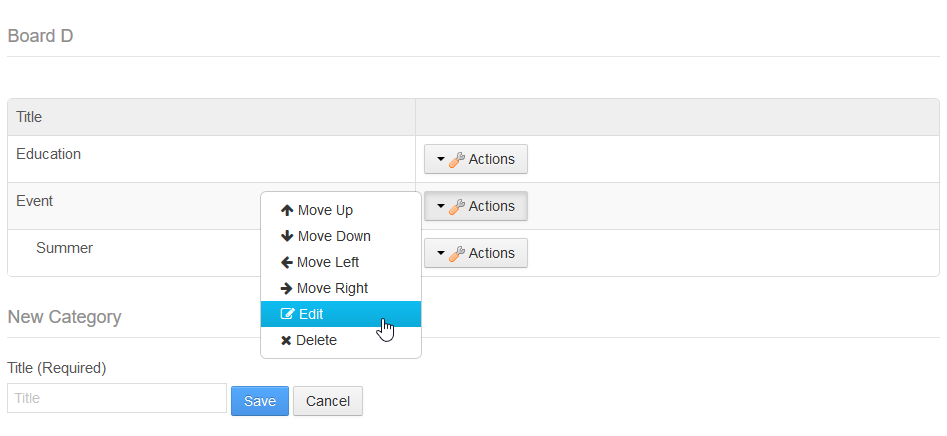
Add, Edit, Change order and Delete
Permission Management
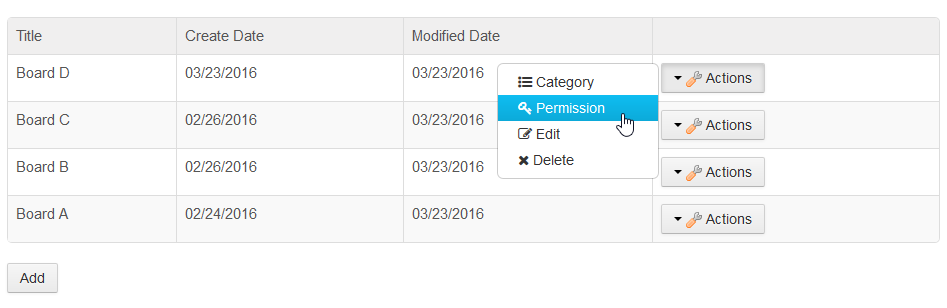
Click Actions > Permission
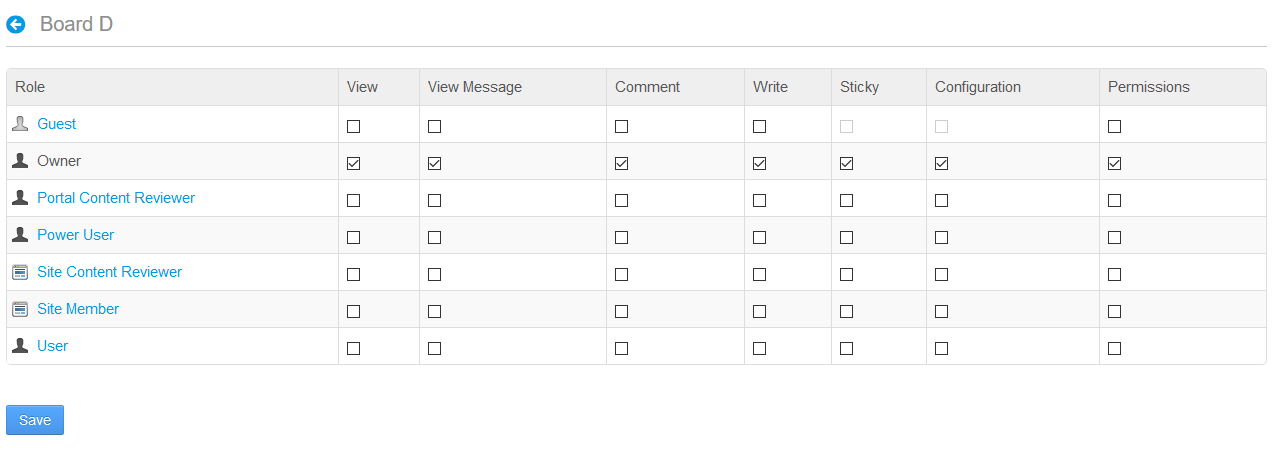
Permission management page
Edit and Delete Board
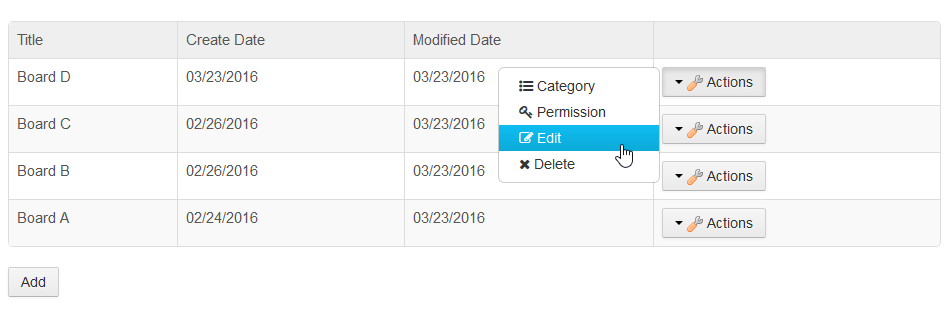
Click Actions > Edit for edit and Actions > Delete for delete
News Portlet
Configurable
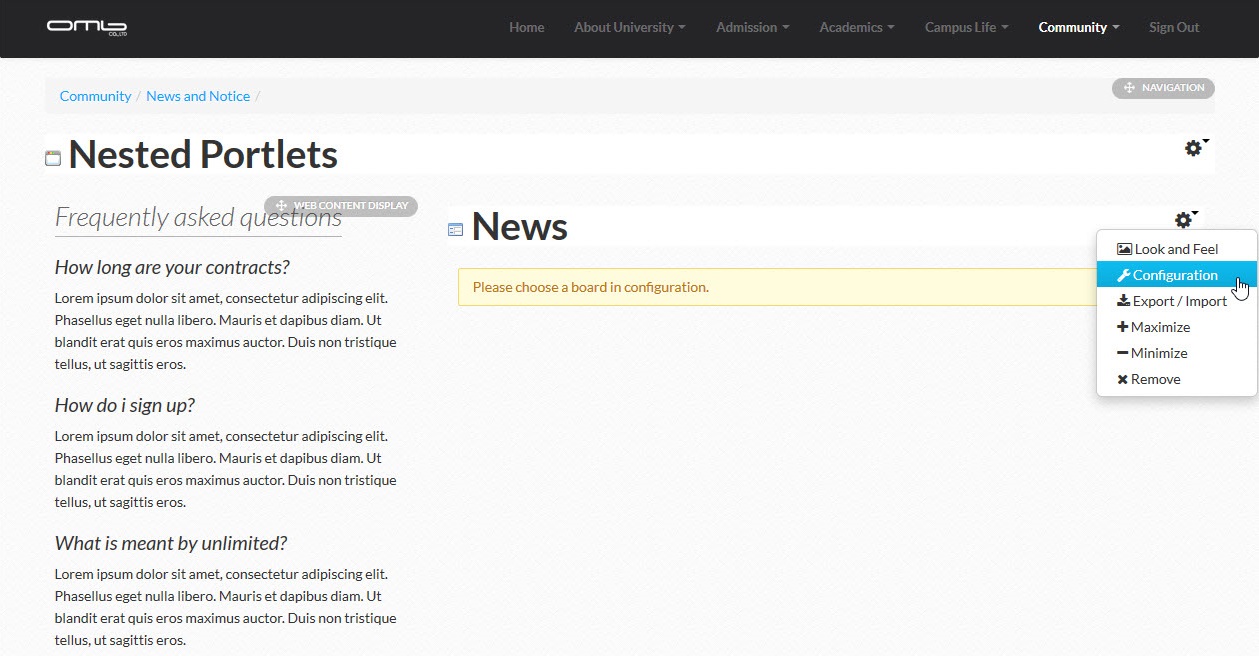
Click Configuration
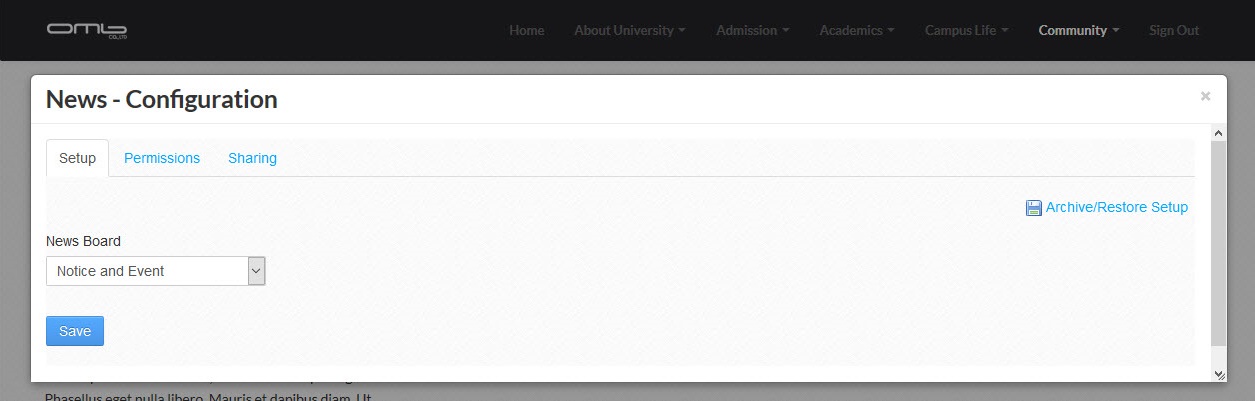
Choose Board
Add Message
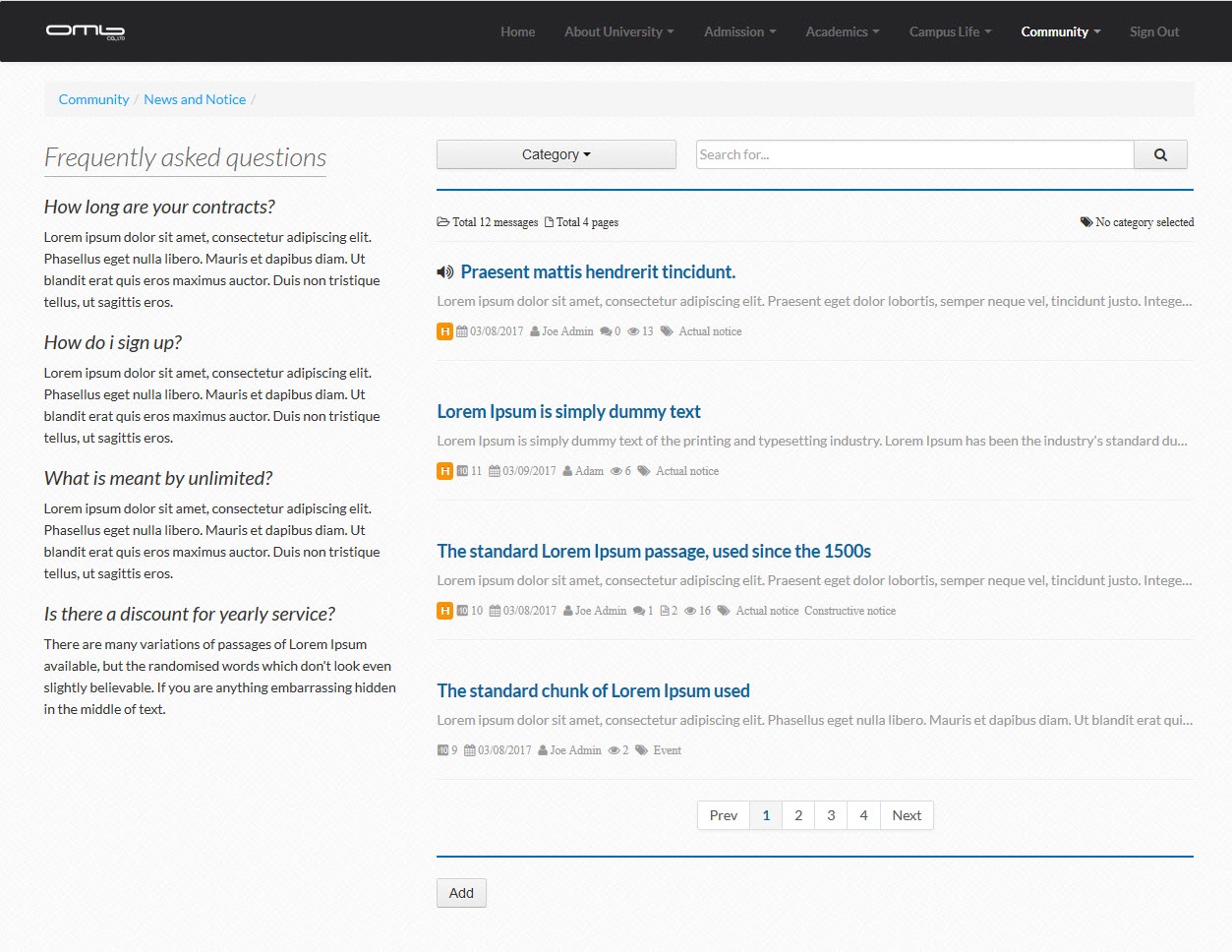
Clcik Add
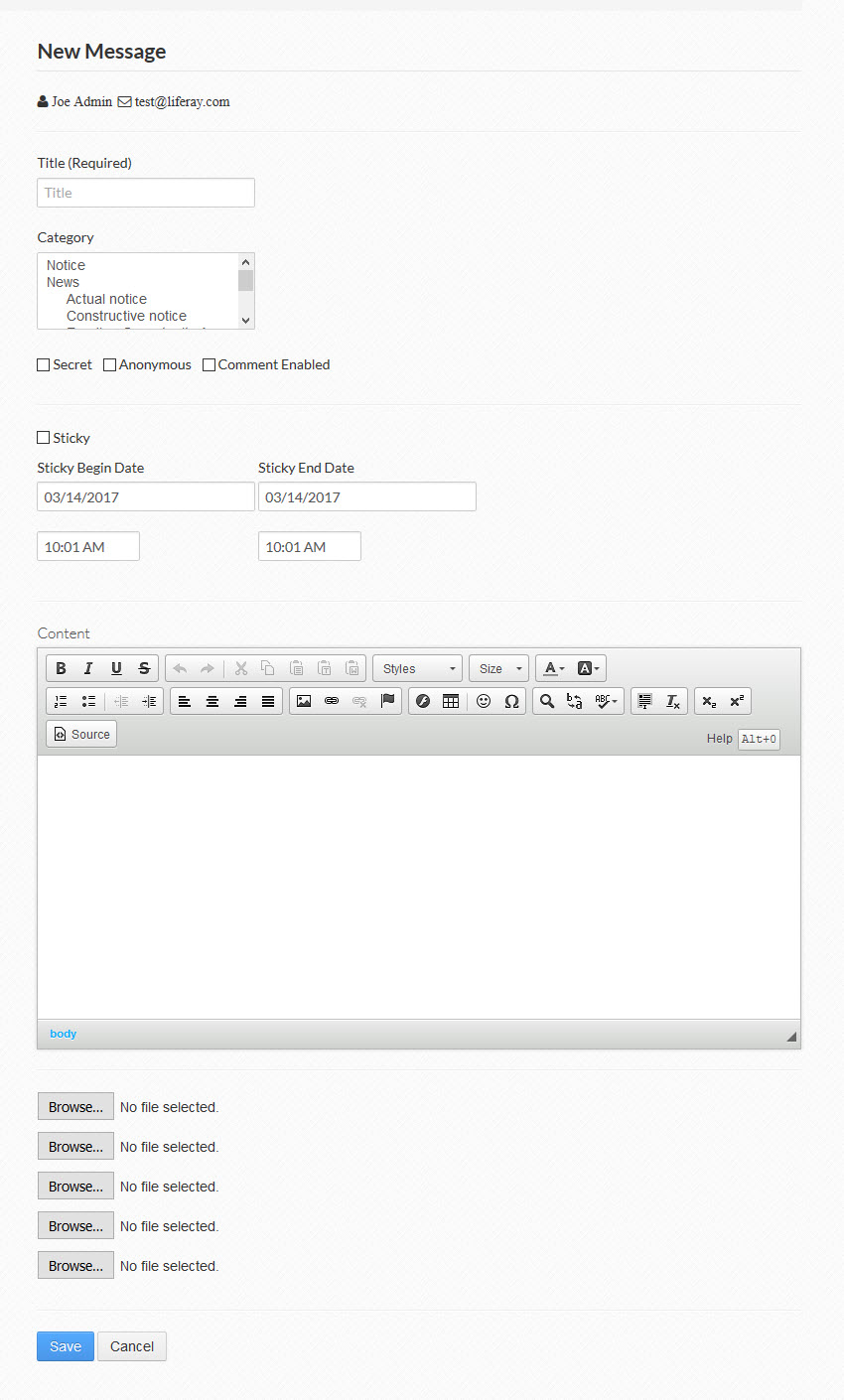
- Title (Required) : Input title.
- Category : Choose Category. (Possible to choose more than 1 category)
- Secret : Check to set as secret message.
- Anonymous : Check to hide writer name.
- Comment Enabled : Check to allow comment for this message.
- Sticky : Check to set as sticky message.
- Sticky Begin Date : Begin date
- Sticky End Date : End date
- Content: Input content.
- File : Attach file.
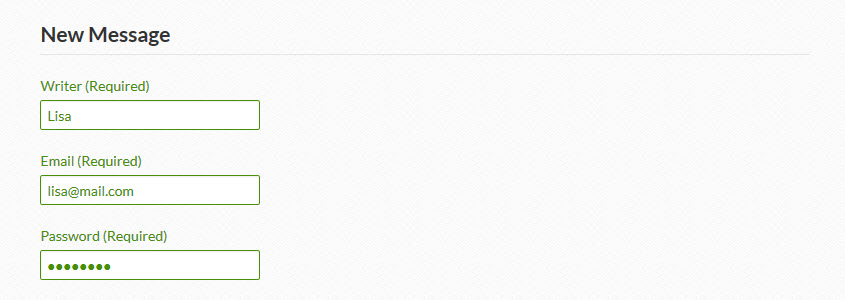
For guest add message
- Writer (Required) : Guest name.
- Email (Required) : Guest email.
- Password (Required) : Password.
Edit and Delete Message
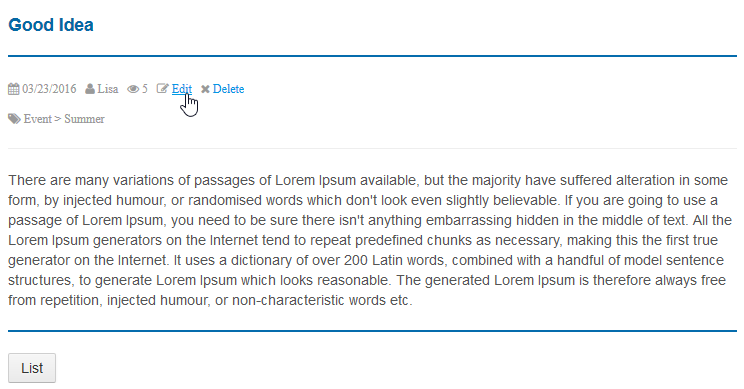
Can Edit and Delete
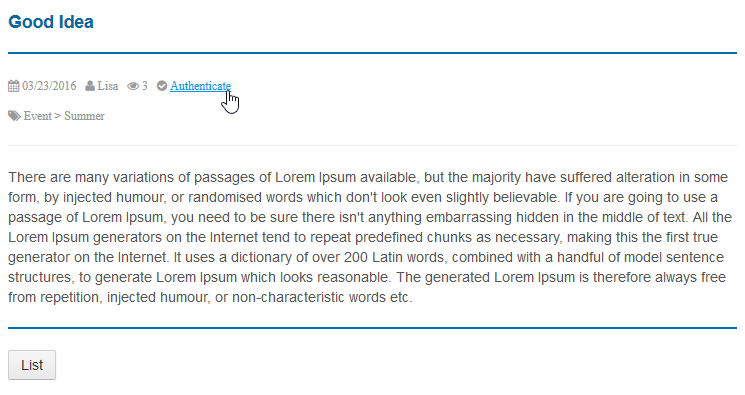
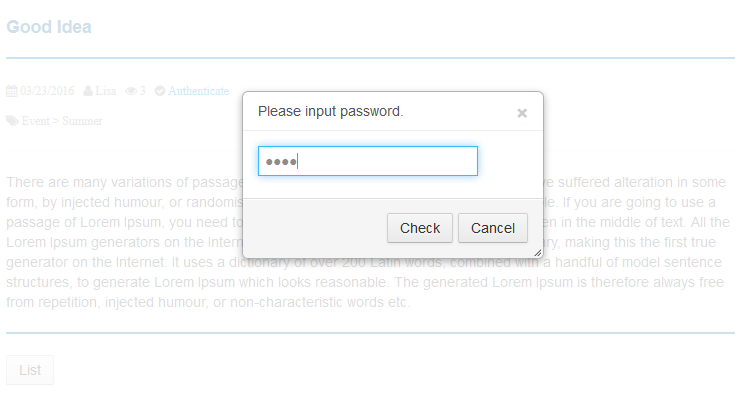
Authenticate by password for guest message
Comment
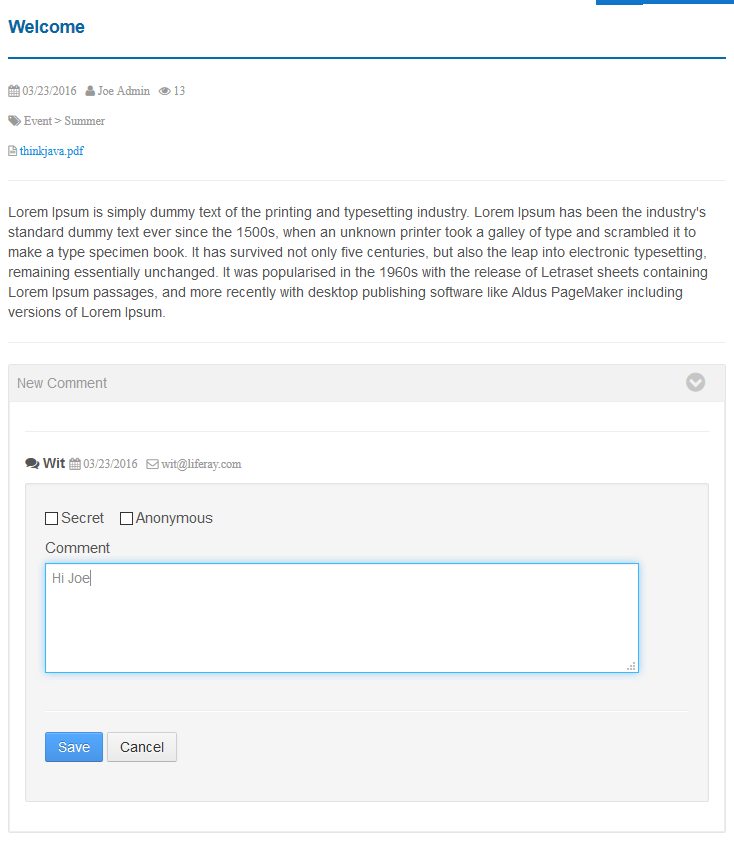
Input and click save
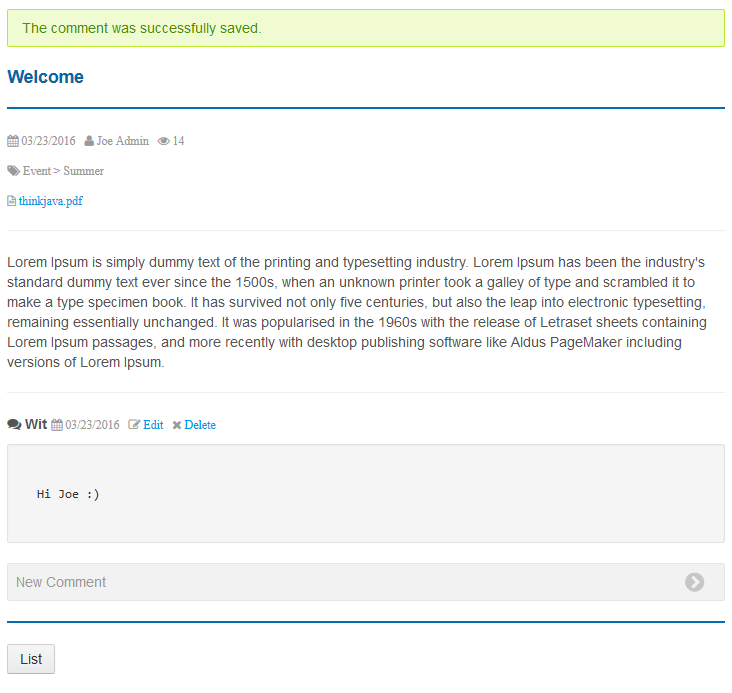
Show comment
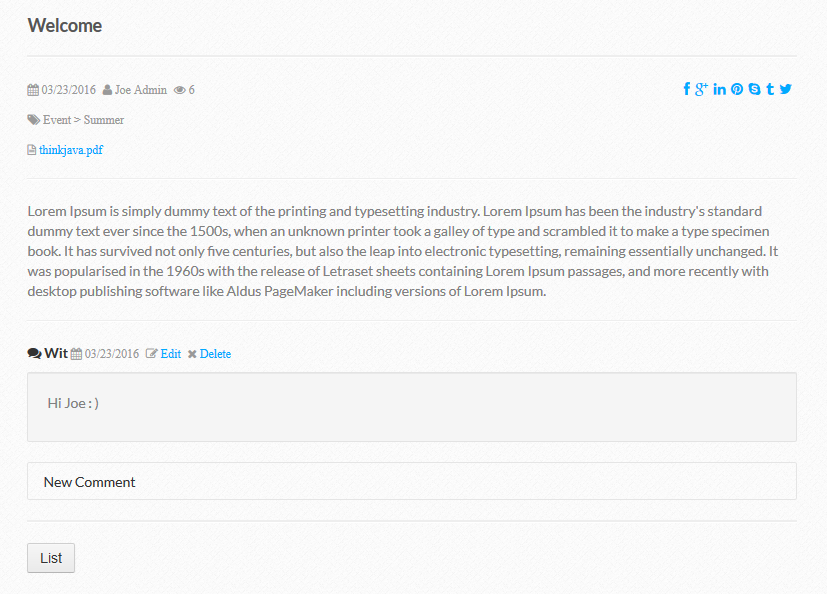
Show share social network
Mini News Portlet
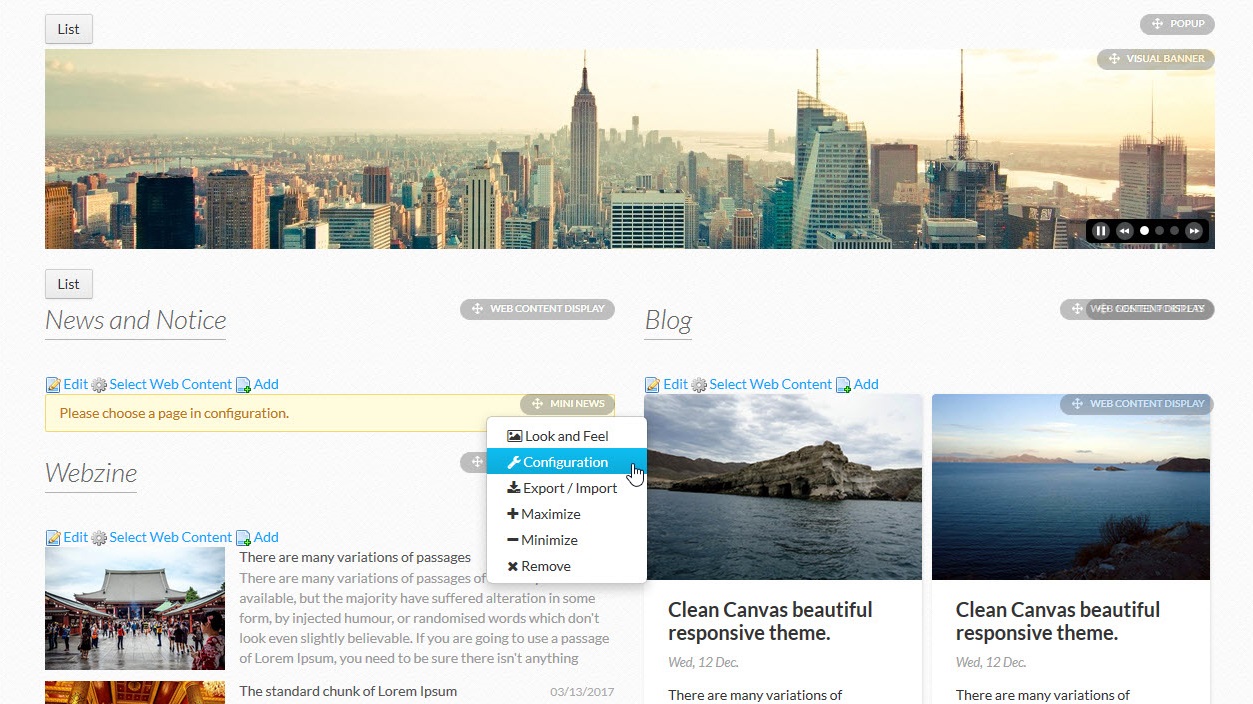
Add Mini News Portlet to Page
การปรับแต่ง
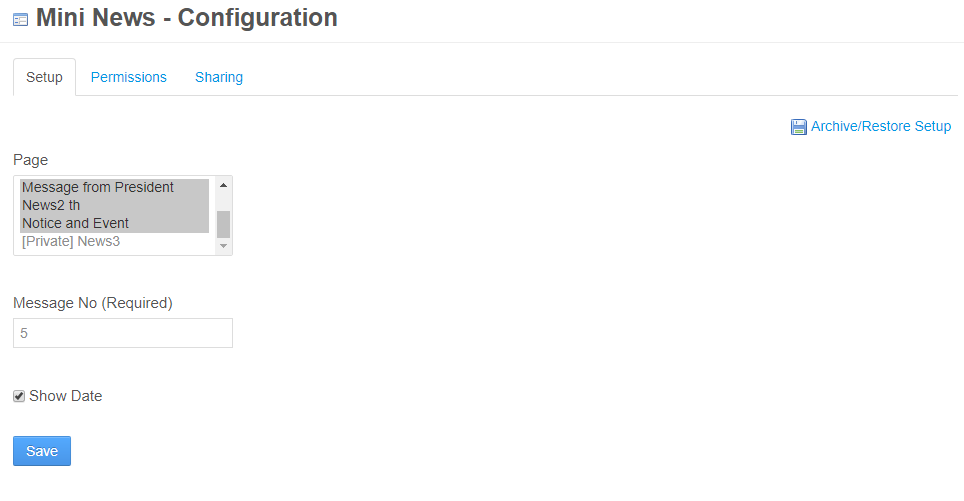
- Page : Select page you want to display on Mini news.
- Message No (Required) : Set number of message you want to display on Mini news.
- Show Date : Select to display date on Mini news.
Feature
- Fully responsive.
- Using Liferay file store.
- English, Korean, and Thai language pre-translated.
liferay, portlet, plugin, 라이프레이, 포틀릿, 플러그인, news, 공지 게시판, ไลฟ์เรย์, พอร์ตเล็ต, บอร์ด, ปลั๊กอิน, บอร์ดพอร์ตเล็ต