Blog.
Get to know valuable information and knowledge for digital platform and find documentations of our applications.
Get to know valuable information and knowledge for digital platform and find documentations of our applications.

Plugin Liferay 12 Apr 2016 Chalermpon Sirichaiya
OMB Event is the plugin which allows administrators to manage and display events. The site administrator can see view count on each event, which is very useful for arranging the upcoming event. And users can search for the event they are interested in with search conditions
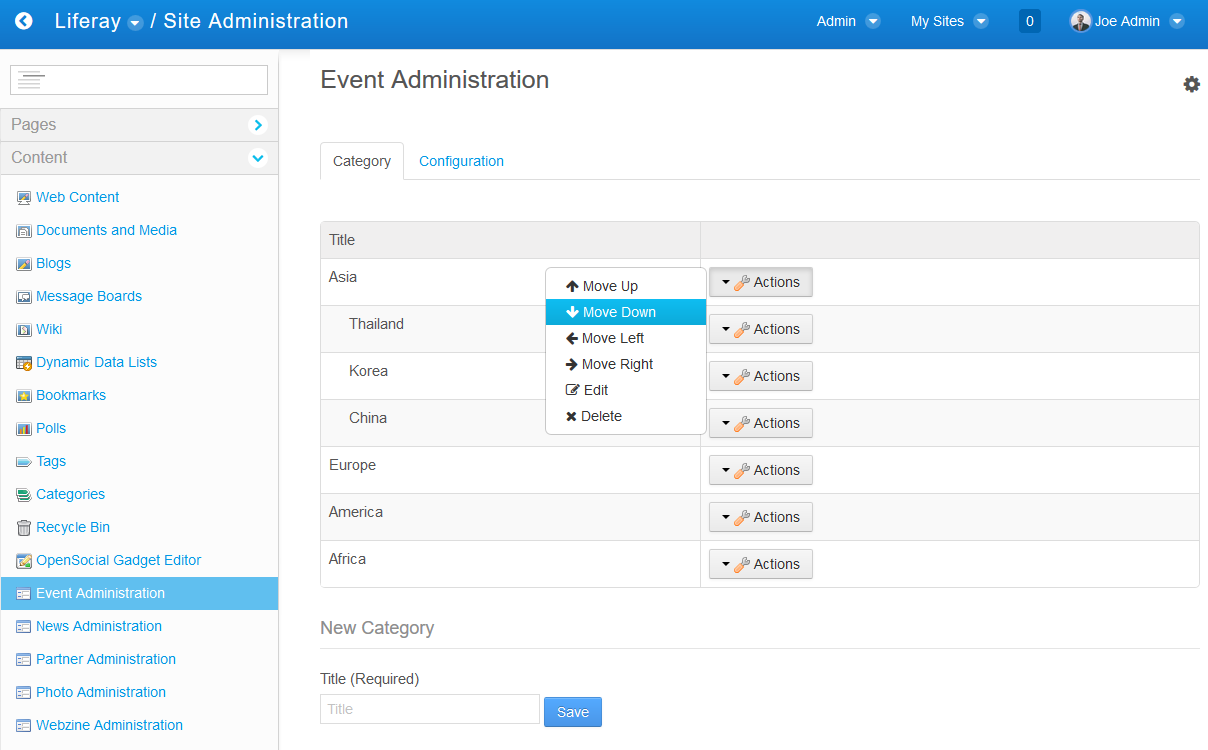
Add, Edit, Change order and Delete
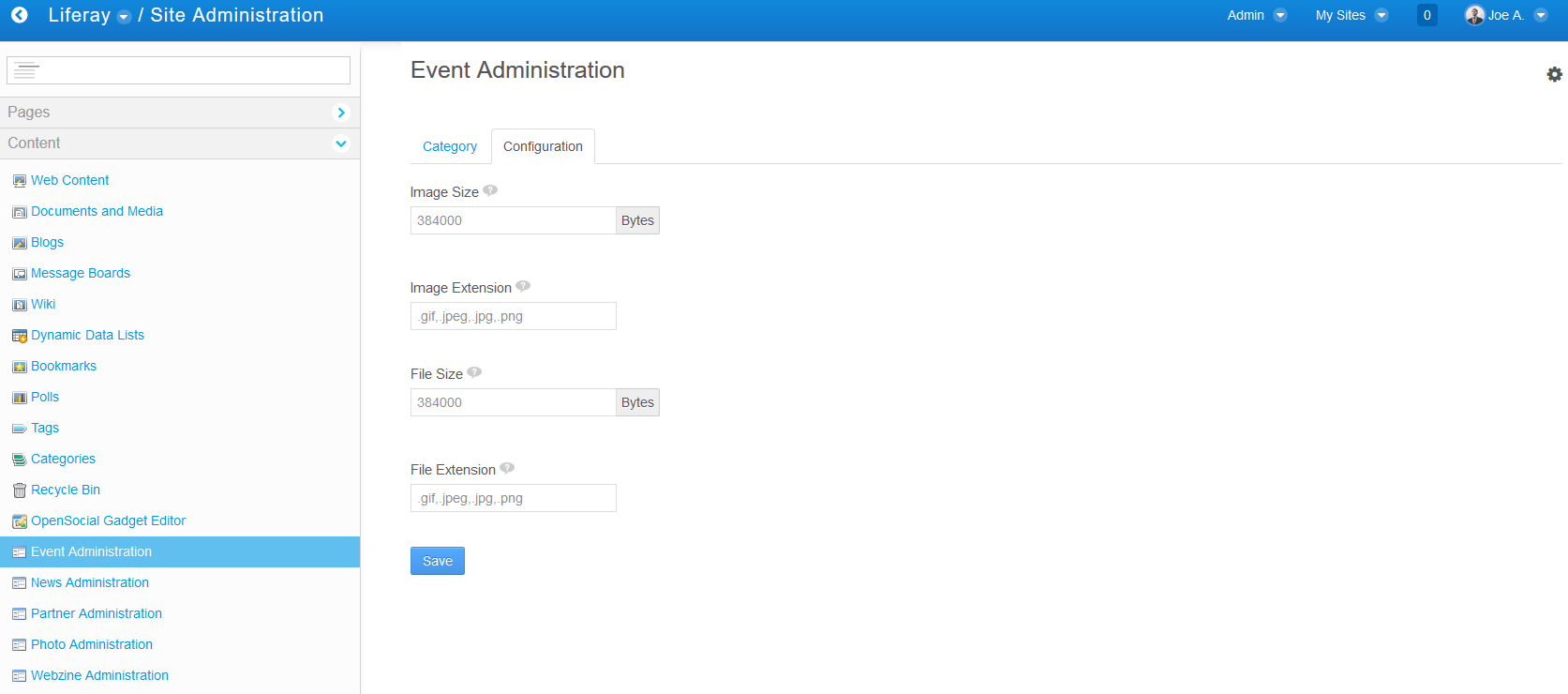
Image Extension : Set image type can be uploaded.
File Extension : File type can be uploaded.
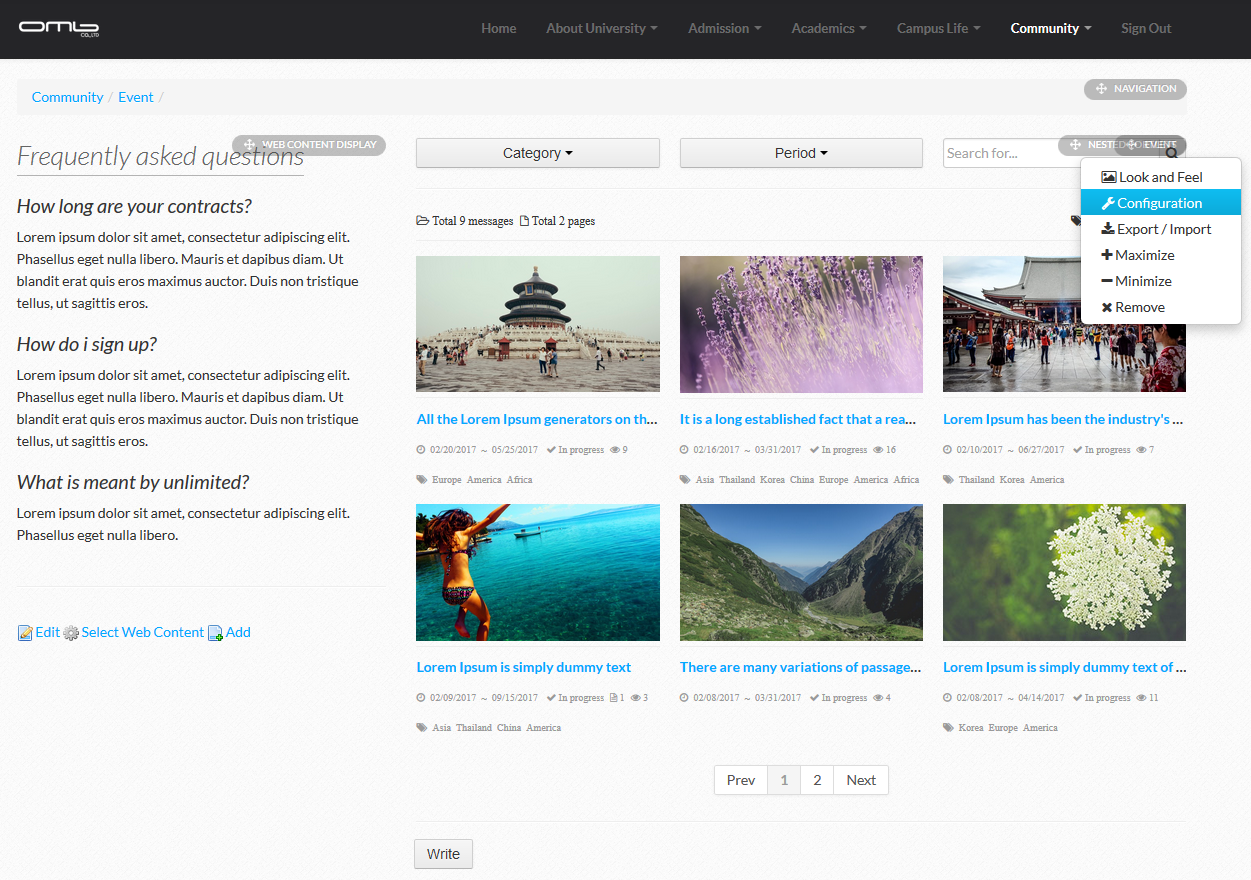
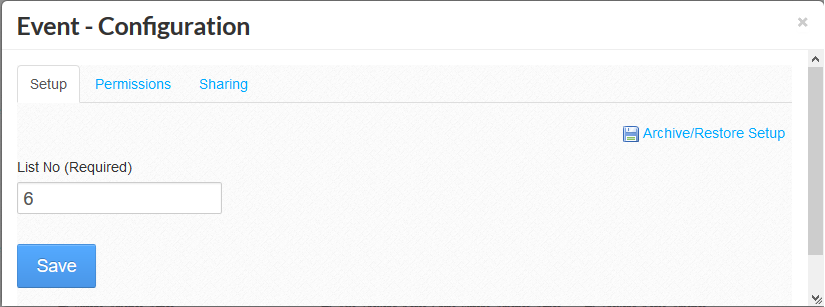
List No (Required) : Number of message
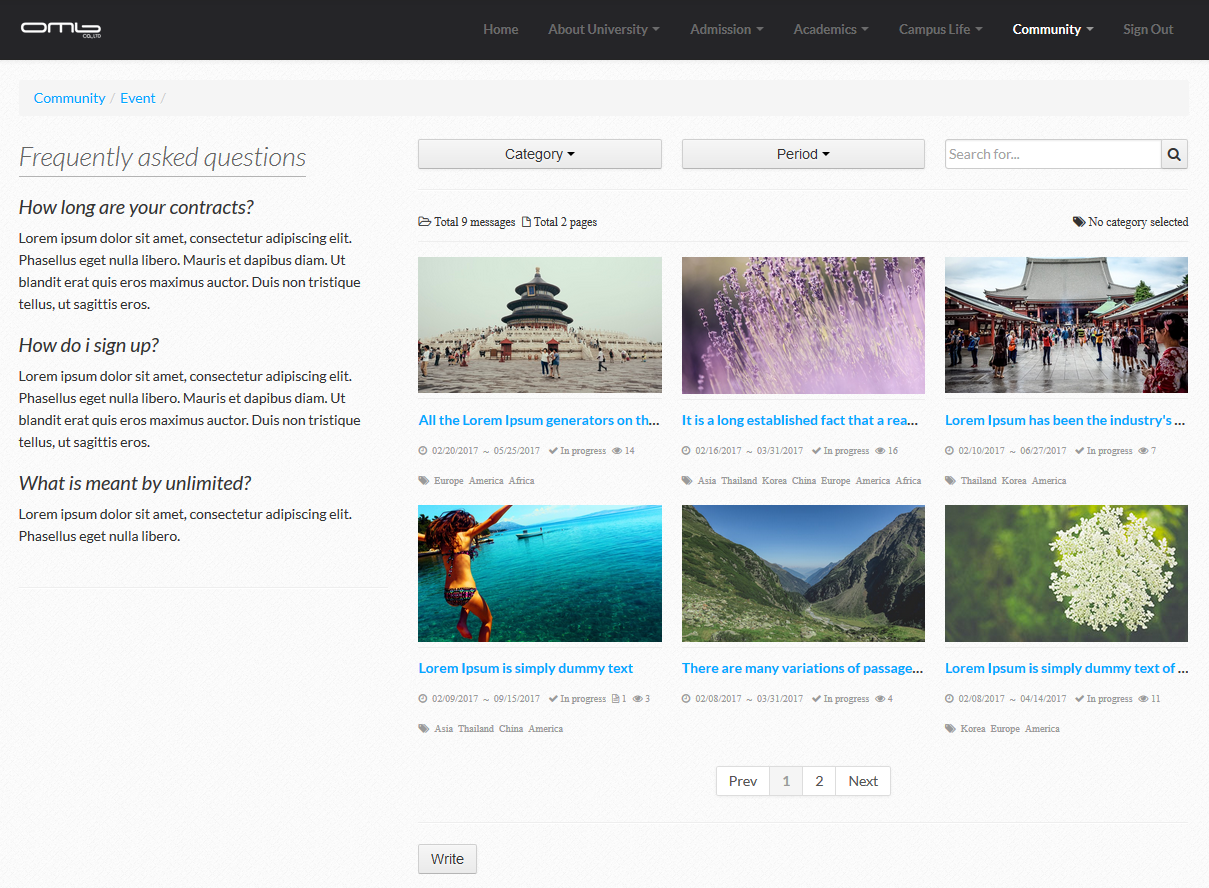
Clcik Add
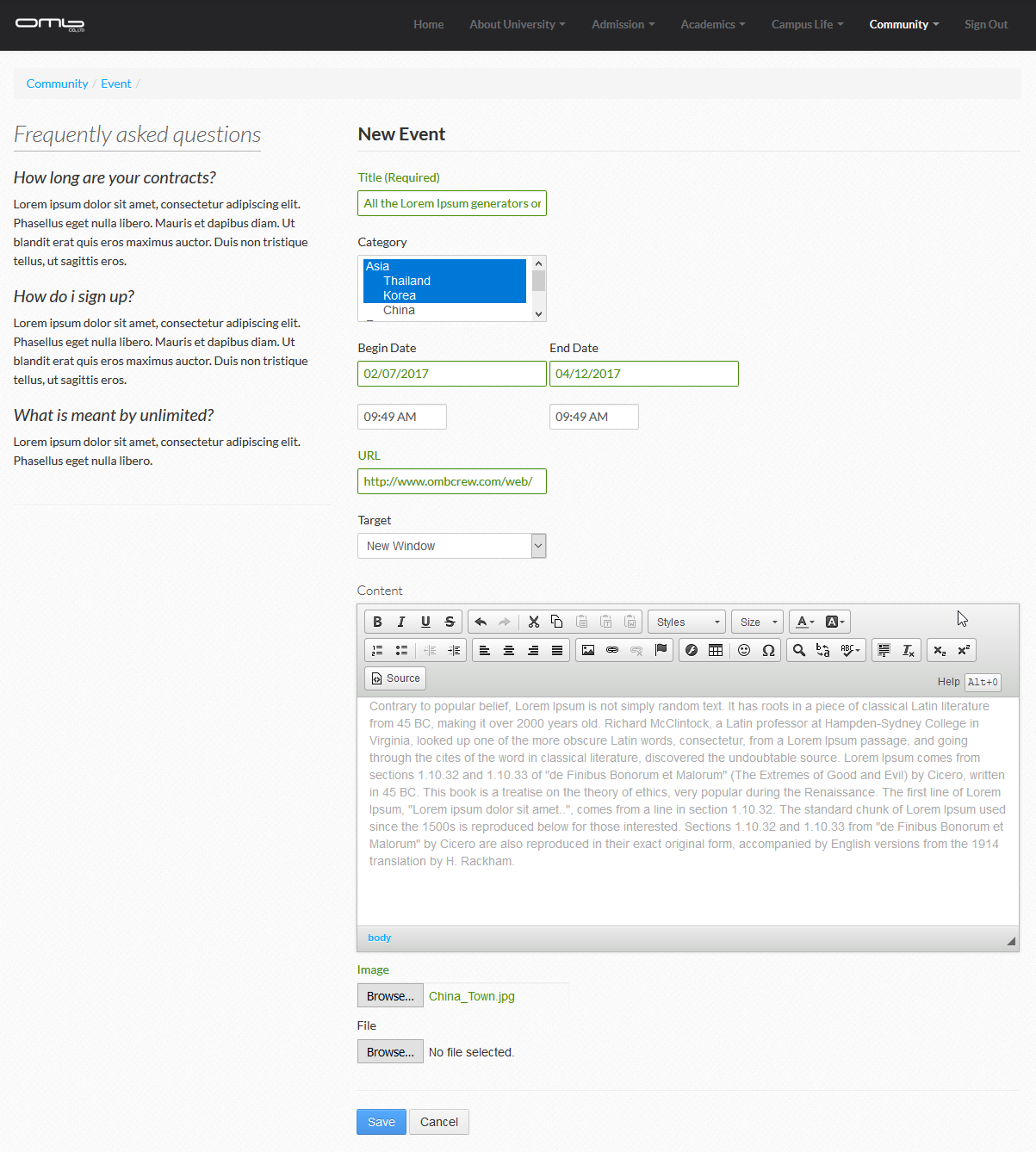
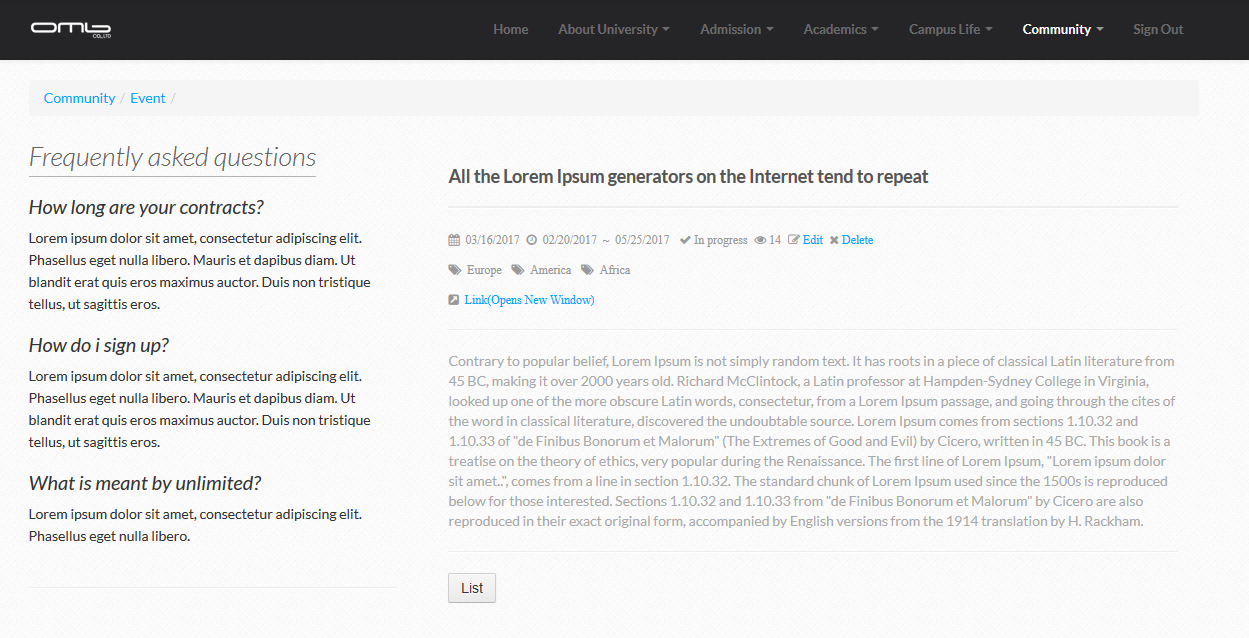
Can Edit and Delete
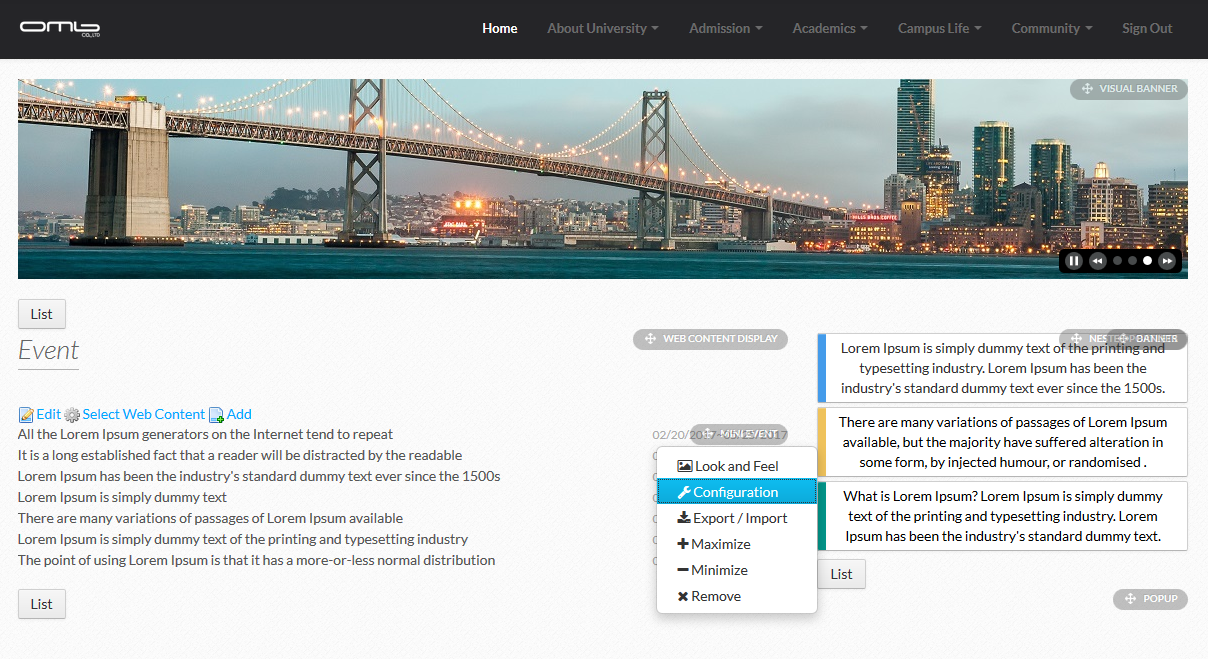
Add Mini Event Portlet to Page
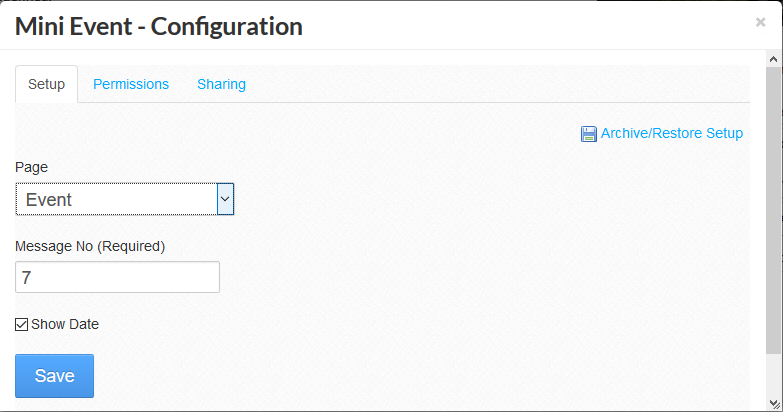
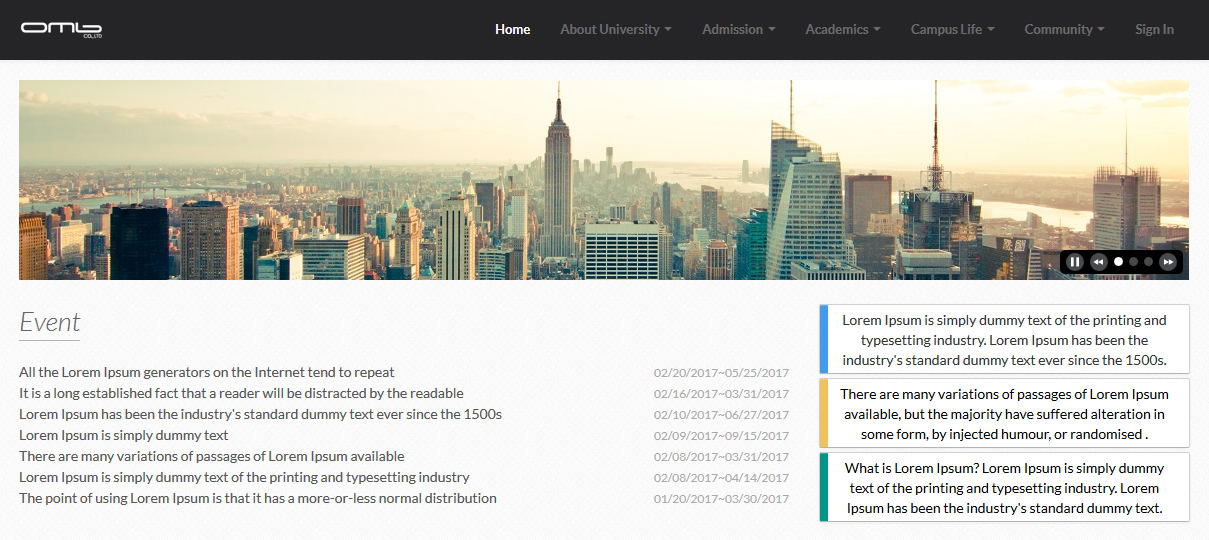
Click to view event